By default, Connected Lookup filters a child column based on a single parent lookup column. However, many business processes require filtering based on multiple conditions at once — for example, selecting an employee that belongs to a certain Country and Department.
Connected Lookup supports this scenario using the Add another parent option. Each parent applies an additional filter, and the results are narrowed accordingly.
In this tutorial, we will create a simple form where the Employee column is filtered by both Country and Department.
Instructions
Step 1: Prepare Source Lists
- Countries List with Columns:
- Title (Country Name)
Sample items: 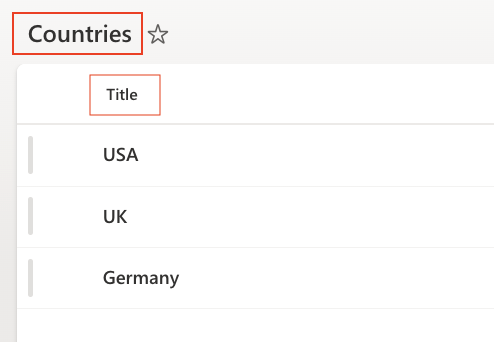
- Departments List with Columns:
- Title (Department)
Sample items: 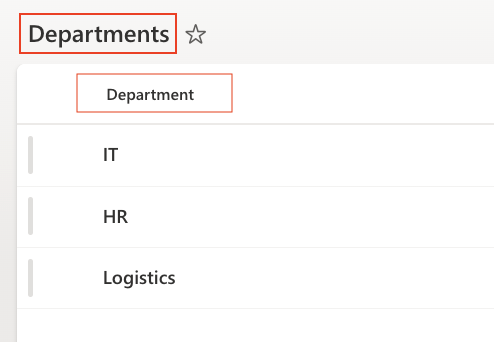
- Employee List with Columns:
- Title (Employee Name)
- Country — Lookup → Countries
- Department — Lookup → Departments
Sample items: 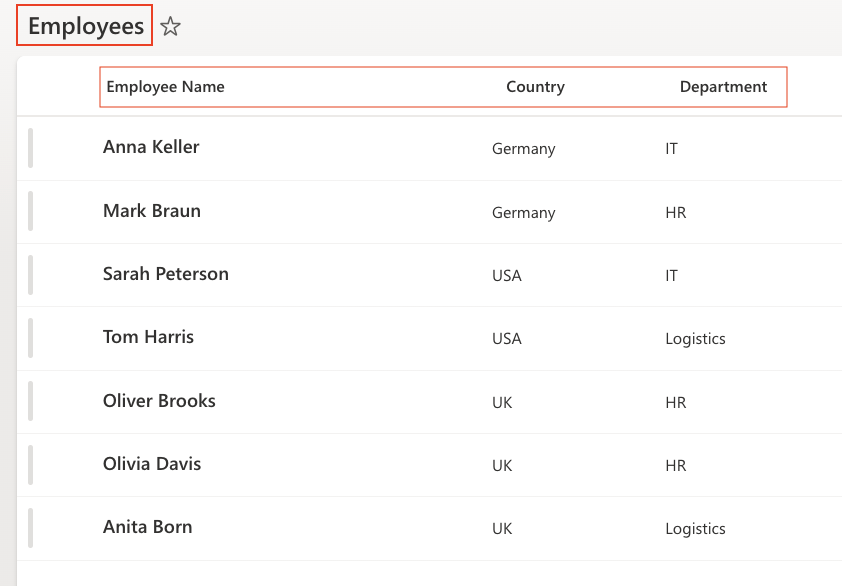
Step 2: Create the Main Form List
Create a list (e.g., Requests) and add columns:
- Country — Connected Lookup
- List: Countries
- Display Name: Title
- Department — Connected Lookup
- List: Departments
- Display Name: Title
- Employee — Connected Lookup → Employees
- List: Employees
- Display Name: Employee Name
- ✔ Allow multiple values
- ✔ Filter according to parent lookup:
- Add First Parent (Country)
- Parent column: Country
- Relationship column: Country
- Add Second Parent (Department)
- Parent column: Department
- Relationship column: Department
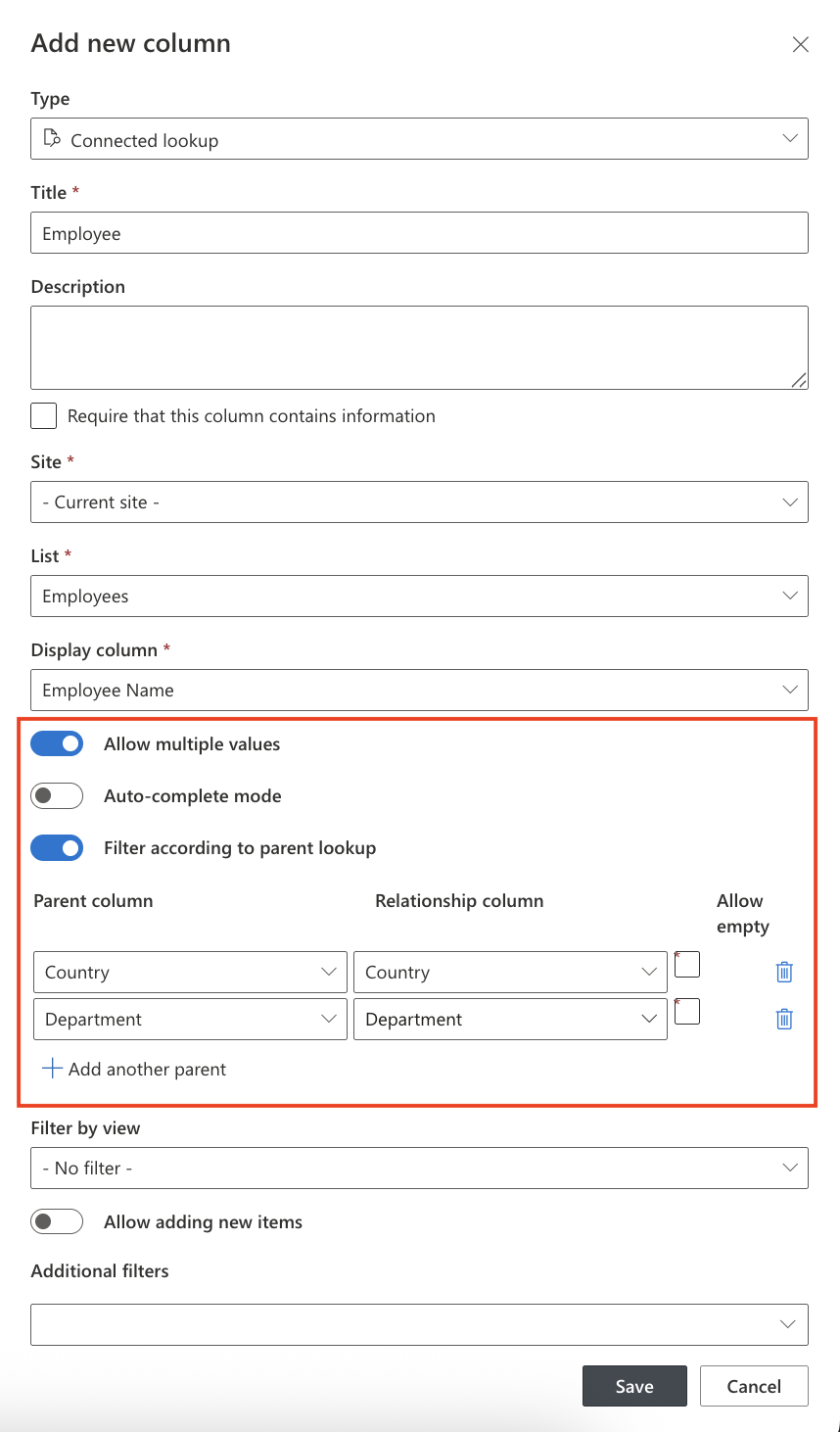
Step 3: Result
Connected Lookup applies both parent filters automatically.
Example 1:
- Country = Germany
- Department = IT
Employee list shows only:
- ✔ Anna Keller

All other employees are hidden because they do not match both selections.
Example 2:
- Country = UK
- Department = HR
Employee list shows only:
- ✔ Oliver Brooks
- ✔ Olivia Davis
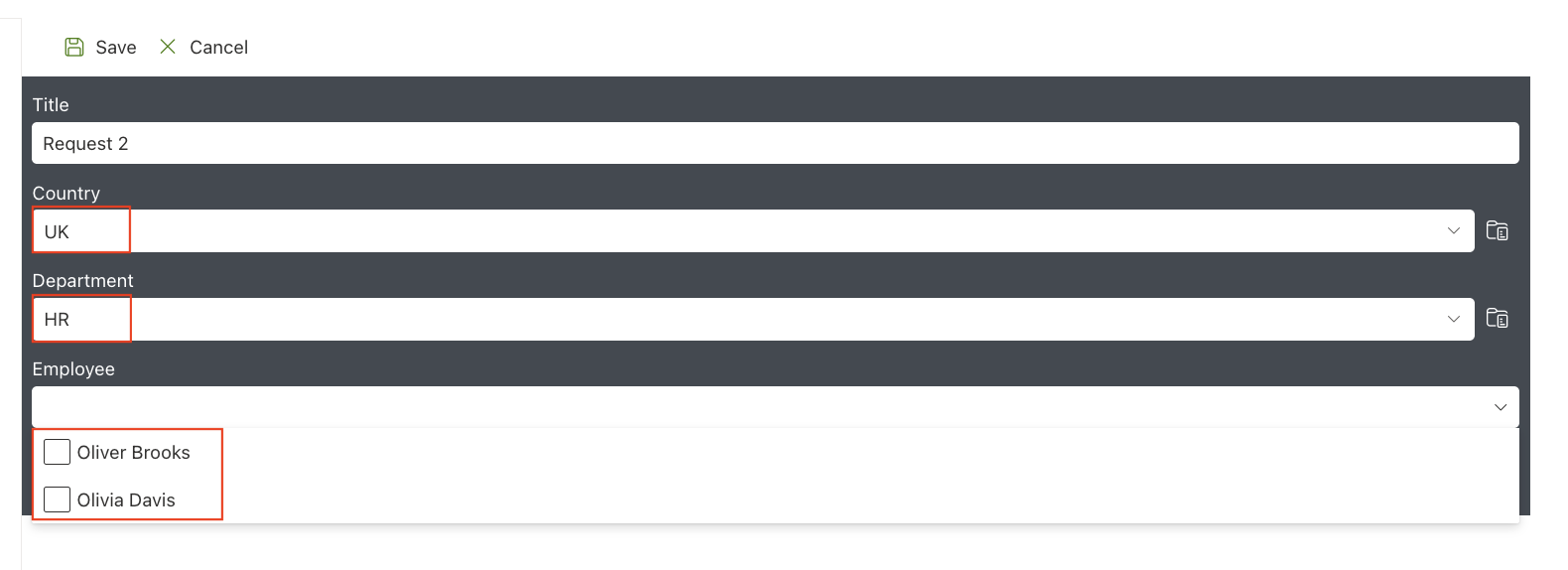
Summary
Multi-parent filtering allows a Connected Lookup column to react to multiple parent selections, making data entry more precise and dynamic.
This configuration is ideal for:
- HR assignment forms
- Regional/department matching
- Resource planning
- Multi-criteria filtering scenarios
By using multiple parent filters, you can build smarter forms that show only the most relevant records based on the user’s selections.