Before you start building your solution with Infowise Ultimate Forms, the first step is to ensure the app is properly installed on your existing SharePoint site.
To make installation fast and easy, we provide an Installation Wizard that walks you through the entire process and ensures all components are installed correctly.
Instructions
Step 1: Use the Installation Wizard (Recommended)
- Use Try Now Free button in top right corner to obtain Ultimate Forms for your environment
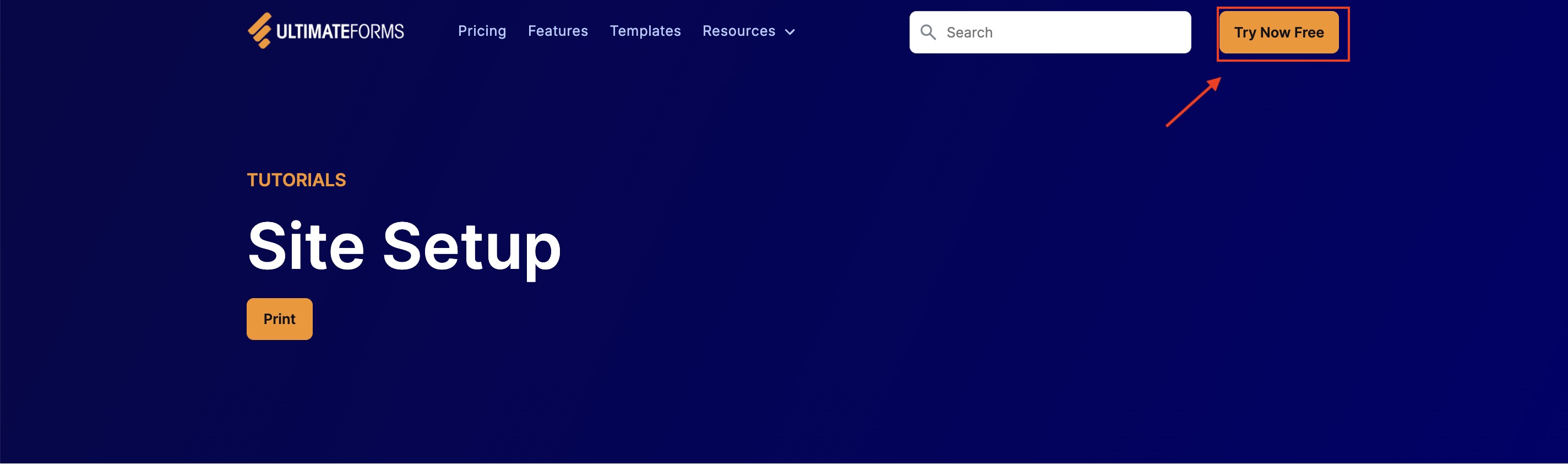
- Log in with your Microsoft 365 account
- Choose the site you want to install Ultimate Forms on
(this can be any existing modern SharePoint site)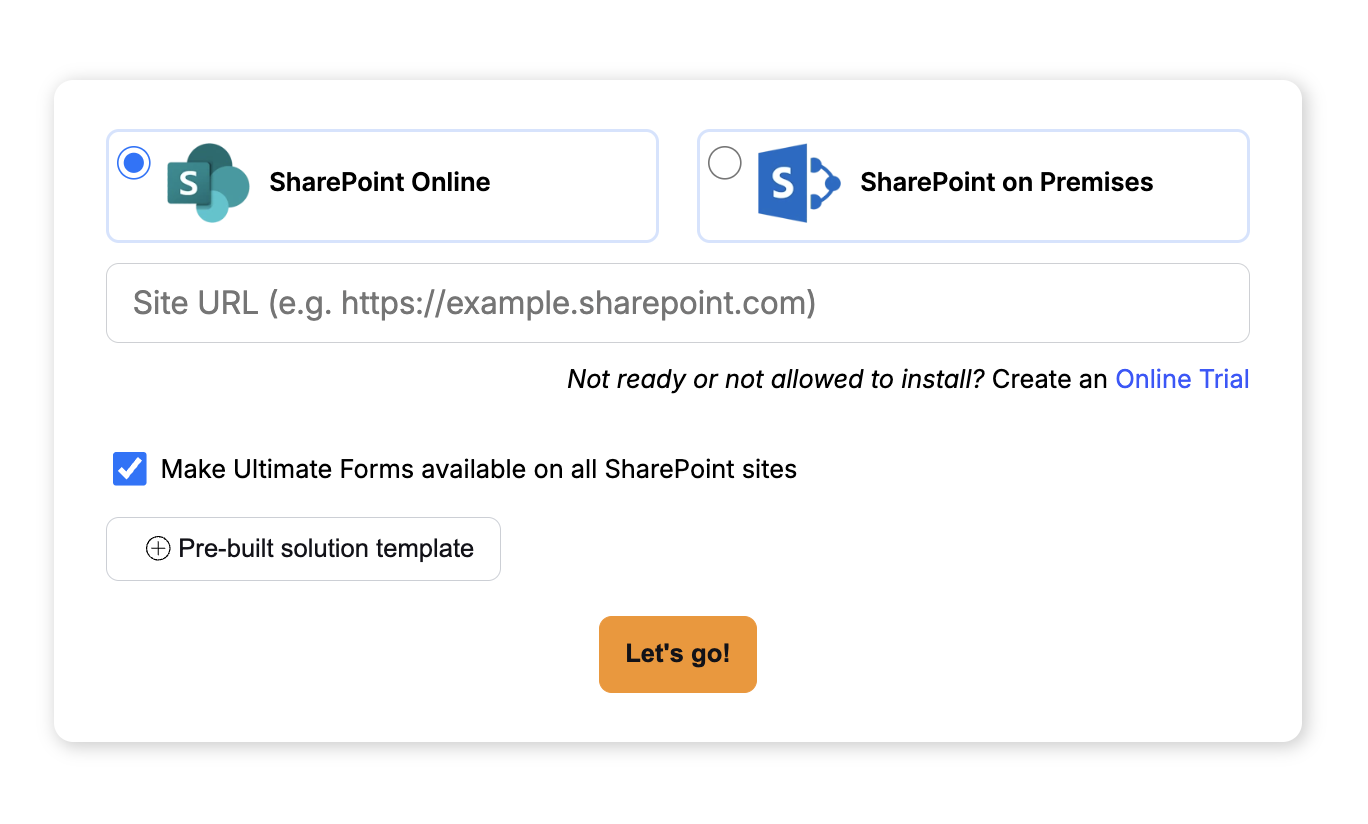
Tip: For step-by-step visuals, see our Installation Documentation
Step 2: Verify the App is Installed
Once the wizard completes, go to your chosen SharePoint site:
- Open the site
- Navigate to any list
- Look for the Design button on the command bar
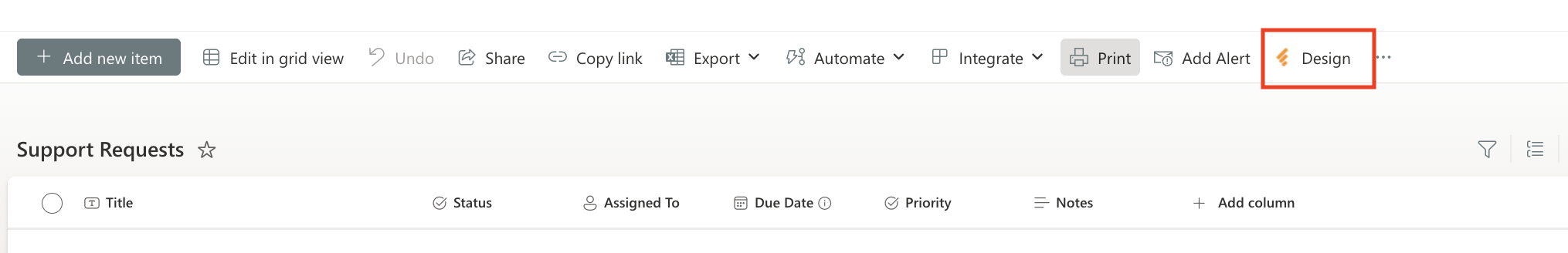
If you see the Design button, Ultimate Forms has been successfully installed and is ready to use!
Summary
In most cases, you’ll be installing Ultimate Forms into an existing SharePoint site used by your organization. The Installation Wizard is the fastest and most reliable way to deploy the app, ensuring all components are set up correctly. Once installed, you can begin designing powerful forms and automating business processes immediately using the Design button in any list or library.