What to Send section in Ultimate Forms: Alerts controls which events trigger the alert and which items should be included. This powerful configuration allows you to tailor alerts based on item activity, dates, and logical conditions.
This helps ensure users receive only the most relevant and timely information — no noise, just meaningful updates.
Instructions
Available Trigger Types:
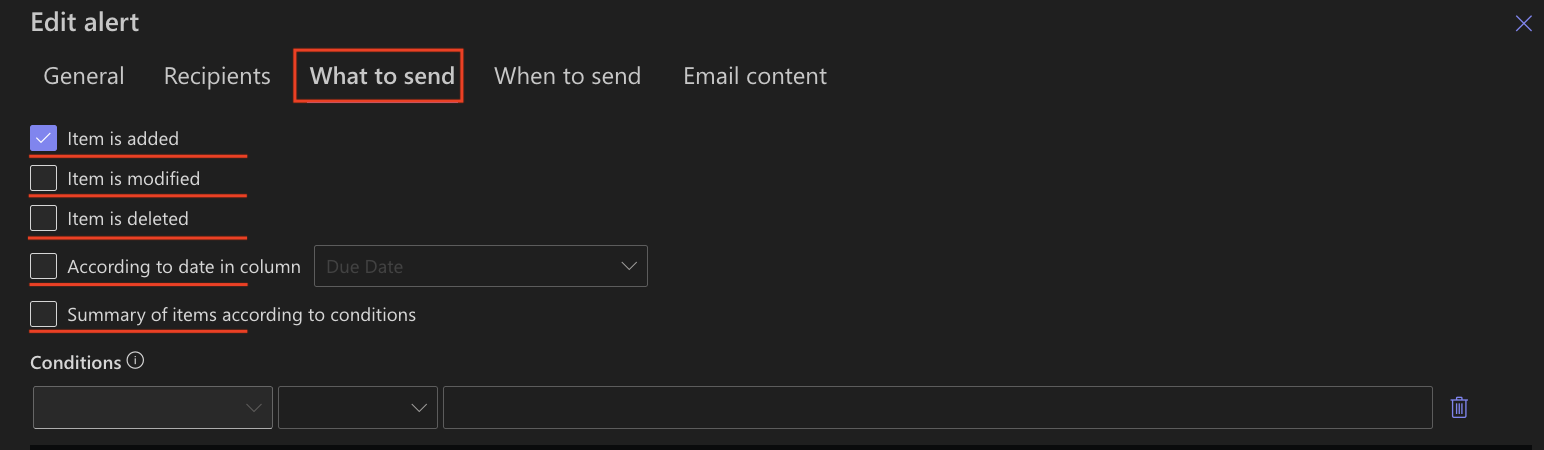
You can select one or more events that will trigger an alert:
-
Item is added
An alert is sent when a new item is created in the list or library.
Example:
Notify the IT Helpdesk when a new support ticket is submitted.
-
Item is modified
An alert is sent when any changes are made to an existing item.
Example:
Alert a manager when the Status column changes to “In Progress”.
-
Item is deleted
Triggers an alert when an item is removed from the list.
Example:
Notify the Records Manager if a file or entry is deleted.
-
According to date in the column
You can send alerts based on a date/time column within the item — for example, reminders before or after a due date.
Example:
Send a reminder 2 days before contract expiration and repeat daily until it’s renewed.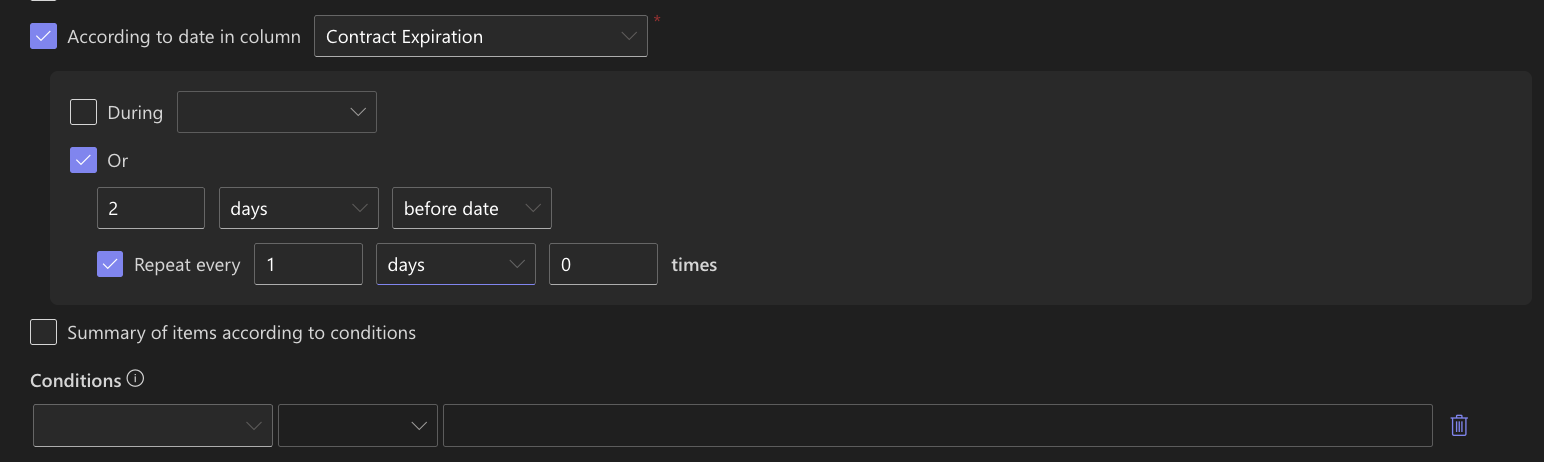
-
Summary of Items According to Conditions
Instead of sending alerts for individual items, you can choose to send a summary email listing all items that meet specific conditions.
Summary alerts are only supported for daily, weekly, or monthly schedules.
Example:
Send a weekly summary of all overdue tasks assigned to the current user.
Conditions Logic
Use conditions to define which items qualify to be included in the alert. You can build simple or complex expressions using:
Operators:
- Equals, Not equals
- Greater than, Less than (numeric)
- Contains, not contains (text)
- in, not in
Logic:
- Combine conditions with AND or OR
- Use the "After Change" operator to only trigger alerts if the value just changed. After the Change value must NOT pass the conditions with the previous column value
- Set “Always” to validate the condition on every event
Examples:
- Status = "Pending" AND Priority = "High"
- Due Date < [Today] AND Assigned To = [Current User]
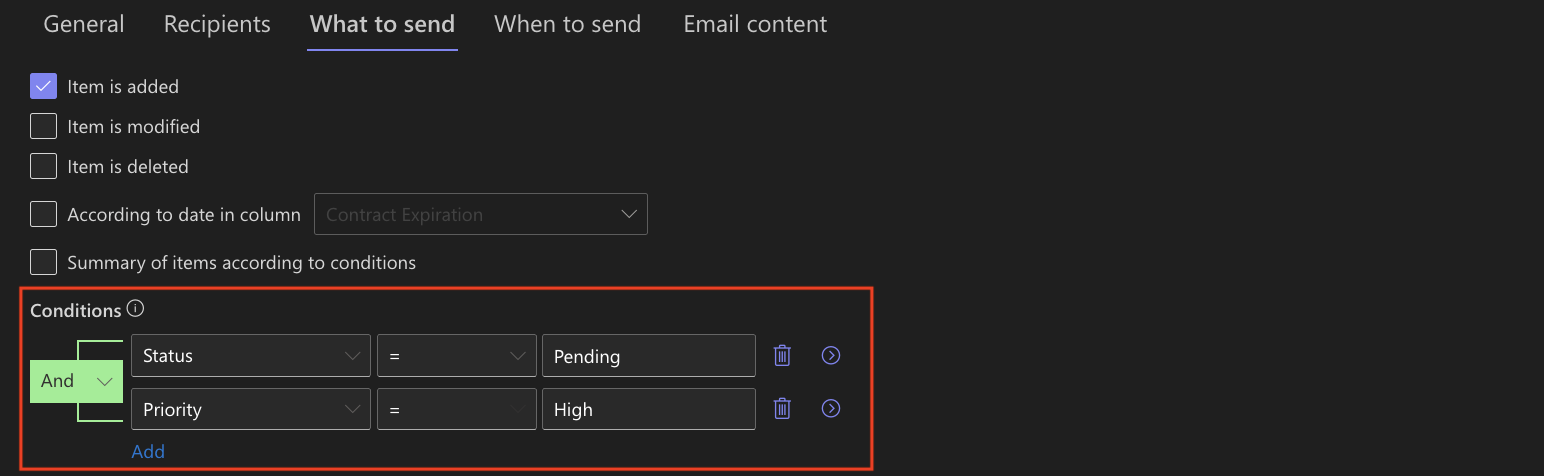
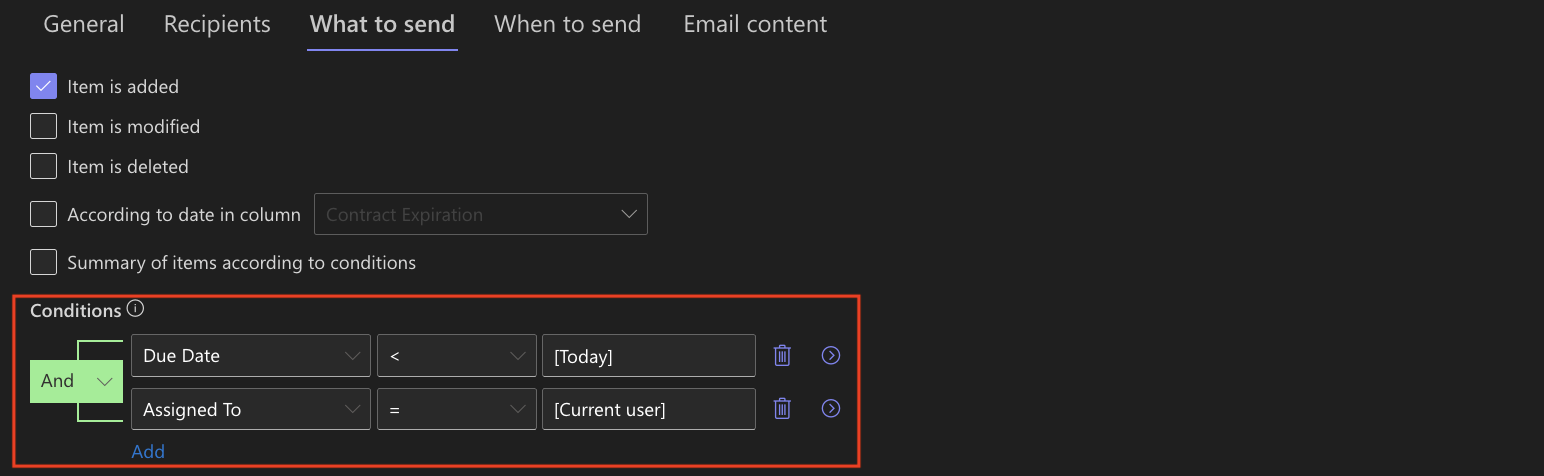
Summary
What to Send section lets you control which events trigger alerts and which items are included, based on activity, dates, or conditions. Use it to send timely, targeted notifications—whether for single changes or summaries—ensuring alerts are relevant, clear, and actionable.
Coming up next: configuring When to Send conditions for alerts.