The Create Site action in Ultimate Forms allows you to automatically provision new SharePoint sites or subsites as part of a structured business process. Whether you're managing projects, clients, departments, or regions—each requiring its own workspace—this action gives you a scalable, repeatable way to generate new SharePoint environments with consistent structure and permissions.
Instead of relying on IT to manually create each site, power users can initiate this process directly from a list form. Combined with column tokens, templates, and permissions, this automation becomes an essential tool for enterprise-level SharePoint governance.
Instructions
Prerequisites
- Ultimate Forms
- SharePoint site collection administrator permissions
- Site templates pre-configured (optional but recommended)
- A list to serve as a trigger, e.g., “Projects” or “Clients”
Step 1: Open Ultimate Forms Designer
- Go to your SharePoint list (e.g., “Client Registry”)
- Click Design
- Choose Actions
- Click New Action → Select Create a Site
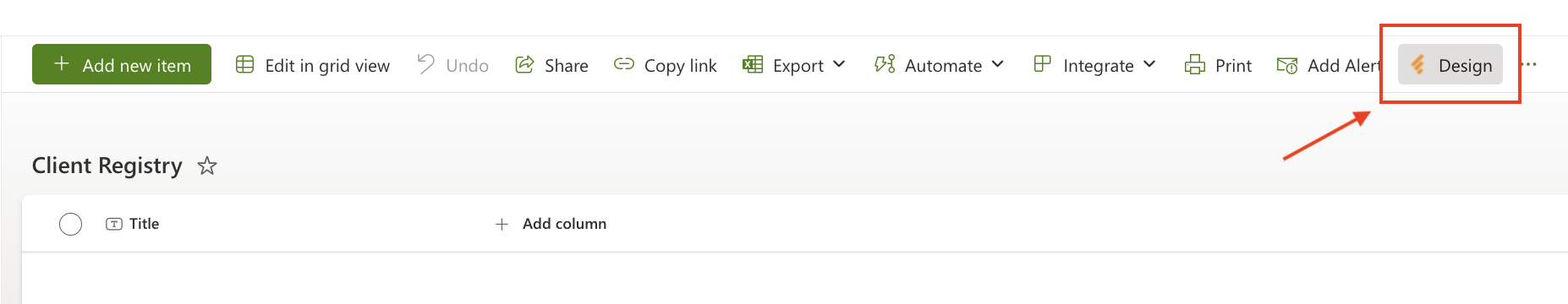
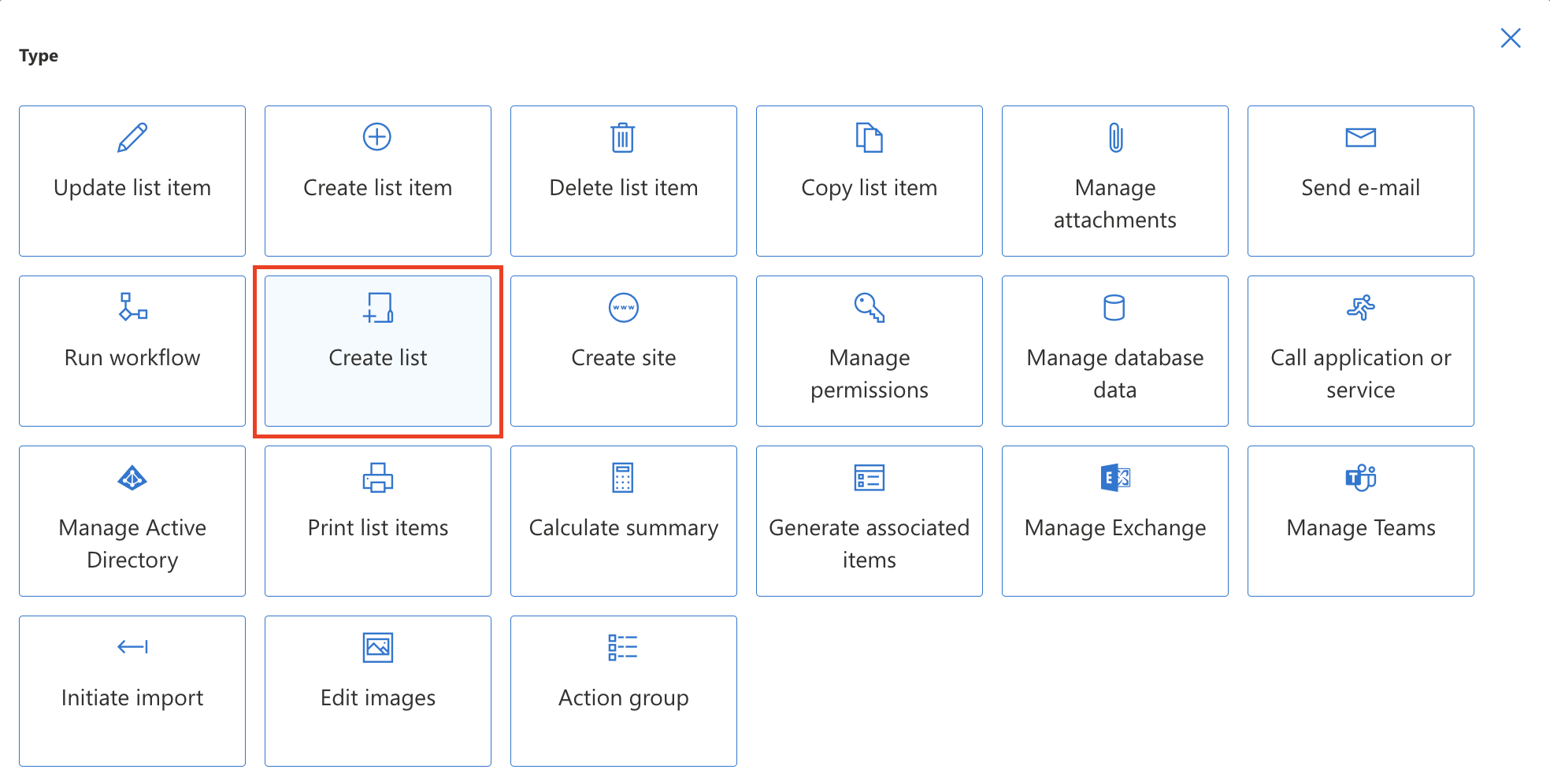
Step 2: Configure Action Details
- Name: Create Client Site
- Trigger: On item added
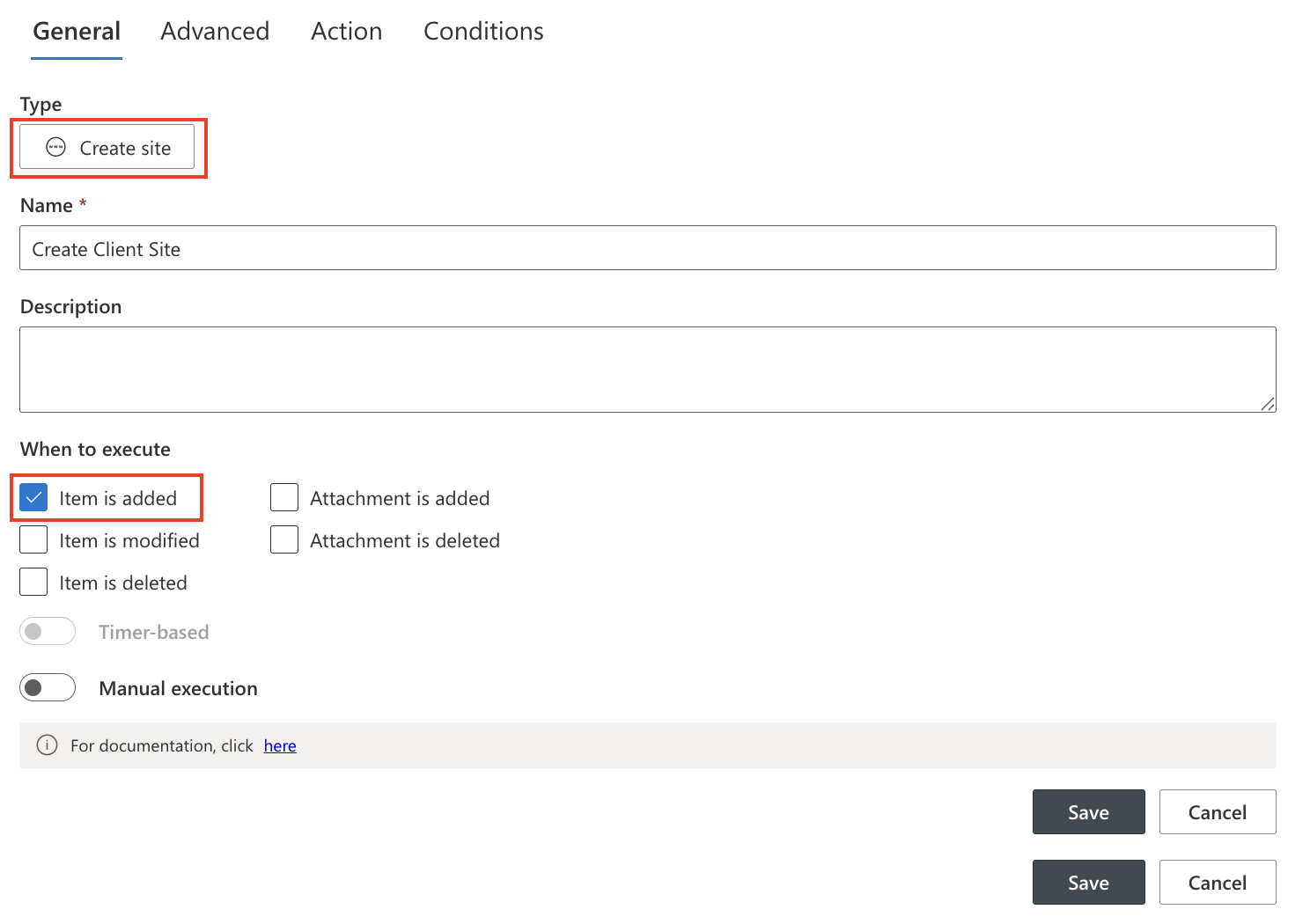
Step 3: Set Site URL and Title
- Site: Select - Current site - to create a subsite under the current site, or choose another site if needed.
- Name: This is the title of the site the user will see. Use a column token like [Client Name] Workspace to make it dynamic.
- Description: Optionally enter a short description such as "This site is used for client onboarding and document collaboration".
- Address: This defines the site URL suffix. For example, entering client-[ID] will create a site like https://infowise.sharepoint.com/sitename/client-1045
- Language: Set to English or your preferred site language.
- Template: Select a site template from the dropdown (e.g., Basic Search Center) or use your custom template.
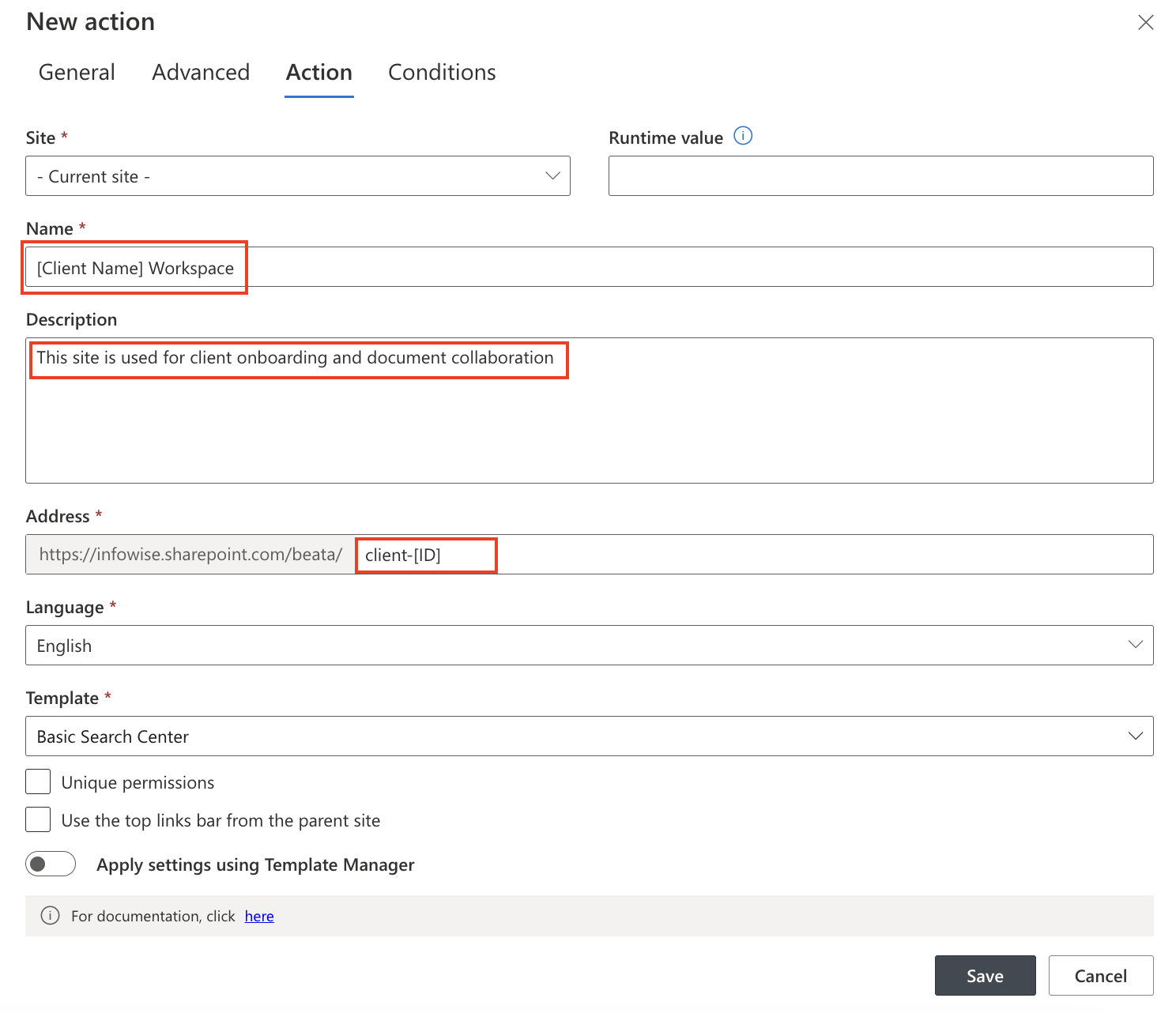
Step 4: Optional Conditions
Limit site creation based on criteria. For example:
[Contract Signed] = Yes
This prevents site creation until the contract is officially signed.
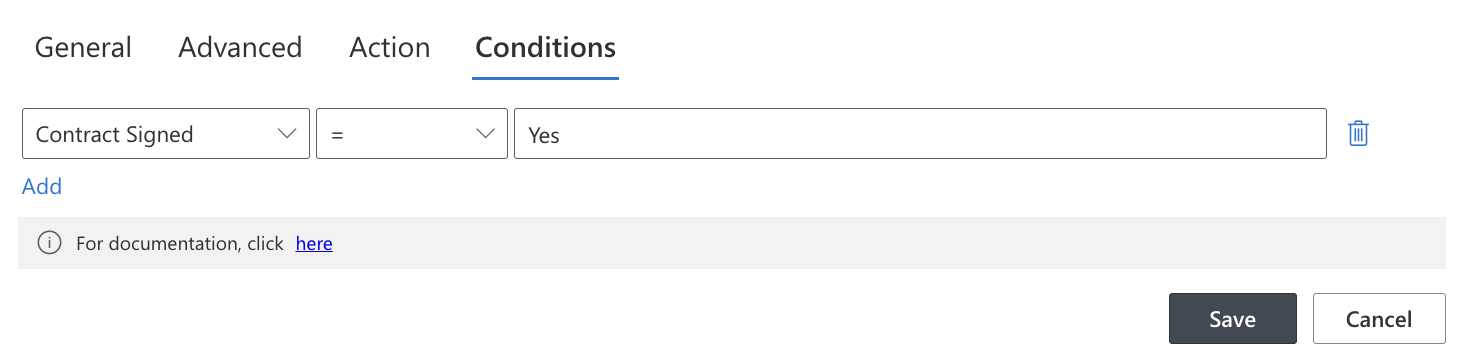
Example Use Case
Scenario: When a new client is added to the system and marked as “Contract Signed,” the system creates a dedicated SharePoint site for collaboration.
- Source List: Client Registry
- Columns Used: Client Name, ID, Contract Signed
- Site URL: client-[ID]
- Result: Site created with correct title and template
Additional actions can be added: assign permissions, send a welcome email, create folders
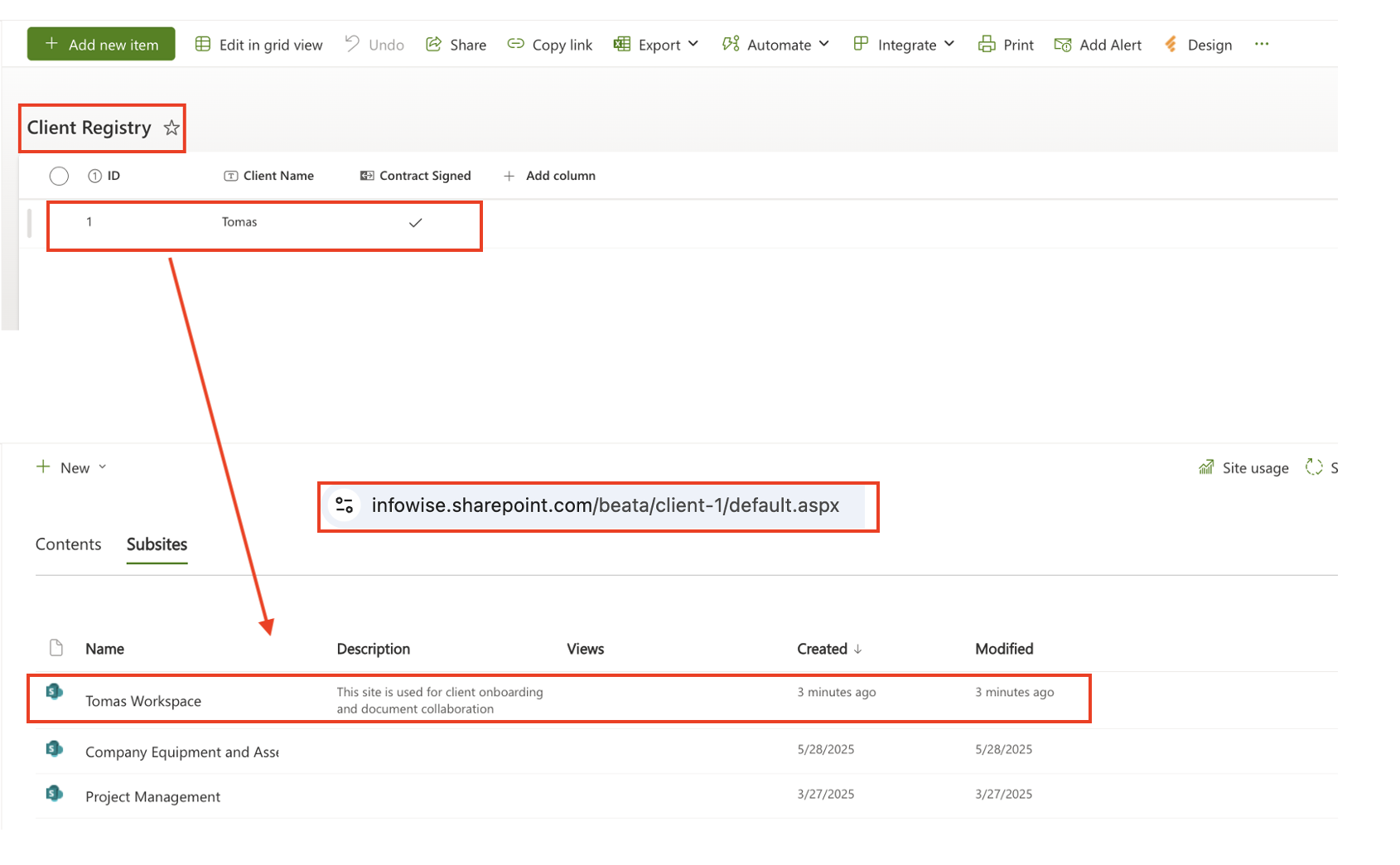
Watch this quick video walkthrough from Infowise:
Summary
The Create a Site action empowers power users to automate scalable, repeatable SharePoint site creation directly from list forms. Whether you're setting up a workspace for each client, project, or team, this action replaces manual processes with smart automation using conditions, tokens, and templates—all within the SharePoint interface.