many of you already got familiar with our SOP Read&Sign solution which is built around our Associated Tasks Field product.
the feature i'm going to describe can be applied any use of Associated Tasks field, where the parent list is a document library.
decided to publish this post, after a customer has asked if we can assist him adding parent document link to the read&sign tasks.
so that is how i have implemented it, using Smart Action Pro:
first we create a new column in the SOPs document library, to contain the document's link
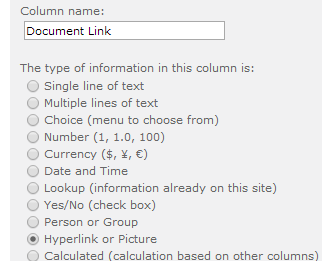
now we add a new action to the SOPs library to fill in file url value into the above field:
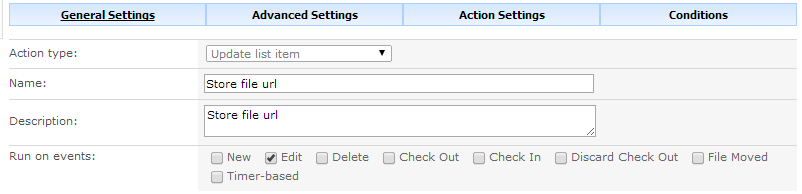
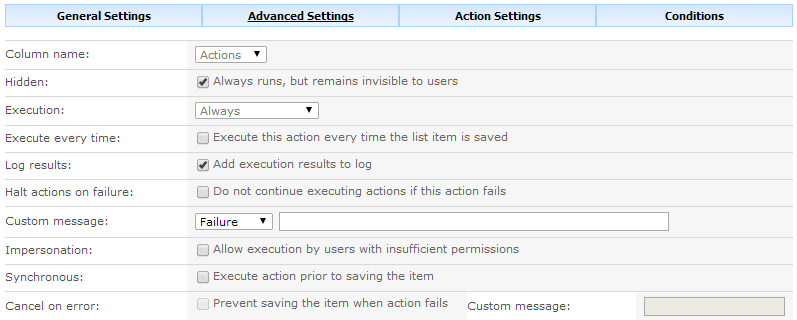
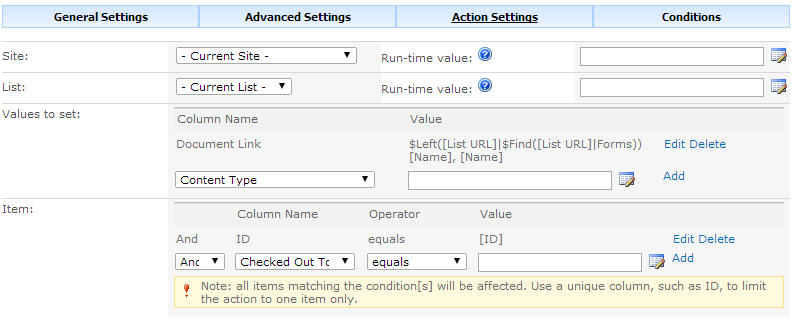
the value of Document Link for you to copy: $Left([List URL]|$Find([List URL]|Forms))[Name], [Name]
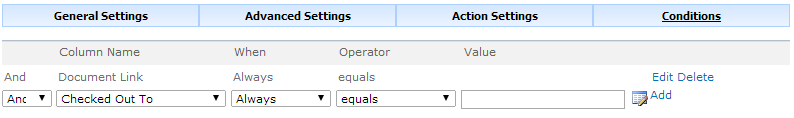
keep in mind that this column is not included in any of the Tabs defined for this library and should be excluded from the views, so it won't appear.
as it has no purpose for the users..
next we move on to the Read Tasks list and create the a new column to show the document url:
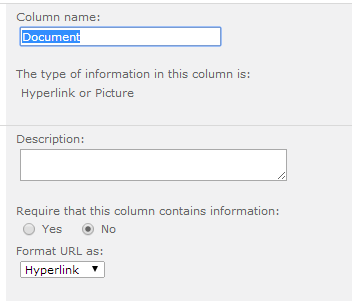
move on to define an action to fill this column automatically, when tasks are created:
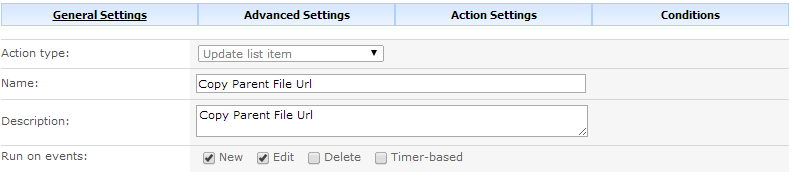
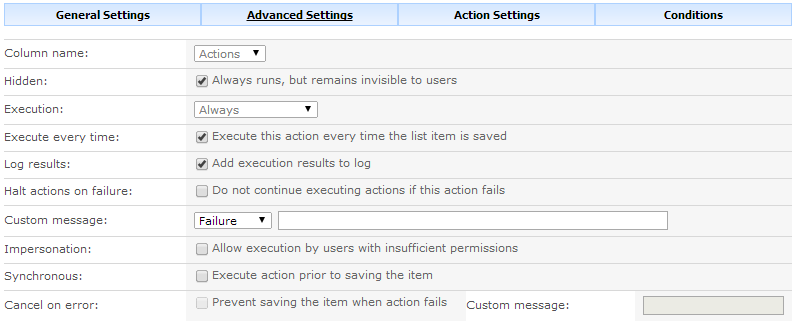
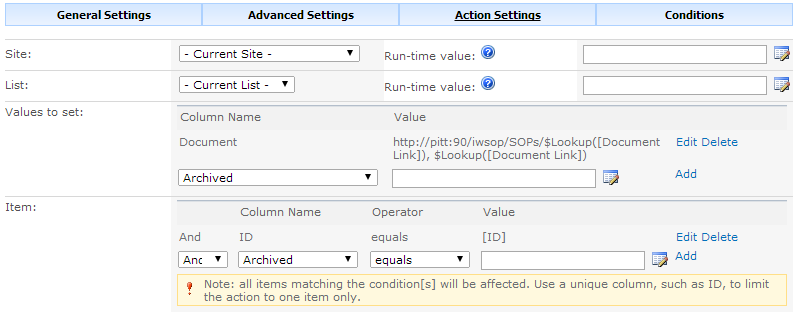
the value for Document field is: http://SOPSiteUrl/SOPs/$Lookup([Document Link]), $Lookup([Document Link])
replace the bold part of the value with a full url to the SOPs document library
the last thing left to do is display this field, so we go into Tabs settings under list settings and add include the new Document field:
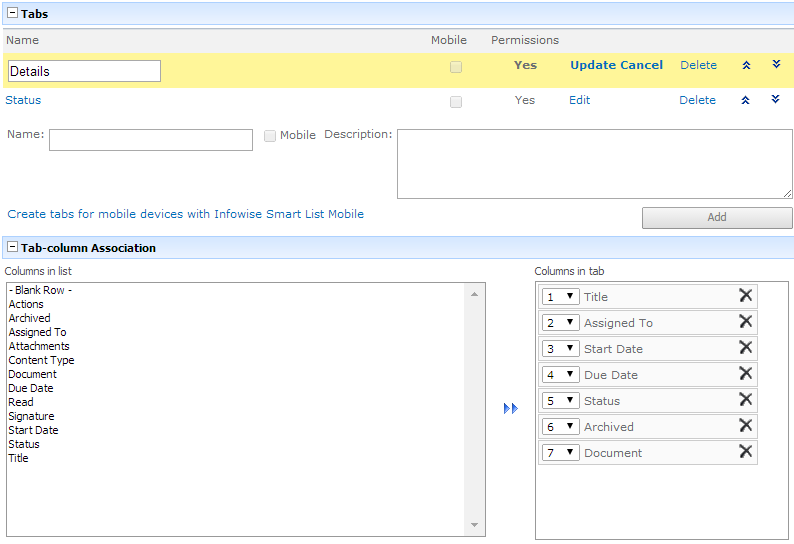
and result is:
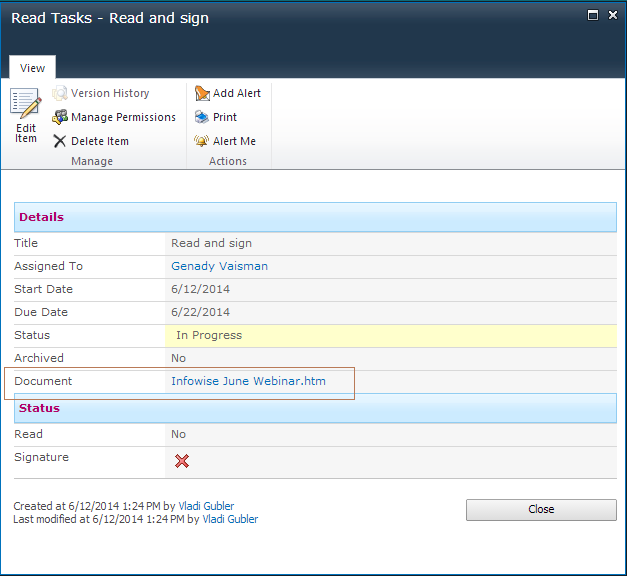
thank you for reading and keep enjoying our products!
Add your comment
UltimateForms
100% No-Code Solution
It's never been easier, to create, innovate and share, all you need is your web browser!
Cost-effective
Address business process pain points immediately. Save time and money.
Fantastic Support Team
Facing difficulties installing the application? Contact our fantastic support team.

