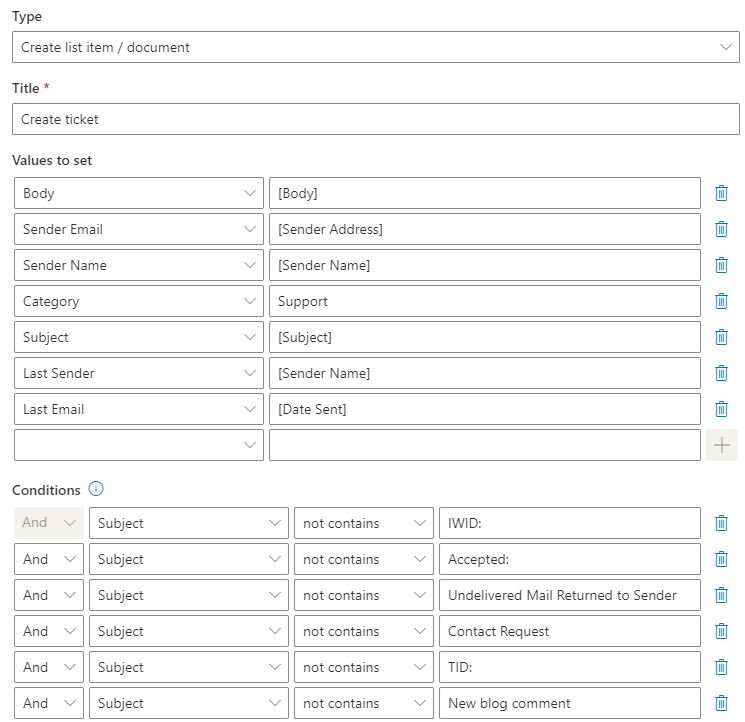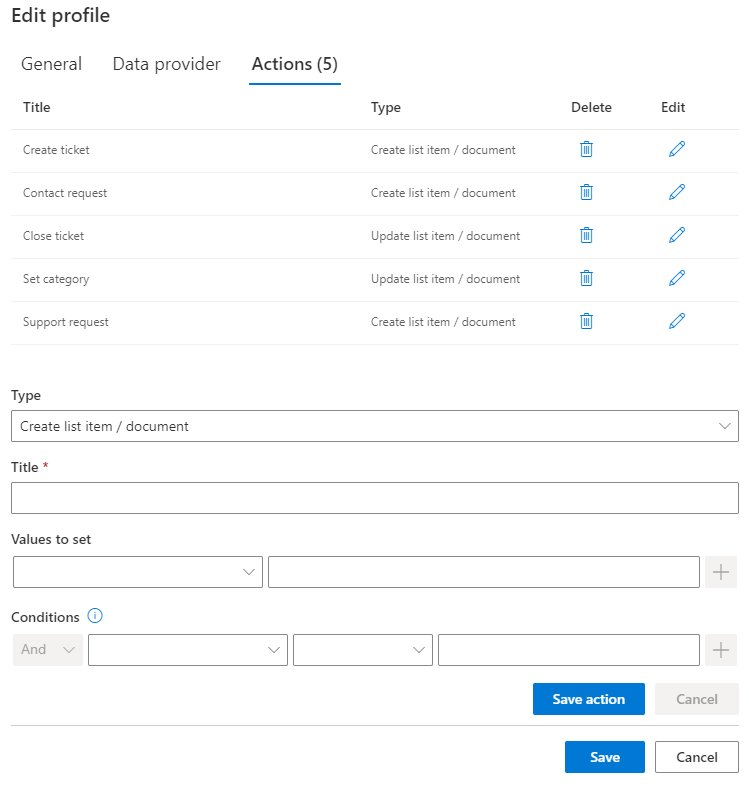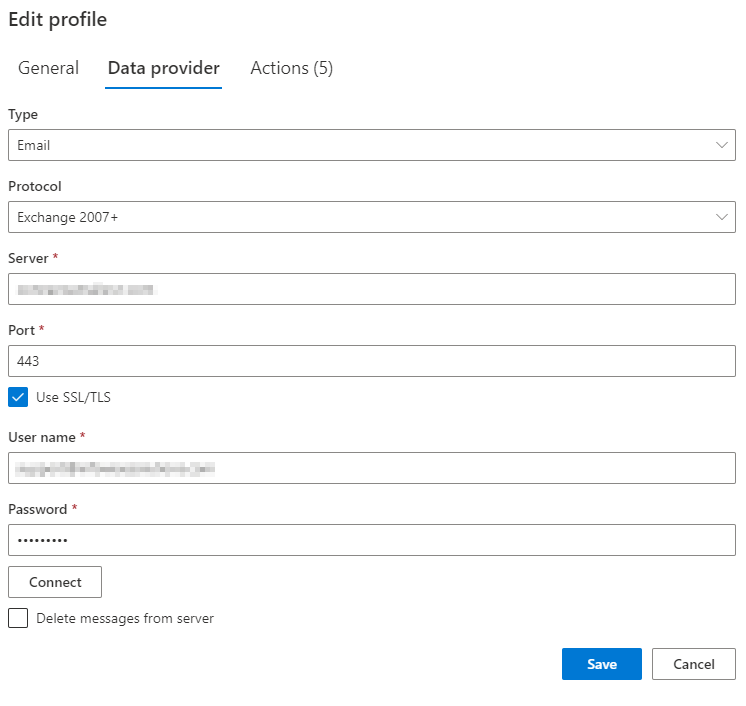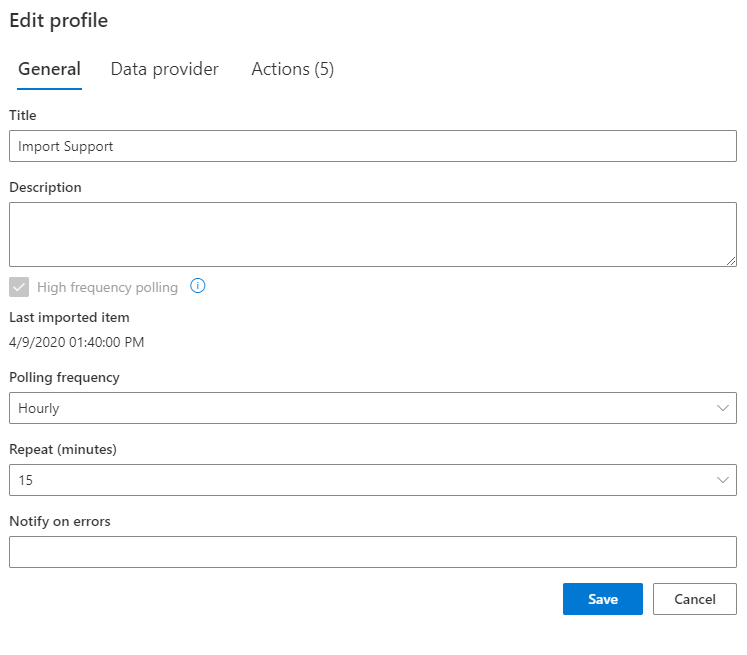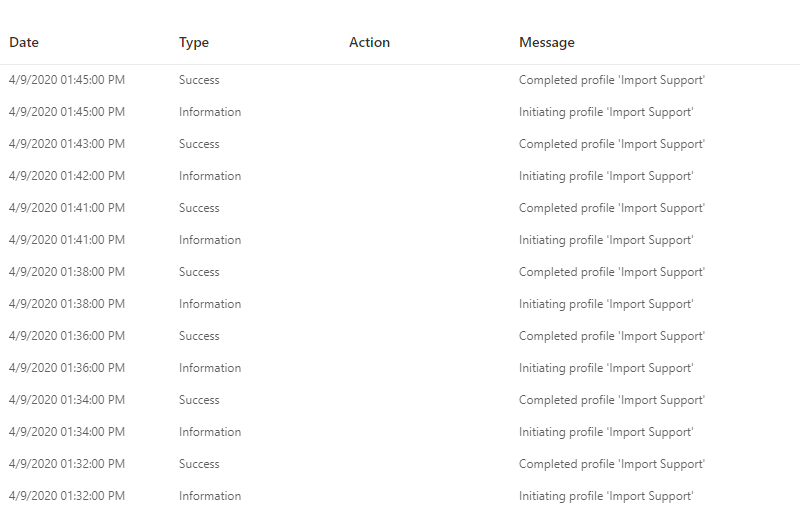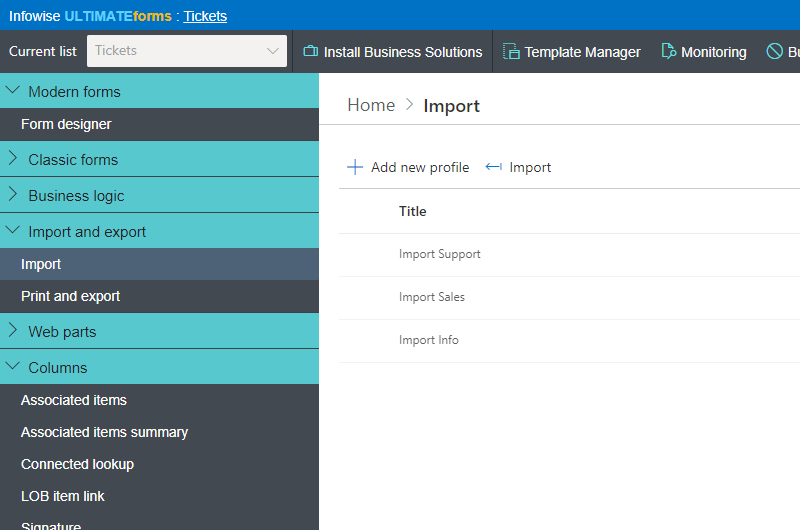- Import emails with attachments
- Import items from and into any database (MS SQL, Oracle, ODBC, MySQL)
- Import items from any SOAP and REST web services
- Import items from comma and tab delimited text files
- Import items from Excel files
- Import text messages
- Import into SharePoint, Salesforce and various other data sources
- Specify you own schedule for imports
- Specify unlimited import profiles for a single list
- Use the imported data to generate new items or documents, update existing ones or automatically sync
- Extract data, such as IDs from any text, e.g. email "Approve item #12" to approve an item with ID 12
- Extract data from PDF documents
- Map imported data to list columns the way you want
- Set conditions on which items to import
- View import history with a click
When you want to initiate a business process based on information coming from an email or from a line-of-business application, you need to get that information into your data source first. Unfortunately, built-in tools are either missing or too cubersome and limited. Importing data from databases requires external tools or custom development
With Import, you can define import profile using just your browser. Create a new profile, set up a schedule, point it to a mail account or a database and decide what you want to do with the incoming data (create new items, just the way you want them or update existing items, you can even extract the ID of the item to update from any text fields, such as email subject line). That's it, your import profile is ready to start working, no hassle.
| UltimateForms | SharePoint Native | |
|---|---|---|
| Import emails into SharePoint, Salesforce and many other data sources | ✓ |
✓
|
| Import emails or database items into any list type | ✓ |
|
| Update existing item with the imported data | ✓ |
|
| Automatically sync list, creating or updating items as necessary | ✓ |
|
| Set up multiple profiles and multiple email accounts for a single list | ✓ |
|
| Set up multiple Create and Update actions for each profile | ✓ |
|
| Works with any POP/Exchange account | ✓ |
|
| Works with any database (MS SQL, Oracle, ODBC, MySql) | ✓ |
|
| Works with SOAP and REST web services | ✓ |
|
| Set up condition to filter the items to import | ✓ |
|
| Imports attachments from emails and binary files from DB | ✓ |
|
| 100% web-based, no client installation | ✓ |
✓
|
| Localized into English, French, Spanish and German | ✓ |
✓
|