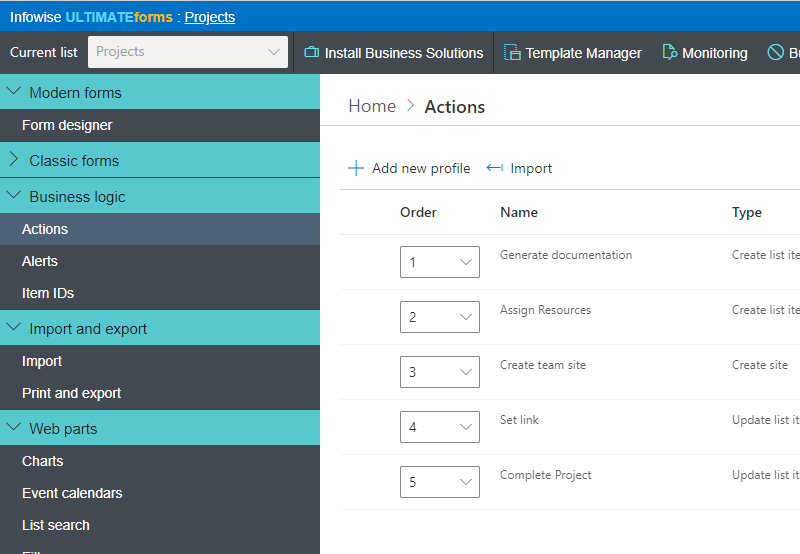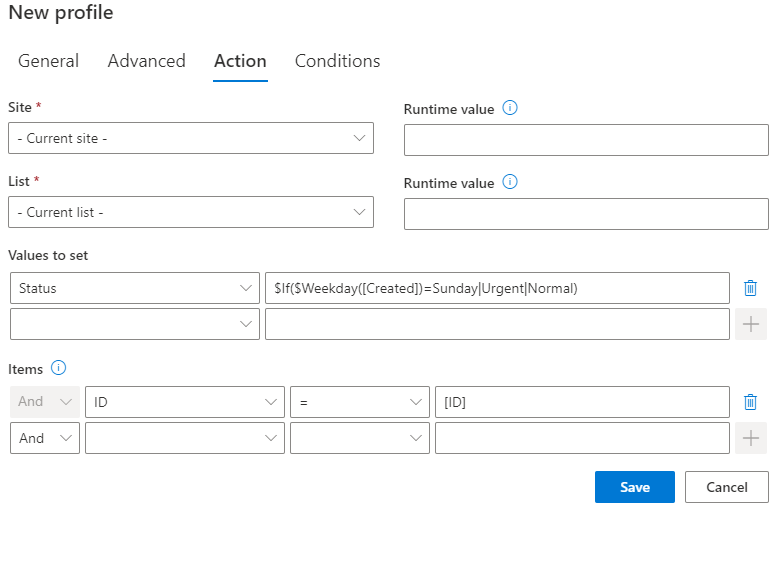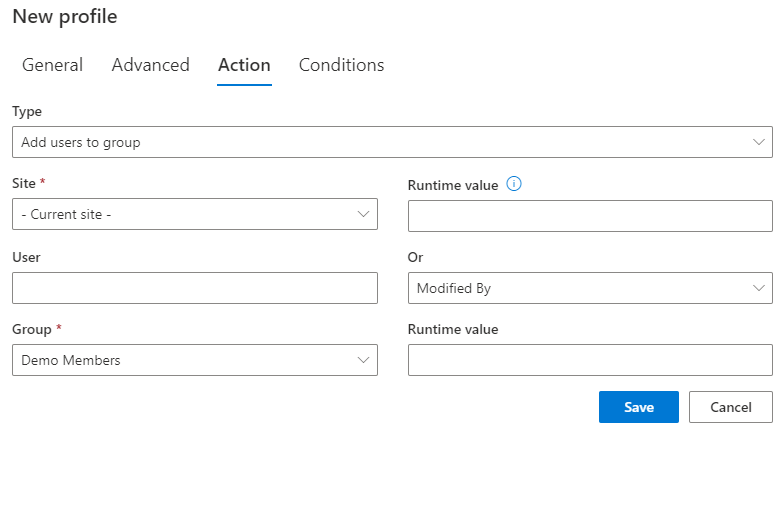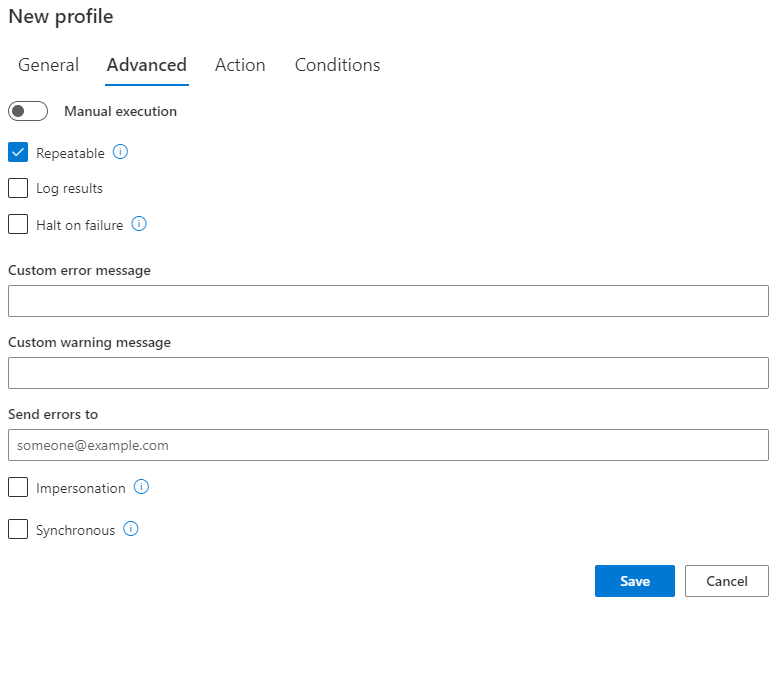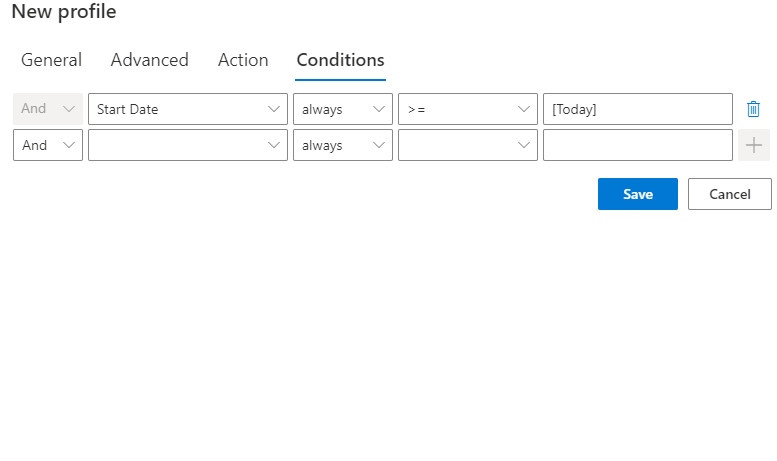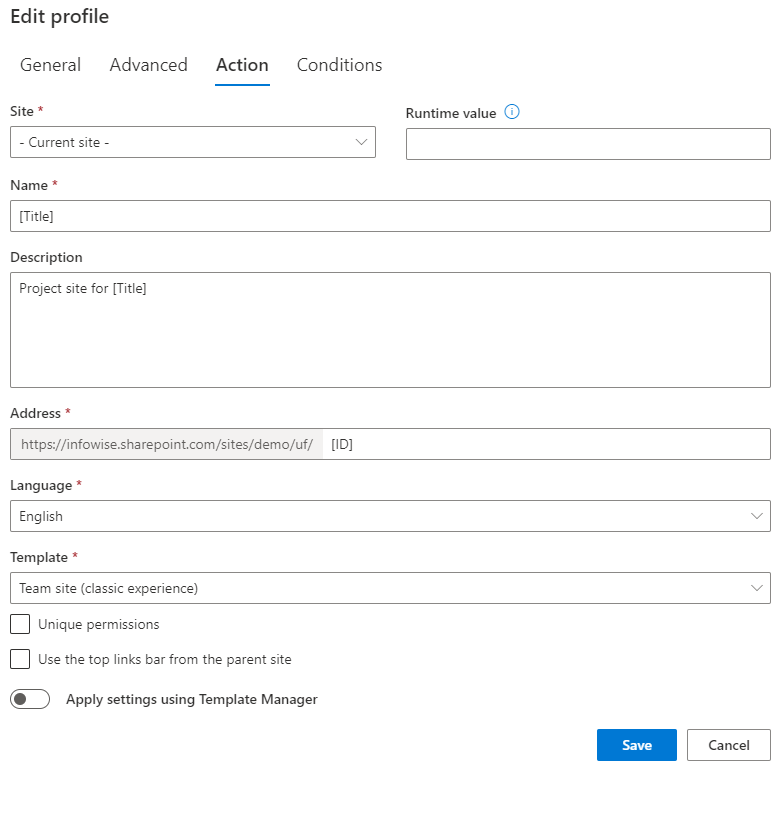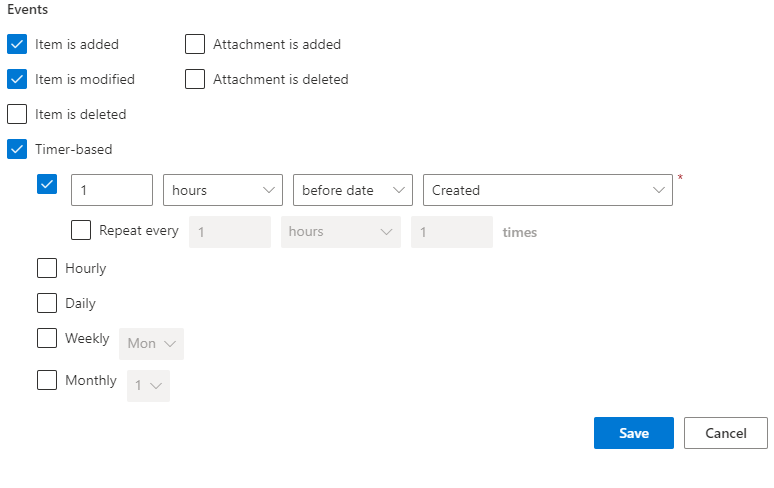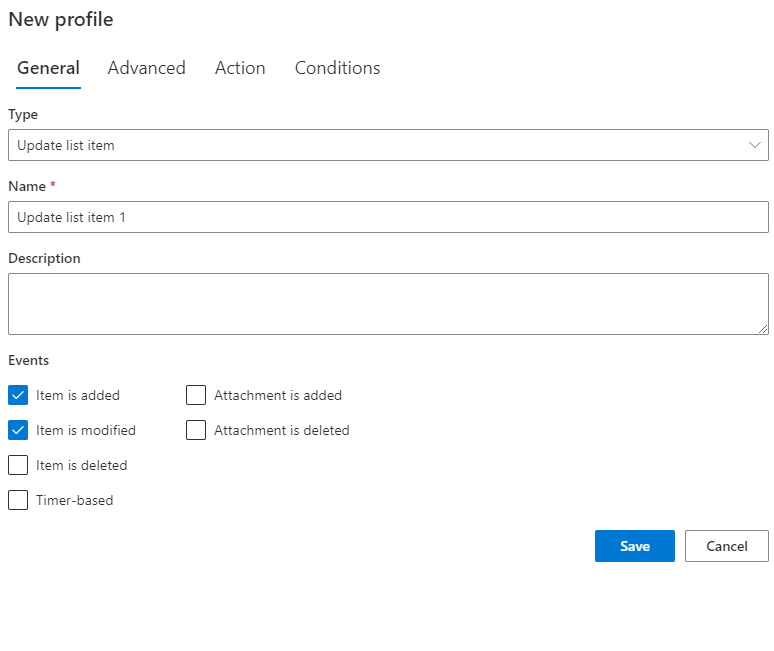Forms
Actions
Alerts
Associated Items
Connected Lookup
Print
Import
Signature
External Data Lookup
Calendar
Rollups
Charts
List Search
Filters
Item IDs
Color Choice
User Property
Document Link
Voting
Stay in the know
Get helpful videos
Save on development time by automating advanced business solutions using just your browser. Implement advanced business logic using a wide variety of advanced fully-configurable actions.

Automating business processes has never been easier, instead of writing code-based workflows or custom event receivers using Visual Studio, you accomplish what you need in minutes using just the browser.
| Common Business Task | Details | Done in |
|---|---|---|
| Project initiation workflow, includes creating project site, generating tasks, registering in external DB and assigning manager review | Read more | 10 minutes |
| Generate a predefined set of initial tasks whenever a project is created | Read more | 12 minutes |
| Create and update users in Active Directory | Read more | 7 minutes |
| Prevent double-booking of resources | Read more | 2 minutes |
Automatically run actions on any event (items added, modified, moved, checked in/out or deleted), manually through ribbon buttons or according to a timer.
Some of the most useful action types include:
- Create, update or delete list items/documents in any list of any site
- Copy items/documents between any locations
- Format, convert to PDF and email list items/document
- Create new lists and sites
- Run stored procedure in database of any type (MS-SQL, Oracle, OLE DB or ODBC)
- Call external applications
- Manage permissions of sites, lists, folders and items
- Interact with Active Directory, Exchange or Teams
- Calculate summary of items
- 100% browser-based, no tools required
- No programming knowledge or experience required, completely rule based
- Without the additional complexity of traditional workflow solutions
- Create timer-based actions running according to date column value or on a daily, weekly or monthly basis
- Manual execution option with parameters
- Optionally allow user to perform actions with elevated permission level (such as managing permissions)
Features
| UltimateForms | SharePoint Native | |
|---|---|---|
| 21 different action types to choose from, including creation of item, lists, sites, management of permissions, etc. | ✓ |
|
| Supports calling web services and DB stored procedures | ✓ |
|
| Perform actions when item is saved/created | ✓ |
✓
|
| Perform actions when item is deleted | ✓ |
|
| Perform actions when attachments are added/deleted | ✓ |
|
| Perform actions when document is checked out/checked in | ✓ |
|
| Perform actions when file is moved | ✓ |
|
| Perform actions based on a timer | ✓ |
|
| Perform actions at preset intervals | ✓ |
|
| Define actions using browser only | ✓ |
|
| Optionally define actions as columns to be executed by click | ✓ |
|
| Choose site or list dynamically at run-time | ✓ |
|
| Conditional execution of actions | ✓ |
✓
|
| Synchronous and asynchronous execution with optional cancellation | ✓ |
|
| Action history accessible from views with a click | ✓ |
|
| Notify action owner by e-mail in case of failures | ✓ |
Screenshots