For years, SharePoint Online Alerts have been a staple feature for users needing email notifications about changes to lists, libraries, and documents. Whether you were notified of new submissions, document edits, or status updates, Alerts provided a straightforward way to stay in the loop. But times are changing.
Microsoft has started retiring the classic SharePoint Alerts functionality across certain tenants. While it hasn't been officially deprecated everywhere, it is no longer being actively developed. Alerts will stop functioning completely for everyone in July 2026. If your organization still relies heavily on these Alerts, it's time to prepare for the shift.
Why SharePoint Alerts Are Being Retired
Classic Alerts were designed in an era when simple email notifications were sufficient. But with the rise of modern collaboration tools and the need for real-time updates across multiple devices and platforms, the limitations of Alerts have become more obvious:
-
Limited customization
-
No conditional logic
-
No rich formatting or branding
-
No integration with modern apps like Microsoft Teams
In today's business environment, organizations expect more dynamic, flexible, and integrated notification systems. Static emails simply don't cut it anymore.
What Are the Recommended Replacements?
Microsoft suggests several modern alternatives to replace classic Alerts:
Quick Rules
Quick rules provide a simple if/then logic that can be used for some scenarios. But lack of advanced features makes them less than suitable for even slightly more advanced solutions.
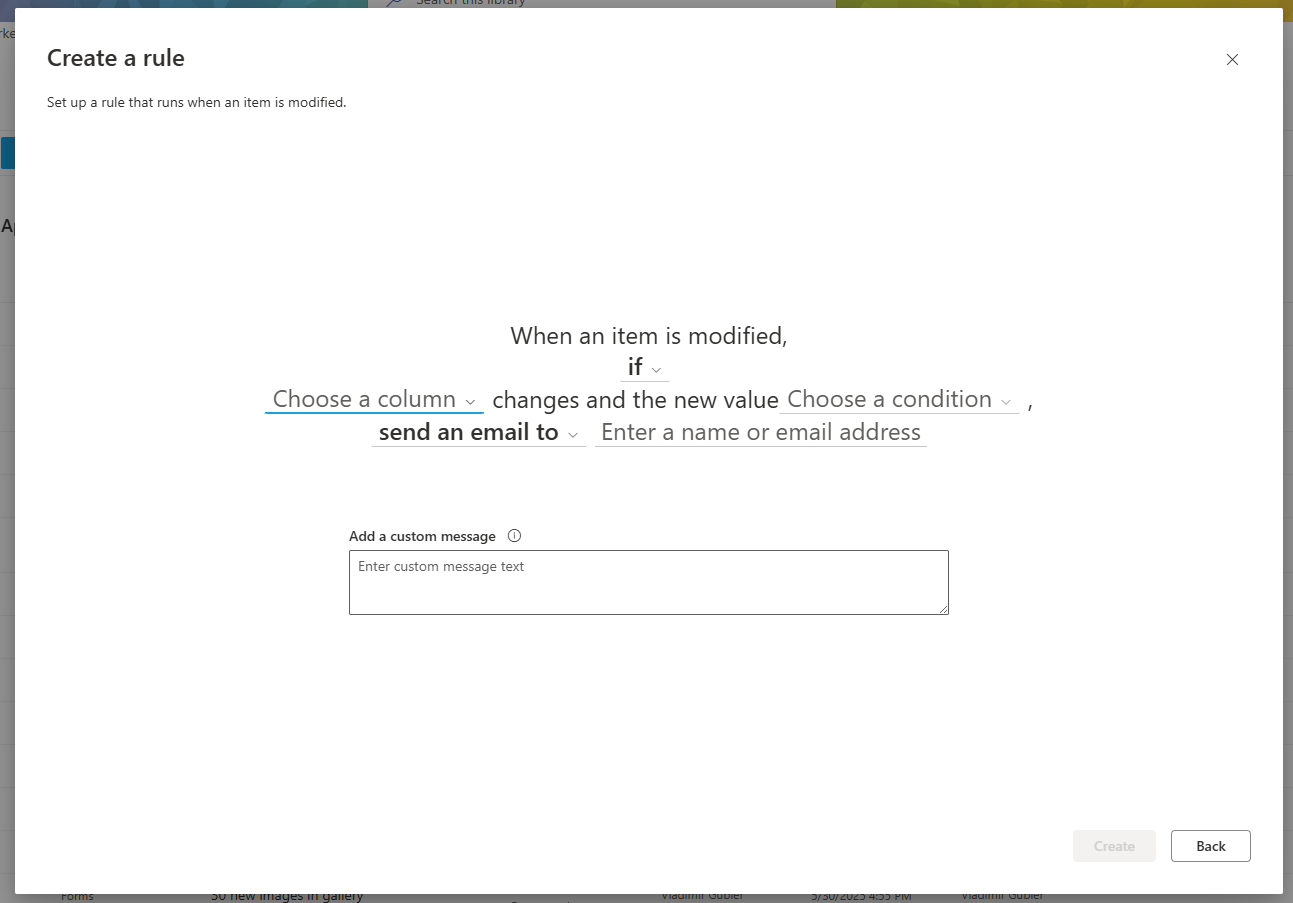
Power Automate
Power Automate (formerly Microsoft Flow) is a powerful tool for creating automated workflows across Microsoft 365 services. You can set up flows that trigger when a SharePoint item is created or modified and send customized emails, push notifications, or even update records in other systems.
While Power Automate is flexible, it comes with a few drawbacks:
-
It has a steeper learning curve.
-
Some advanced features require premium licensing.
-
Managing multiple flows across lists and libraries can quickly become complex.
- Many organizations do not allow regular users to create flows due to governance restrictions.
Microsoft Teams Notifications
For organizations deeply integrated with Microsoft Teams, setting up notifications directly within Teams can be useful. Adaptive cards and message posts can provide real-time alerts to users within specific channels. However, these alerts are typically best used alongside a broader process automation strategy.
The Smarter Solution: Infowise Ultimate Forms
If you’re looking for an intuitive, code-free alternative to SharePoint Alerts that works natively in SharePoint Online or on-premises, Infowise Ultimate Forms is the go-to solution.
Ultimate Forms lets you build end-to-end business solutions directly within SharePoint. And that includes a powerful alerting mechanism that far surpasses the classic feature.
Advanced Alerting Features in Infowise Ultimate Forms:
-
Custom Email Templates: Design branded, professional email alerts with logos, dynamic field values, conditional formatting, and more.
-
Trigger-based Alerts: Alerts can be fired when specific conditions are met. For example, when a status changes to "Pending Approval" or an expense exceeds a certain threshold.
-
Targeted Delivery: Send alerts to specific individuals, roles, SharePoint and security groups, or even email addresses stored in list items.
-
Scheduled and Delayed Alerts: Send reminders ahead of deadlines or follow-ups after a delay.
-
Multiple Notification Channels: Email, SharePoint task updates, and more - all natively within the SharePoint interface.
Use Case: Expense Approval Workflow
Let’s say your team manages employee reimbursements. With classic Alerts, you could be notified when someone submits a form, but you couldn’t:
-
Notify only the submitter's manager
-
Include detailed expense information in the email
-
Add a digital signature or approval link
With Ultimate Forms, you can:
-
Build a custom form with fields for employee name, amount, category, and receipt.
-
Automatically route the form to the manager based on department or user profile.
-
Trigger a branded email with dynamic data and approval buttons.
-
Log the entire process in SharePoint, including who approved it and when.
All of this - without writing a single line of code.
How It Works
Infowise Ultimate Forms is built directly into SharePoint. Once installed, it appears as a design interface you can use to:
Using the Alerts module, you simply define your trigger (e.g., when a new item is created or a field value changes), set the conditions, customize your message, and choose your recipients.
And because it’s all within SharePoint, you can manage everything without switching platforms or involving IT.
Why Choose Infowise Over Power Automate?
-
Ease of Use: No coding or flow logic required. You design everything in a visual interface.
-
Built-In Integration: Works natively in SharePoint Online and on-prem.
-
Custom Branding: Alerts that reflect your organization’s look and feel.
-
More Control: Apply conditions, filters, and role-based delivery.
-
Rapid Deployment: Get up and running in minutes, not hours.
For users frustrated by the complexity of Power Automate or concerned about losing alert functionality, Infowise provides a fast, user-friendly, and powerful replacement.
Beyond Alerts: The Full Platform
Ultimate Forms isn’t just about alerts - it’s a complete no-code platform for business process automation in SharePoint.
With features like:
-
Associated Items (for child records and repeating tables)
-
Signature columns
...you can build robust solutions for:
-
Employee onboarding
-
Contract approvals
And many more - right from within your SharePoint site.
Don’t Wait Until It’s Too Late
If your organization is still relying on SharePoint Alerts, now is the time to plan your transition. Microsoft’s shift toward modern, integrated workflows is inevitable, and it’s crucial to adopt a solution that keeps your users informed without compromise.
Infowise Ultimate Forms ensures that you won’t just replace Alerts - you’ll upgrade them.
Get Started Today
Ready to make the switch? Explore Infowise Ultimate Forms and see how easy it is to create alerts, automate processes, and build powerful SharePoint solutions - no code required.
Try it free or contact us for a personalized demo. Don’t wait for classic Alerts to disappear. Take control of your SharePoint alerts today.
