One of the most interesting features of Infowise Ultimate Forms, Enterprise edition, is Smart Import Pro. This feature adds advanced importing capabilities to SharePoint lists and document libraries. Using this tool, we are able to watch email inboxes and automatically Create or Update SharePoint list items. This tool can be used to create robust helpdesks, email based approval systems, or automatic archives.
We now have a new training unit based around email importing! This free, simple step-by-step walkthrough will show you how to setup an email based approval system that you easily setup on your own environment. Below is the example email approval workflow, the training starts at creating a simple list and adds the email alert and email import.
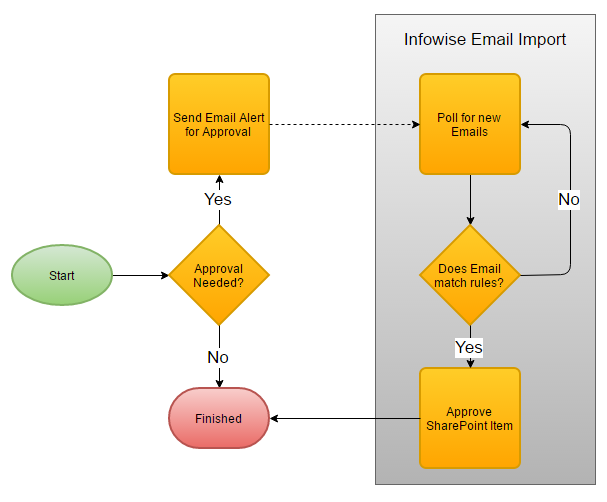
For more examples and information about email importing, please review these additional resources:
- Previous Blog post “Importing emails into SharePoint lists”
- Previous Blog post “Creating email-driven business process in SharePoint”
- The product documentation
Leave us a comment and let us know how you are using email importing on your environment and let us know which training you would like to see next!
