Introduction to Infowise Stages
Managing business processes in SharePoint often involves juggling multiple components and workflows. With Infowise Ultimate Forms, many organizations have already enhanced their SharePoint lists into dynamic business applications. Although Ultimate Forms is one product, customer implement business processes using various combinations of its components. Infowise Stages is a cross-component visualization tool. It provides a smarter, more visual way to understand and manage how those components work together.
Understanding SharePoint Business Process Design
SharePoint provides a solid foundation for building business solutions. It however often lacks out-of-the-box tools for organizing complex workflows in a user-friendly manner. especially for non-technical users. That’s where Infowise Ultimate Forms comes in. Infowise Ultimate Forms extends SharePoint’s capabilities without requiring code, helping organizations streamline processes from data collection to workflow automation and alerting.
Key Components Powering Infowise Stages
Infowise Stages brings together functionality from four powerful Ultimate Forms components:
Forms
This component allows you to enhance SharePoint forms with tabs, tab permissions, column-level control, validation rules, and default values. These features are essential when tailoring form views based on different roles or stages of a business process.
Actions
This component lets you define logic-based actions that can execute during create, update, or delete events, or be scheduled on a timer. These actions can automate field changes, send notifications, move data, and much more.
Alerts
This component helps send custom alerts via email based on specific triggers, ensuring that users and stakeholders remain informed at the right time.
Item IDs
This component automatically generate item IDs based on predefined patterns. It helps maintain structure, consistency, and traceability across your records.
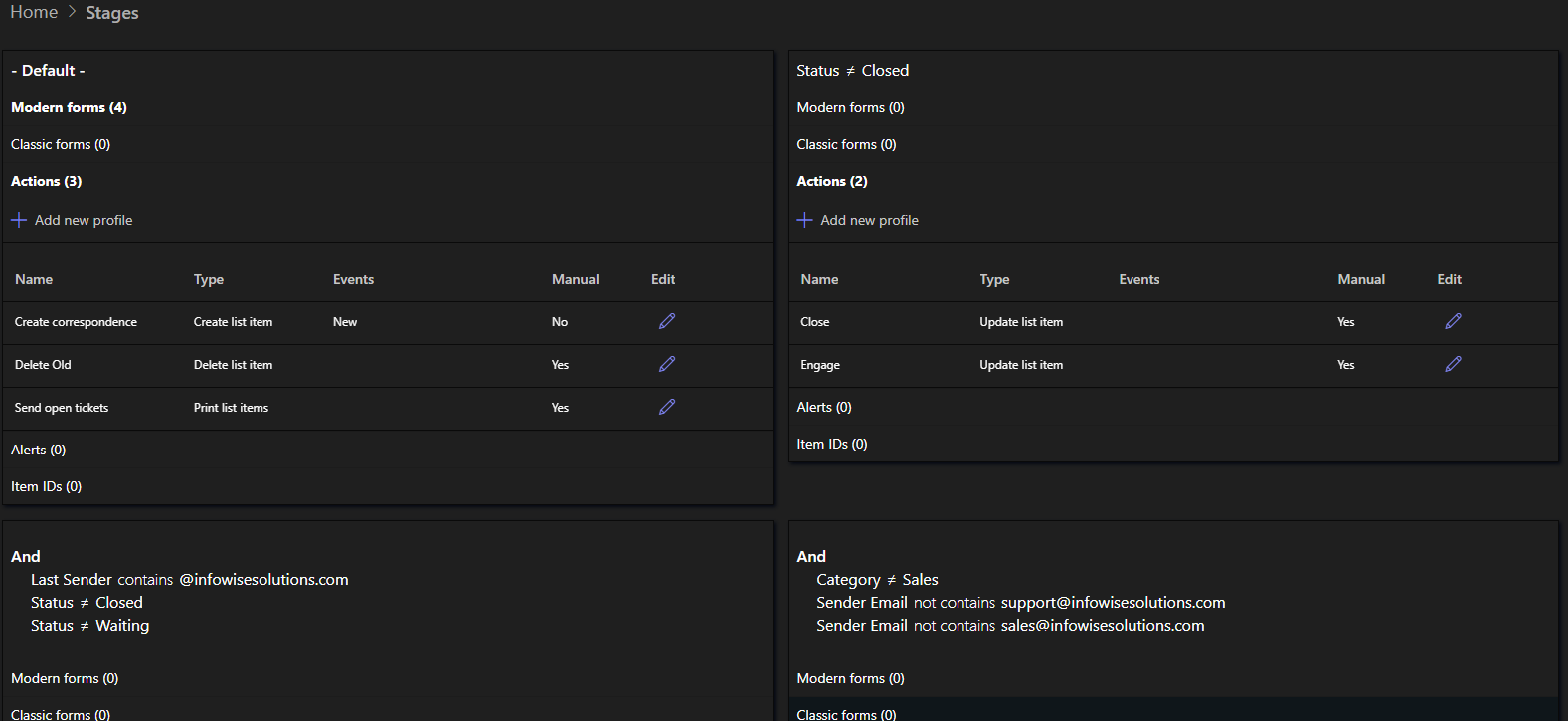
What Are Infowise Stages?
Infowise Stages is a unique, visual method to group and understand the configuration and flow of your SharePoint-based business applications. A "stage" refers to a specific set of conditions applied to tabs, actions, alerts, permissions, or ID rules at a particular point in the workflow.
Instead of needing to manually define each stage, Infowise Stages automatically detects and organizes them based on the logic already embedded in your components. This gives you a visual map of your business process in real time, making it easier to identify steps, troubleshoot errors, and optimize performance.
Default and Conditional Stages
Every Infowise-enhanced list starts with a default stage. This is the baseline configuration when no conditions are defined. From there, additional stages are automatically created based on rules, visibility settings, and actions.
How It Works in Practice
Imagine you are managing a purchase request process:
- When a user submits a request, Forms displays only the initial submission fields.
- Once the manager reviews it, Actions triggers status updates, while Alerts sends out email notifications.
- Each of these steps corresponds to a different stage. Infowise Stages displays those visually, grouping the tabs, permissions, and actions that apply at each point.
Benefits of Using Infowise Stages
- Visual clarity: Understand complex workflows at a glance
- Faster troubleshooting: Identify misconfigurations by checking stage conditions
- Centralized configuration view: See all related settings grouped logically
- No additional configuration required: Stages are generated automatically
Why It Matters
Infowise Stages empowers process owners, developers, and business users by offering a clear breakdown of their solution’s logic. With SharePoint lists potentially containing dozens of columns, rules, and actions, being able to visually walk through the lifecycle of an item is invaluable for audits, upgrades, and onboarding new team members.
Get Started
Infowise Stages is built right into Ultimate Forms and works with your existing configuration. There’s no additional product to install or purchase. Simply access it and begin exploring your business processes in a structured and meaningful way.
Conclusion
Infowise Stages provides a novel way to manage SharePoint business applications by offering intuitive visualizations of complex workflows. By tapping into the power of Ultimate Forms, organizations can not only build robust solutions but also understand and refine them effortlessly. Whether you are building a document approval process, an HR onboarding portal, or a helpdesk system, Infowise Stages is your key to clarity and control.
Learn more and try it yourself by installing a 30 day free trial of Ultimate Forms.
