Efficient Shift Scheduling in SharePoint Using Ultimate Forms
Scheduling workers is a critical need across many industries—from healthcare and logistics to retail and office administration. Ensuring the right personnel are in the right place at the right time keeps operations running smoothly and ensures compliance with labor policies. However, manual scheduling or outdated tools often introduce inefficiencies and errors.
With SharePoint as a foundation and Ultimate Forms by Infowise Solutions, you can implement a flexible, fully-featured shift scheduling solution with no coding required. As a Microsoft 365 tool, SharePoint integrates well with your existing infrastructure, and Ultimate Forms adds powerful enhancements that turn it into a robust scheduling platform.
Custom Scheduling Features for Real-World Needs
This scheduling system leverages the power of Event Calendar to provide clear weekly and monthly shift views. Color coding, powered by Color Choice, visually distinguishes shift types or statuses for easy reference. With Smart Filter Pro, users can sort shifts by team or employee, providing a focused view tailored to their needs.
The system also supports shift data relationships using Connected Lookup, ensuring related data—like departments or job roles—is automatically linked for ease of use and accuracy. Additionally, managers can view associated items through Associated Tasks to monitor supporting tasks linked to specific shifts.
Streamlined Input and Editing
Entering and editing shift data is faster with Smart Import Pro, which allows for bulk scheduling or copy/paste operations. Whether adding multiple shifts for new hires or duplicating a weekly schedule, batch processing saves time and reduces errors.
To further speed up workflows, Smart Action Pro automates many of the backend processes. Managers can automatically approve shifts, trigger notifications, or generate reports without manual steps.
Reminders and Print-Friendly Outputs
Automatic notifications keep employees on track using Smart Alert Pro, sending reminders about upcoming shifts or changes. For those needing a printable version, Smart Print Pro outputs a clean and professional PDF version of the schedule—ideal for posting or sharing offline.
Built-In Personalization and Insights
Each user has access to personalized dashboards based on their role using User Property. Managers can spot scheduling gaps or conflicts, while employees can check assigned shifts or submit changes.
Organizations that rely on external data sources can incorporate them seamlessly into schedules with External Data Lookup, ensuring all relevant information is centralized within SharePoint.
Get Started Today
This entire solution is built inside SharePoint using tools from the Ultimate Forms suite. It’s secure, user-friendly, and fully customizable to fit your team's needs. By using these integrated components, shift scheduling becomes faster, more accurate, and far more flexible than traditional methods.
Whether you’re managing a small team or coordinating hundreds of shifts, this approach simplifies scheduling, enhances communication, and improves accountability across your organization.
At Infowise, we serve as your strategic partner, assisting in your digital transformation. ULTIMATEforms contains a wide array of SharePoint components, developed to give you the power to innovate, automate, and scale up your processes. ULTIMATEforms helps you create amazing, advanced business solutions based on your SharePoint lists and document libraries, using nothing but your browser! Anything from simple Leave Request or Expense Report and all the way to complex Help Desk or Project Management solutions can be built in minutes, without writing a single line of code.
Flexible Forms
Convenient responsive modern forms, featuring tabs, section and column permissions, dynamic rules, repeating sections, electronic signatures and input validation, while keeping all your data safely inside SharePoint.
Smart dynamic SharePoint forms provide an exceptional user experience, improve data quality and simplify business processes, saving you valuable resources.
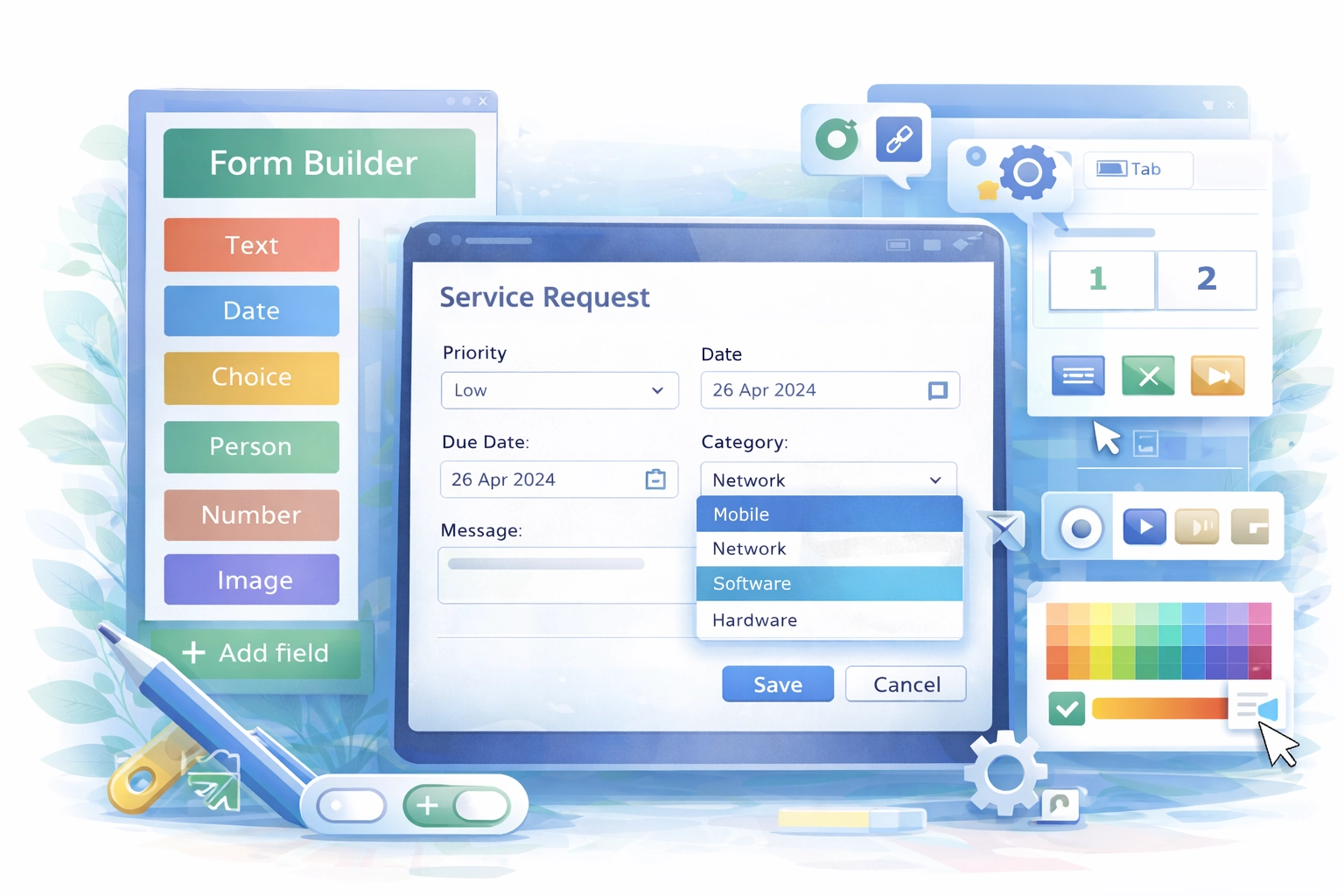
Intuitive Automation
Replace complex SharePoint and Power Automate workflows with simple, but versatile Actions to create and update data inside SharePoint and in a variety of integrated applications, such as Exchange, MS SQL, Teams and many more.
By reducing the learning curve, you empower more people in your organization to create and manage business solutions, successfully removing bottlenecks.

Clear Reporting
Present data as actionable insights with detailed shareable reports, dashboards, KPIs, calendars and charts.
Everyone is able to visualize information in an accessible fashion, improving responsiveness and accountability.

Pre-built Solution Templates

