Global Settings in Infowise Ultimate Forms refers to the settings that a Sharepoint (or Global) Administrator can set on the whole organization to lock down some settings in order provide consistency in communication and look and feel of the different components where these configuration settings apply. To be able to get to these Global settings the user must be a SharePoint (or Global) Administrator on the tenant. They will be able to get there from the menu at the far right of the top menu bar on the Infowise App.
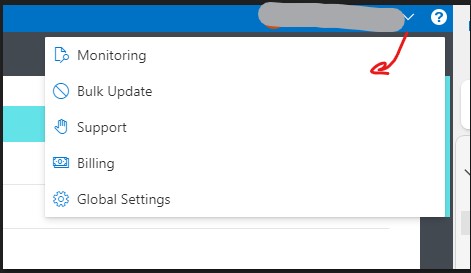
Get helpful videos
Also read these:
Last modified: 10/30/2025 1:02 PM
Loading...
Add your comment
Comments are not meant for support. If you experiencing an issue, please open a support request.
Reply to: from