This action creates a new site under any site.
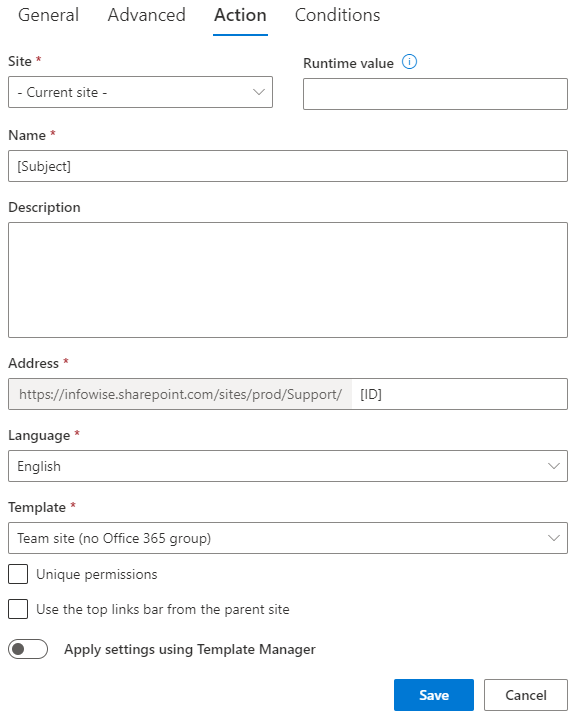
- Site – name or run-time URL value of the parent site for the site to be created
- Title – enter an expression evaluated to the site title.
- Description – enter optional description for the site.
- URL – enter an expression evaluated to the parent-relative URL.
- Language – select a language for the site.
- Template – select one of the installed site templates.
- Unique permissions – select whether or not to inherit permissions from the current site.
- Use the top links bar from the parent site - inherit the top menu bar.
- Apply settings using Template Manager (Microsoft 365 only) - apply structure and settings using one of the templates you created using Template Manager
Get helpful videos
Also read these:
Last modified: 3/4/2025 8:38 PM
Loading...
Add your comment
Comments are not meant for support. If you experiencing an issue, please open a support request.
Reply to: from