NOTE: Template Manager is only available in Microsoft 365 version. The on-premises version fully supports saving settings as a part of the regular SharePoint list and site templates. On-premises customers are still able to apply existing solutions from Solution catalog.
Template Manager allows you to quickly and easily replicate business solutions to a site in your own and others' tenants. You start by configuring a site with all the settings of Ultimate Forms. Once you have a working business solution, you can create a template for it in Template Manager, ensure Ultimate Forms is installed in the destination and apply template to an empty site in the destination site collection, without having to manually reconfigure the site.
Template Manager will read the settings from your original site and copy them over to the current copy, performing all the necessary configurations and updates automatically. That includes security groups, lists and document libraries, forms, actions, alerts, etc. Your business solution will be up and running in just a few seconds. Make sure that the source (original) site exists for as long as you are planning to use the template.
Template Manager is accessed through the top menu of the landing page of Ultimate Forms.
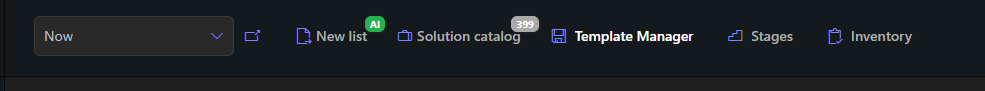
Template Manager is free to use for all licensed customers. You can create/manage credentials for access under Billing page in the app. To access the Billing page, make sure to log into your site with one of the users you have registered in the customer profile of our License Management system (normally that would be the user that initially started the trial on the product).
If you don't see the Billing option, make sure:
- You are a Global or SharePoint administrator
- You are specified as a Contact on your company profile in our License Management system
- For customers who installed the app prior to 2024-09-01, make sure that Access to AD is granted under Alerts -> Administration