This action creates a copy of the current item or document in the current or arbitrary list/library.
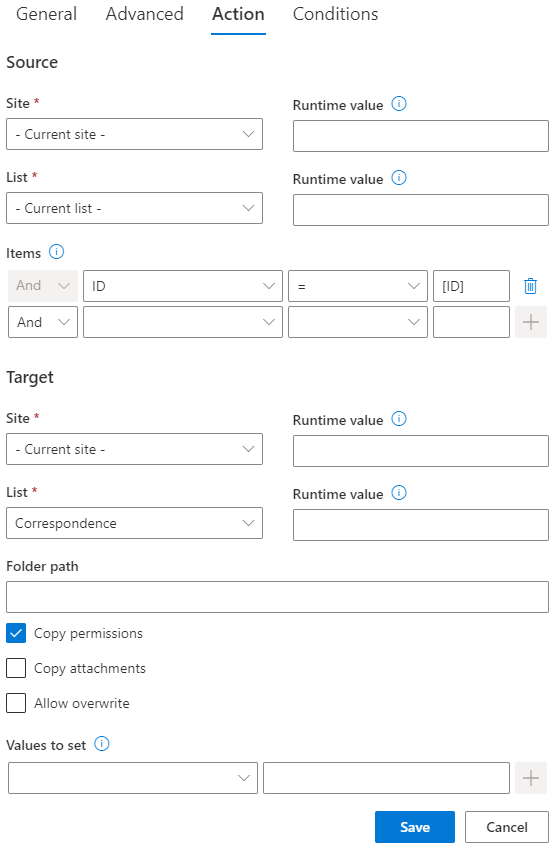
- Source site – select a site from the current site collection. This is where the existing item[s] reside[s]. Use runtime value to specify site URL only known at run time.
- Source list – select a list from the selected site. This is where the existing item[s] reside[s]. Use runtime value to specify list title only known at run time.
- Items - specify conditions to select the item[s] to be copied. Use unique column, such as ID, to specify a single item.
- Target site – select a site from the current site collection. This is where the new item[s] will be created. Use runtime value to specify site URL only known at run time.
- Target list – select a list from the selected site. This is where the new item[s] will be created. Use runtime value to specify list title only known at run time.
- Folder – optionally specify a folder URL (relative to list root). You can use functions and current item values.
- Copy Permissions – if the current item contains unique permissions, these permissions are copied to the copied item.
- Copy Attachments – if current list item contains attachments, they will be copied to the new item. This setting does not apply document libraries.
- Overwrite – overwrite an existing document in the target document library if it has the same name. When overwrite is not selected and a document is found with the same name in the same folder, a new document will be added with a numeric addition to its name. This setting does not apply to lists.
- Values to set - optionally specify values for the copied item or document. These values will override the values of source item. Generally, you do not need to enter any values, all columns that have the same name in source and target list will be copied implicitly.
Integration with Translation Services
There is a new feature that integrates Translation services with the copy action.
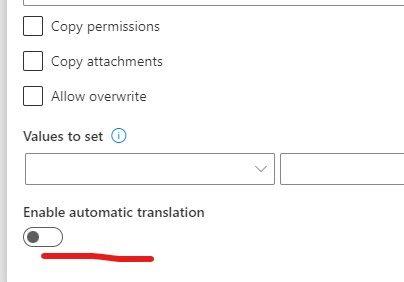
See link below for more details.
Get helpful videos
Last modified: 2/27/2025 10:41 PM
Loading...
Add your comment
Comments are not meant for support. If you experiencing an issue, please open a support request.
Reply to: from