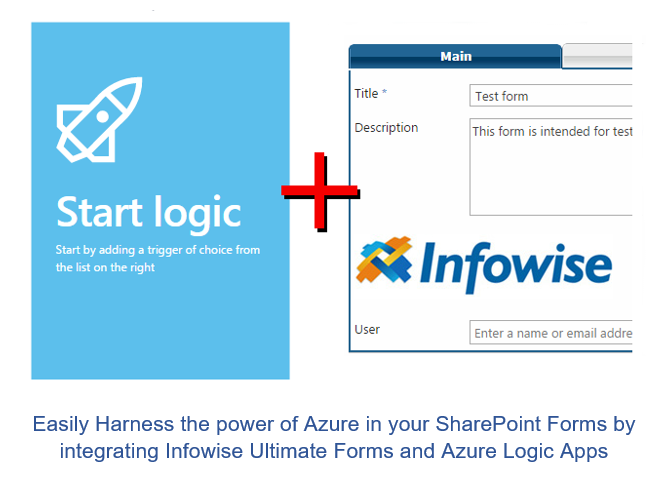Fresh off the presses is a new article that talks about how users can tie their forms to services inside of Azure. A prime example is Azure Logic Apps, which enables integration between disparate services like LinkedIn, Twitter, or Dynamics CRM. By setting up a Logic App that is activated through an HTTP Request, users can use the Call a Web Service action in Ultimate Forms to kick off these actions. The high-level process is found in our Training Documentation here: Using Actions in Azure Logic Apps
In the article, we take a SharePoint List to create a place for users to submit moderated tweets. The idea being that the marketing team could approve/disapprove tweets sent out under a corporate account. Then we create an Azure Logic App which takes the tweet as a parameter and sends it over to Twitter for publishing. Then we configure Ultimate Forms actions to pass the tweet as a parameter when it gets approved. In the end, we get tweets from SharePoint using a standard approval process.
A screenshot of the Logic App Design Surface
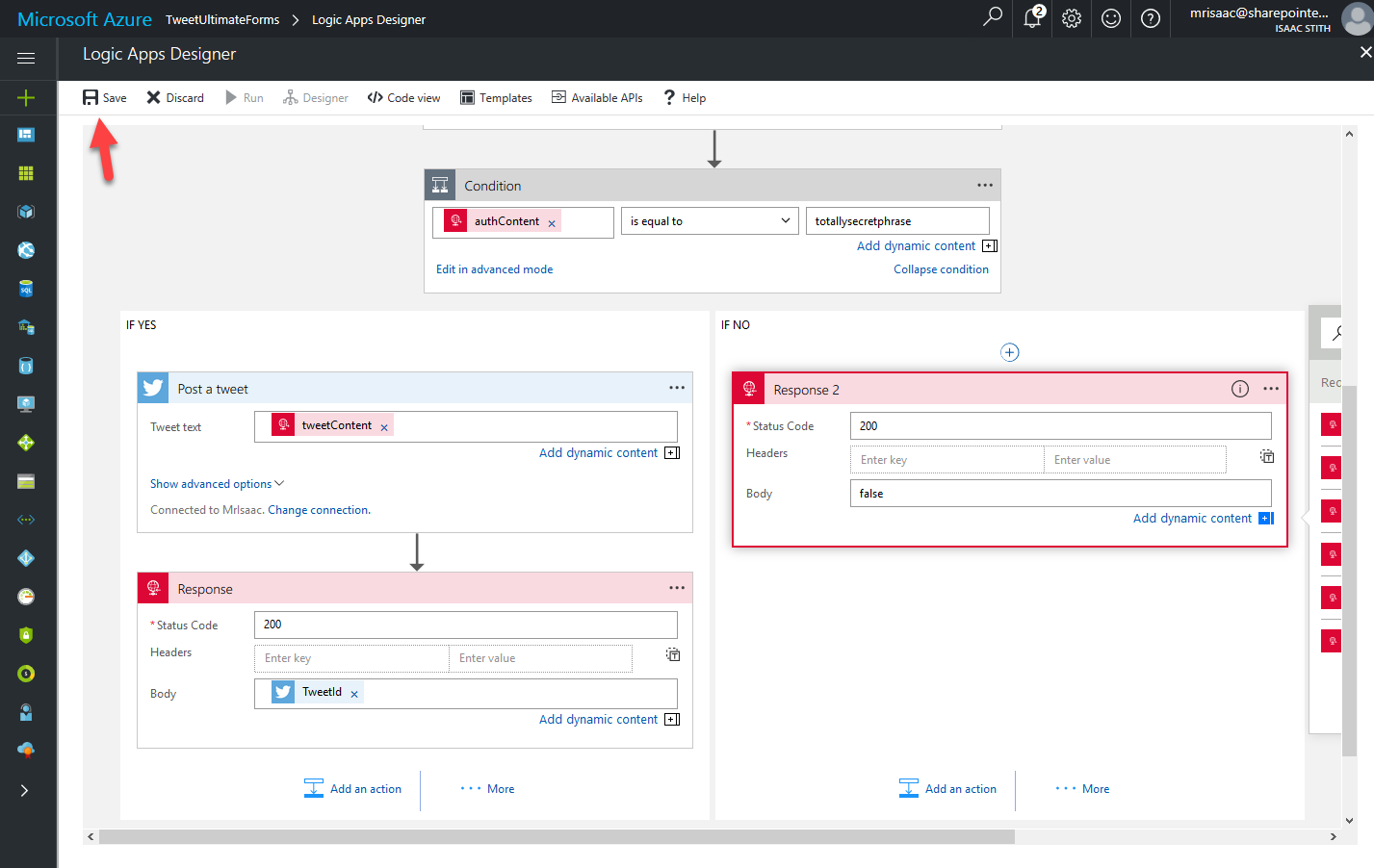
When I learn about new products, I like to see what the limits I can push the software to. Finding integration points especially with services in Azure show users the flexibility the platform offers. In Addition, the pattern followed to interact with a REST Service could easily be replicated across other web properties. Hopefully seeing what Ultimate Forms can do will enable users to try this on their own lists, reaching into their cloud services.
So, make sure you take a look the training article and download the related document.