Introducing AI for Business
Artificial Intelligence (AI) has rapidly evolved over the last decade, transforming industries and redefining the way businesses operate. It can automate repetitive tasks, enhance decision-making and improve customer service. Given its versatility, AI is fast becoming an go-to tool for modern enterprises. Companies worldwide are integrating AI into their workflows to streamline operations, boost efficiency, and drive innovation.
One of the latest advancements in AI technology is its application in natural language processing (NLP). NLP enables machines to understand, interpret, and generate human language, leading to revolutionary features like chatbots, voice assistants, automated content generation, and language translation.
We at Infowise, recognized the potential of AI-driven processing. We have developed a line AI-powered components and features in Ultimate Forms. We are helping you to make your business processes more efficient.
Ultimate Forms uses Microsoft Azure OpenAI models. We use the full extent of the Microsoft Azure power to ensure the safety and security of your data. Please read the data privacy policy from Microsoft here.
AI in Ultimate Forms
Ultimate Forms has already embraced AI with the introduction of the AI-powered Form Generator. This tool allows users to create complex forms effortlessly by simply describing their needs. The system automatically generates the necessary columns, saving time and reducing the need for manual configurations.
The positive feedback from our users has encouraged us to further explore AI’s capabilities. Our latest addition: AI-assisted text rewrite.
Introducing AI-Assisted Text Rewrite
We are excited to announce a new AI-powered feature in Ultimate Forms: AI-assisted text rewrite. This feature improves text editing. It lets users automatically rewrite text in different styles. Users can also choose to translate it into another language altogether.
You can leverage this easy-to-use function to improve your writing or adapt content for a global audience.
How AI-Assisted Text Rewrite Works
The AI-assisted text rewrite feature is designed to be user-friendly and easily accessible within Ultimate Forms. It integrates the power of AI in SharePoint forms and ensures the highest quality of input.
Follow these simple steps to enable and use this powerful tool:
- Open Your Form in Form Designer - Navigate to your form within Ultimate Forms and access the Form Designer.
- Select or Create a Multiline Text Column - Choose an existing multiline text column. You can also create a new one directly within the Form Designer.
- Enable AI Rewrite Functionality - Select the column in the design canvas. In the Settings panel on the right-hand side toggle the option for "Allow use of AI to rewrite content."
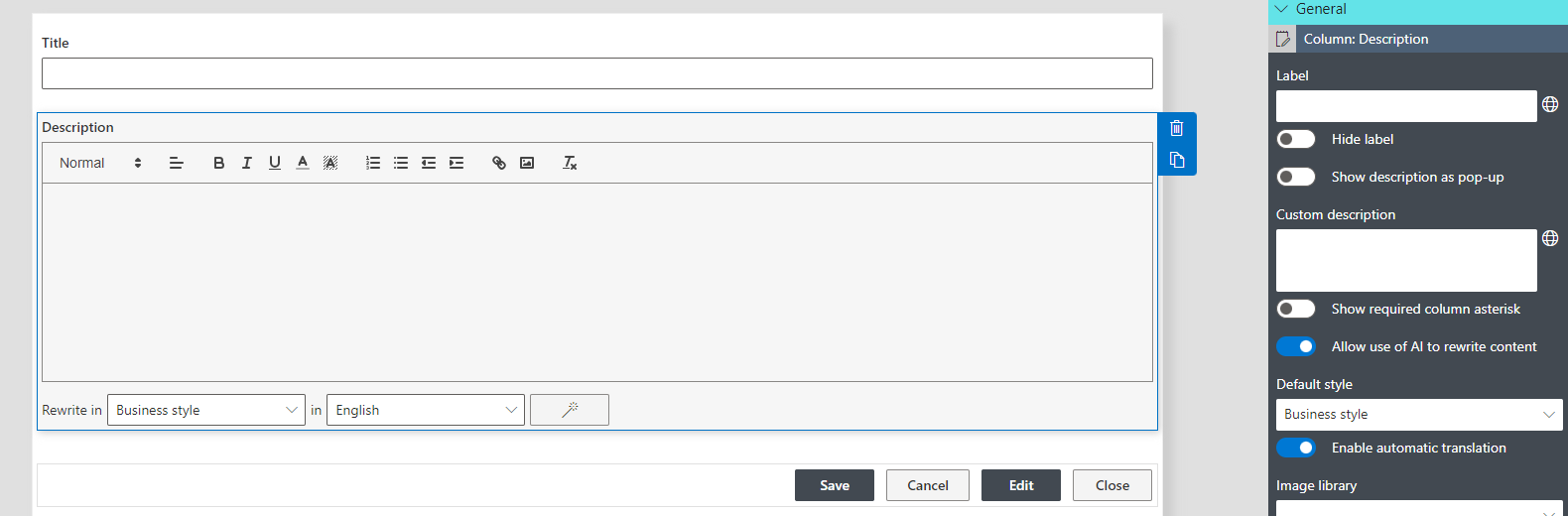
- Select an Output Style - Choose the desired style for rewriting, such as formal, technical, casual, or creative writing.
- Enable Automatic Translation (Optional) - If needed, enable the translation feature and select the target language for automatic translation. The AI engines supports multiple languages, including all major world languages.
- Publish and Use Your Form - Save and publish your form. When users enter text into the designated field, they can now utilize AI rewriting with a simple click.
Practical Use Cases for AI-Assisted Text Rewrite
The AI-assisted text rewrite feature is designed to enhance productivity in various scenarios, including:
- Improving Text Quality: Automatically refine written content to ensure clarity, grammar accuracy, and coherence.
- Adjusting Tone and Style: Easily switch between different tones and writing styles based on the audience and purpose.
- Assisting Non-Native Speakers: Help users who are more comfortable writing in their native language by translating text seamlessly.
- Ensuring Consistency in Communication: Maintain a uniform writing style across documentation, reports, and customer interactions.
- Automating Content Localization: Translate text efficiently to support global teams and customers.
Real-Time Demonstration: AI Rewrite in Action
I would like to show a simple example of how this feature works. Suppose you enter the following text in a multiline text field:
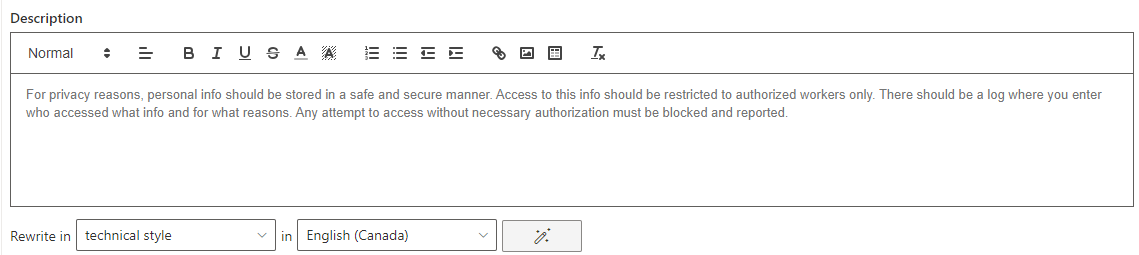
Now, let’s rewrite it with AI to apply the technical writing style:
Technical Output:
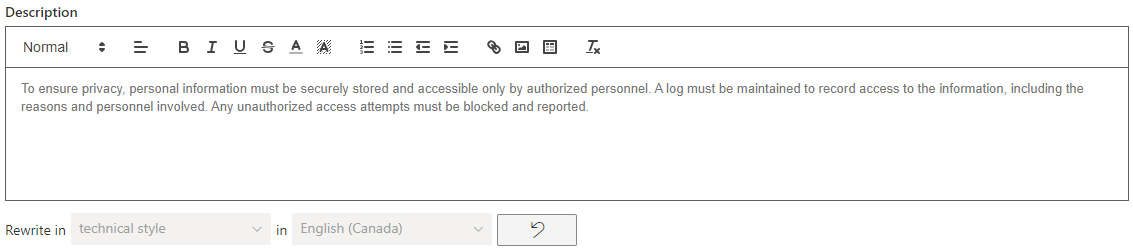
If we select French as the output language, we will translate it with AI and the rewritten text would be:
French Translation:
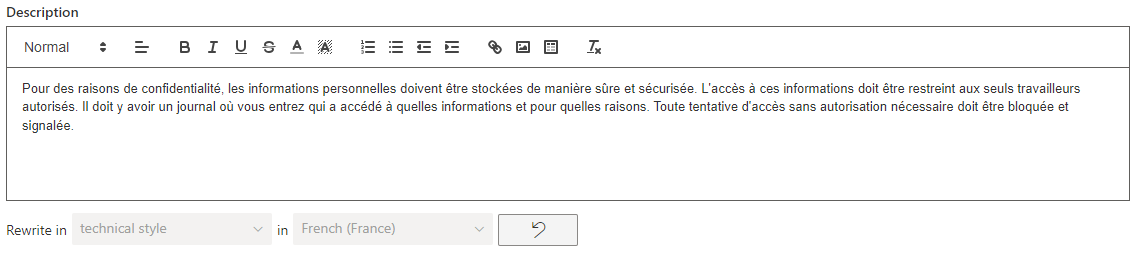
As you can see, the AI has accurately rewritten the text based on the selected style and language. Additionally, users have the option to revert the rewritten text to its original form using the Undo button.
Seamless Integration with Rich Text Mode
This functionality works both in plain text and rich text modes. When using rich text, AI tries to maintain the original formatting. It ensures that bold, italicized, or underlined elements remain intact after rewriting. This is particularly useful for maintaining consistency in formatted documents.
Why Use AI-Assisted Text Rewrite?
- Saves Time: Users can quickly refine their writing without manually adjusting each sentence.
- Enhances Quality: Ensures professional, grammatically correct, and coherent text.
- Supports Multilingual Teams: Breaks language barriers and enables seamless communication across different regions.
- Reduces Manual Effort: Automates content enhancement, minimizing the need for manual proofreading.
- Improves Form-Filling Experience: Makes completing forms more intuitive and efficient.
Try AI-Assisted Text Rewrite Today
We invite you to explore the AI-assisted text rewrite feature in Ultimate Forms. Whether you’re refining internal documentation, automating translations, or improving form submission quality, this tool can greatly enhance your productivity.
