A Smarter, More Consistent Approach to SharePoint IDs
Many organizations use SharePoint to handle structured business data. It is especially true in environments like law firms, banks, insurance companies. These and other organizations must categorize documents and items consistently. It is well-known how time-consuming it can be to manually generate unique identifiers. The search for the last ID, category scanning, improvising formats - it’s tedious and prone to error. That’s why Item ID component of Infowise Ultimate Forms exists - to make ID assignment effortless, structured, and precise.
What Does Ultimate Forms: Item ID Offer?
Here’s a deeper look at what this capability brings to the table:
-
Rule‑based ID assignment
Define multiple patterns that automatically apply based on conditions - no manual work. -
Versatile pattern building
Use any combination of fixed characters, dynamic column values, or functions. You’re not limited to numbers - you can incorporate tags, dates, or custom codes. -
Flexible storage targets
IDs can be stored in any text column - no need to rely on system-only “ID” fields. -
Conditional logic support
Assign IDs only when certain criteria are met. For instance, only after a manager approves an item. -
Template portability
Save ID configurations as part of your solution template. New lists created from that template inherit ID definitions automatically. -
Broad applicability
Works across SharePoint versions, including SharePoint Online and on-prem environments - and across both lists and document libraries.
Why This Matters—Common Business Scenarios
Think about common business workflows:
-
In a legal firm, case files often require standardized tags like
CASE-2025-000123. -
In manufacturing, work orders might follow a pattern like
WO-2025-05-LINEA. -
In finance, invoices may need a consistent format like
INV-2025-00045to align with accounting systems.
Without automation, these patterns rely on human diligence, often using Excel backups or manual checks. That leads to gaps, errors, and compliance headaches. With Infowise: Item ID, your system is smarter, cleaner, and more consistent - automated and reliable.
How to Set It Up: A Step-By-Step Guide
1. Add a Text Column for the ID
Create a new text column, e.g., Item Code or Request ID. SharePoint’s built-in ID field is read-only and not sufficient for custom formats.
2. Launch Item ID Settings
In the Infowise design interface, go to Item IDs. This opens the configuration window where you define your custom patterns.
3. Add a New Profile
Click Add New Profile, then:
-
Select the target column (e.g.,
Item Code) -
Choose whether this applies to new items, existing items, or both.
-
Optionally, check Prevent Manual Editing so users can’t override the ID.
4. Define the Pattern
Use the Value Builder to mix:
-
Static text (e.g.,
"PROJ-") -
Dynamic elements like functions (e.g.,
[#|1000|5]for sequential numbering)
Want to start numbering at a specific point like 10000 for padding and consistency? Just include it inside the numerator, like [#|10000|5].
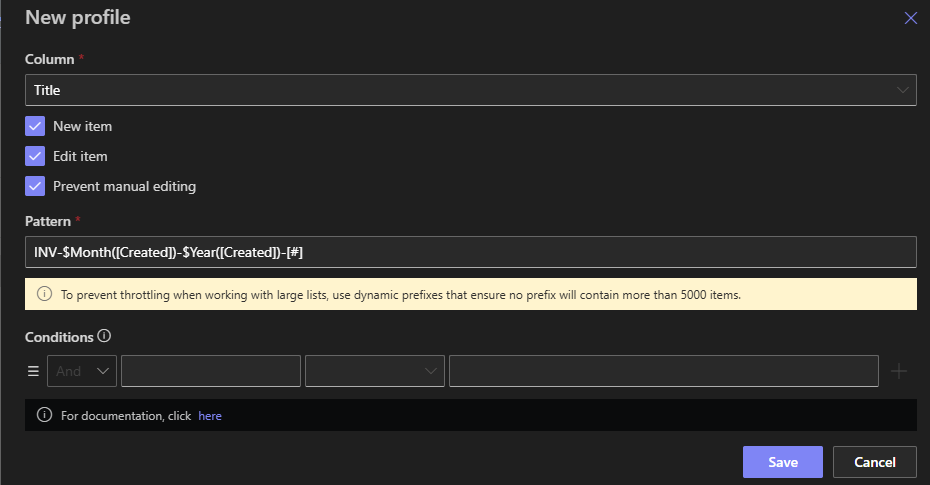
5. Set Conditions (Optional)
Need “Draft‑0001” before approval and “FNL‑0001” after? Add conditional rules to apply the right prefix based on item status.
6. Save & Watch It Work
Save your rules. Now, anytime an item is created or edited (based on your trigger settings), the ID auto‑generates based on your patterns, keeping gaps filled and numbering consistent.
Benefits at a Glance
| Benefit | Description |
|---|---|
| Consistency & Control | No more manual errors - IDs follow your business logic every time. |
| Automation & Scale | Thousands of entries can be handled automatically, without human intervention. |
| Visibility & Clarity | Prefixes or embedded metadata make items easier to categorize and search. |
| Adaptability | Patterns can evolve - new prefixes or rules added as business needs change. |
| Template Reuse | Consistent ID structures baked into new projects from the start. |
Real-World Example: Case Management System
Let's say you’re designing a Case Management System for a law firm:
-
Create the
Case IDcolumn. -
Set up Item ID logic:
-
Pattern:
"CASE-" + Year + "-" + SequentialNumber (5 digits). -
Start numerator at
[ #|10000|5 ]so your first ID isCASE-2025-10000.
-
-
Condition logic:
-
If
Status="Draft", prefix with"DRAFT-". -
If
Status="Closed", prefix with"CLS-".
-
-
Save and test:
-
A new draft appears as
DRAFT-CASE-2025-10000. -
When closed, it's updated to
CLS-CASE-2025-10000.
-
-
Copy the list as a template next month for consistent ID formatting.
Final Thoughts
The tedious task of drafting your own document or item IDs is now a thing of the past. Infowise Ultimate Forms: Item ID turns that process into a reliable, automated, business-aligned function. Whether you're scaling your item counts, enforcing compliance, or streamlining searchability, this feature delivers.
By leveraging dynamic pattern logic, conditional application, and template portability, you free up time and reduce errors, while making every SharePoint item identifiable and meaningful by design.
