
Sometimes it can be the little things that make a difference. The addition of the Associated Items Button might seem minor at first glance, but it really saves time and makes for a better user exprience.
I use Associated Items functionality in just about every kind of solution that I create. It is very often at the center of the functionality. Users need to add these records all the time. In general, it is a fast process, but sometimes we want to streamline and make things even easier.
Especially in common scenarios where it is a common and expected record that is frequently added.
In any kind of solution, we don't want to slow down the user with manual steps to add information that is already known.
By using the Associated Items Button you can add child records with just one click.
What I really love is that is so simple to configure this using the related dropdown pickers when in Form Designer.
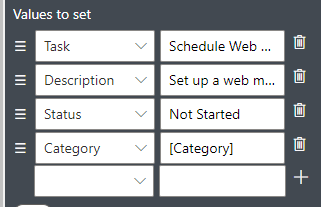
Think about common scenarios that come up repeatedly. In this example from a help desk ticket system, it is very common that a web meeting needs to be set up to review the problem. Since this is frequently added as a task on help tickets, making a button for adding that task is much faster than having users retype the information over and over again.
We have a new tutorial which shows you the simple steps needed to create this handy functionality which you can access here:
