Beginning in October 2025, Microsoft will start deactivating SharePoint email alerts, a feature that many organizations have depended on for years to stay informed about list and library changes. By early 2026, these legacy alerts will be completely removed from Microsoft 365 environments.
For countless users, email alerts have been an essential tool for monitoring updates - whether tracking document uploads, list item changes, approvals, or workflow progress. Their simplicity and reliability made them one of SharePoint’s most used features. But as Microsoft continues to modernize its cloud ecosystem and streamline communication tools, native SharePoint email alerts are officially reaching end of life.
That leaves a crucial question for thousands of organizations and site owners: what happens next? How can you maintain automatic notifications for your business processes once Microsoft disables this core functionality?
A Modern Alternative: Infowise Ultimate Forms Email Alerts
Fortunately, there is a clear path forward. Infowise Ultimate Forms provides a comprehensive, feature-rich email notification system that works seamlessly inside SharePoint. It is not just a replacement for classic alerts - it’s a major upgrade.
Infowise Ultimate Forms allows you to design and manage sophisticated email alert rules directly within your SharePoint environment. You can easily define what triggers a message, who receives it, and how it looks - all without writing a single line of code or using Power Automate.
The Ultimate Forms Email Alerts module is designed to be intuitive for everyday business users while offering the flexibility advanced administrators need. You can send instant updates when data changes, or configure summary digests that consolidate multiple updates into a single, concise message.
Key Features and Advantages
-
No Coding or Workflow Required
You don’t need Power Automate, Flow, or external connectors. Everything runs natively inside SharePoint, managed entirely from within your site settings. -
Flexible Sender and Recipient Rules
Define the “From” address, CC/BCC, and recipients dynamically using list fields or fixed addresses. Notifications can go to internal users, external partners, or custom distribution lists. -
Powerful Trigger Conditions
Send alerts only when specific conditions are met - for example, when a status changes to “Approved,” when a due date is approaching, or when a numeric field crosses a threshold. You can create multiple triggers per list for precise control. -
Immediate or Consolidated Delivery
Choose between real-time notifications or scheduled digests that group multiple updates into one email. Summary mode is perfect for managers who prefer a single daily report instead of dozens of individual alerts. -
Rich Text Email Editor
Design professional-looking messages using the built-in editor. Insert tables, images, logos, hyperlinks, and formatted text. Include dynamic placeholders to pull in live SharePoint data such as field values, user names, or item URLs. -
Reusable Email Templates
Save time by creating and reusing templates across multiple lists and sites. Standardize messaging for consistency and easier maintenance. -
Embedded Approval Buttons
Add actionable approval or rejection buttons directly in the email body. Recipients can respond instantly without opening SharePoint - streamlining common business processes like vacation requests, purchase approvals, or document reviews.
Why You Should Plan Now
Microsoft’s removal timeline gives organizations only a few months to prepare. Waiting until the default alert system stops working could create significant disruption, especially for teams that rely on automated notifications to manage tasks, compliance processes, and critical deadlines.
By transitioning to Infowise Ultimate Forms now, you can ensure business continuity while gaining access to an even more capable and customizable alerting platform. The setup process is quick, requiring only a few clicks to install the Infowise app and activate alert rules within your existing lists.
Once configured, the system operates independently of Microsoft’s retired alert framework - so you’ll have full control going forward, regardless of future SharePoint feature changes.
Real-World Use Cases
-
Project Management: Notify team members automatically when project milestones are reached or updated.
-
HR and Onboarding: Send reminders for upcoming training sessions or expiring certifications.
-
Help Desk: Alert technicians when a new support ticket is created or escalated.
-
Quality and Safety: Instantly inform managers when incident reports are submitted or status changes occur.
-
Document Libraries: Notify reviewers when new files are uploaded or when document approval is required.
These are just a few examples - the flexibility of Infowise Ultimate Forms means nearly any process can benefit from automated, rule-based email notifications.
Join Our Upcoming Webinar
If your organization depends on SharePoint email alerts, don’t wait until they disappear. Join our upcoming live webinar where we’ll demonstrate exactly how to set up and use the Infowise Ultimate Forms Email System as a complete, modern replacement for Microsoft’s discontinued alerts.
You’ll see a full walkthrough covering:
-
How to define triggers and recipients
-
How to design dynamic, branded email templates
-
How to use approval buttons for interactive communication
-
How to consolidate notifications for efficiency
This session is ideal for SharePoint administrators, site owners, and power users looking to maintain - and improve - their notification capabilities in the post-alert era.
Don’t Get Left Without Notifications
When Microsoft disables email alerts, many business processes could break overnight. But with Infowise Ultimate Forms, you’ll have an even more powerful system at your fingertips - one that puts you in control, enhances productivity, and keeps your teams informed automatically.
Join us and learn how to future-proof your SharePoint email notifications.
At Infowise, we serve as your strategic partner, assisting in your digital transformation. ULTIMATEforms contains a wide array of SharePoint components, developed to give you the power to innovate, automate, and scale up your processes. ULTIMATEforms helps you create amazing, advanced business solutions based on your SharePoint lists and document libraries, using nothing but your browser! Anything from simple Leave Request or Expense Report and all the way to complex Help Desk or Project Management solutions can be built in minutes, without writing a single line of code.
Flexible Forms
Convenient responsive modern forms, featuring tabs, section and column permissions, dynamic rules, repeating sections, electronic signatures and input validation, while keeping all your data safely inside SharePoint.
Smart dynamic SharePoint forms provide an exceptional user experience, improve data quality and simplify business processes, saving you valuable resources.
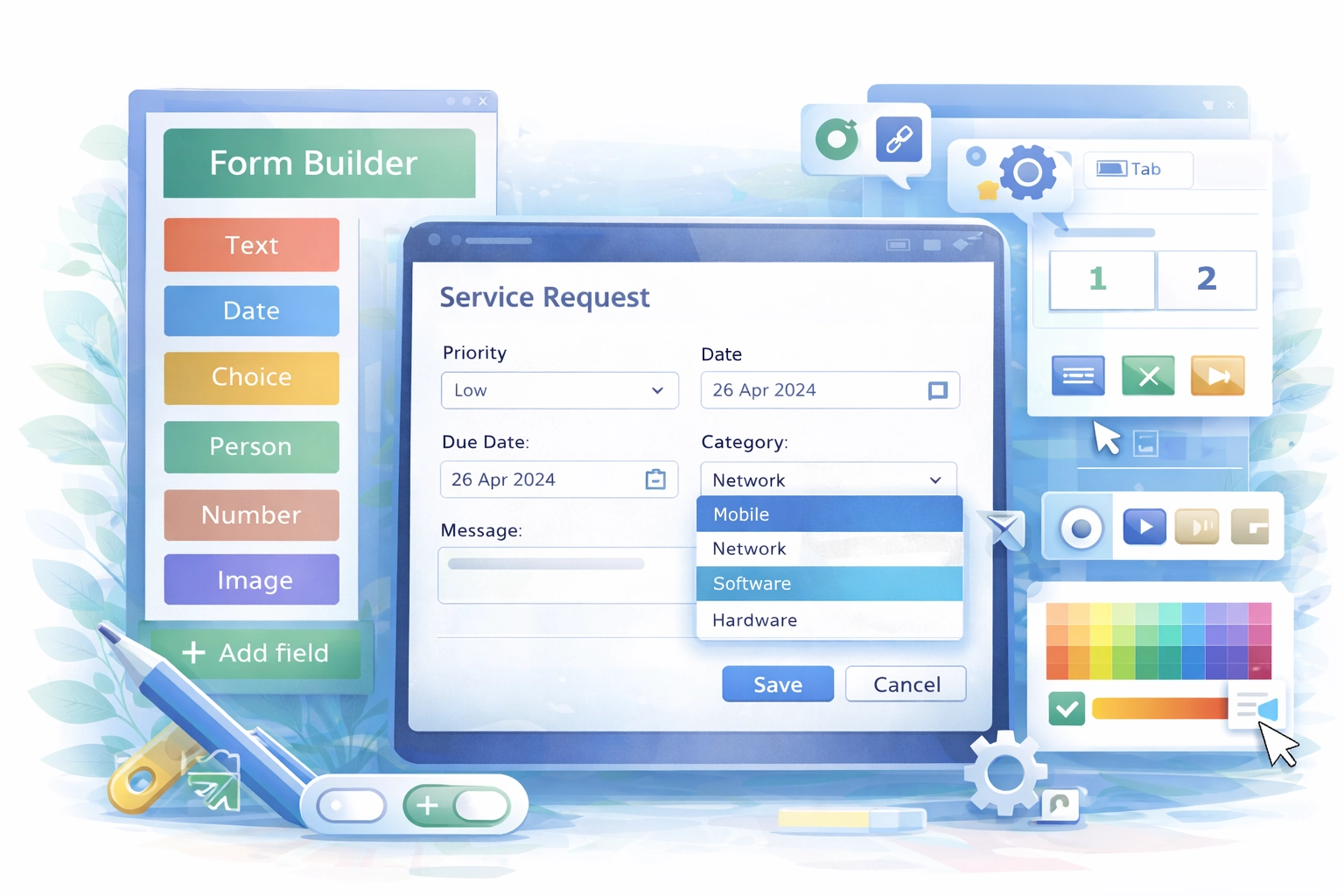
Intuitive Automation
Replace complex SharePoint and Power Automate workflows with simple, but versatile Actions to create and update data inside SharePoint and in a variety of integrated applications, such as Exchange, MS SQL, Teams and many more.
By reducing the learning curve, you empower more people in your organization to create and manage business solutions, successfully removing bottlenecks.

Clear Reporting
Present data as actionable insights with detailed shareable reports, dashboards, KPIs, calendars and charts.
Everyone is able to visualize information in an accessible fashion, improving responsiveness and accountability.

Pre-built Solution Templates

