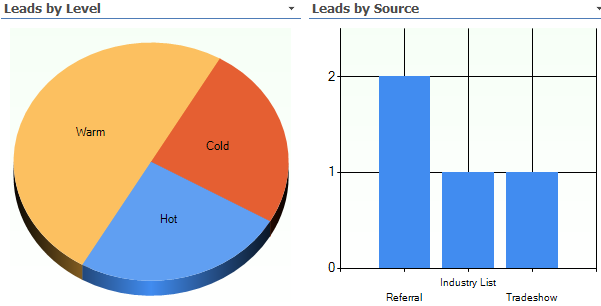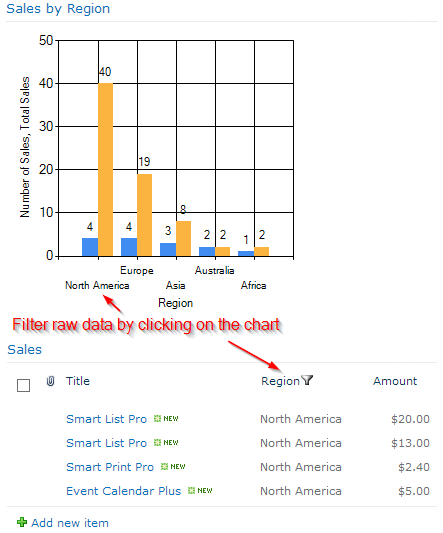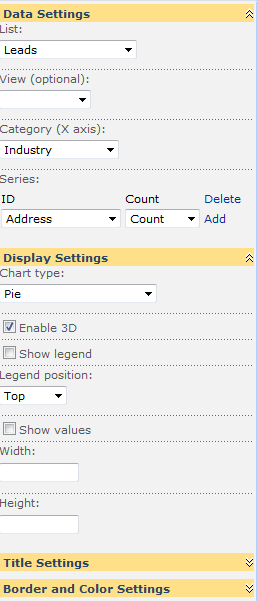Forms
Actions
Alerts
Associated Items
Connected Lookup
Print
Import
Signature
External Data Lookup
Calendar
Rollups
Charts
List Search
Filters
Item IDs
Color Choice
User Property
Document Link
Voting
Stay in the know
Get helpful videos
Visualize your SharePoint list data using a wide variety of chart types with fully configurable layout

- Show your list data as a configurable chart
- Select one of various supported chart types
- Control layout, background colors and borders
- Summarize your list data by category columns
- Use more than one data series on a single chart
- Optionally show values as percentage
- Optionally show user-defined colors for categories
- Functions as a filter provider to any web part using web part connections
- Functions as a filter consumer, displaying chart according to filters
- Optionally filter presented data by list view
Visualize and summarize your data in easy-to-understand chart format. You can count, sum-up or calculate the average value for any number of columns. You can even connect it to a list view web part to filter the raw data according to the selected chart category value, e.g. filter out just the tasks that have not been completed by clicking on Open section of the pie chart.
Features
| UltimateForms | SharePoint Native | |
|---|---|---|
| Multiple chart types | ✓ |
|
| Connects to SharePoint lists | ✓ |
|
| Allows multiple series on a single chart | ✓ |
|
| Fully customizable look and feel | ✓ |
|
| Show values as percentage | ✓ |
|
| Localization into English, French, German and Spanish | ✓ |
✓
|
Screenshots