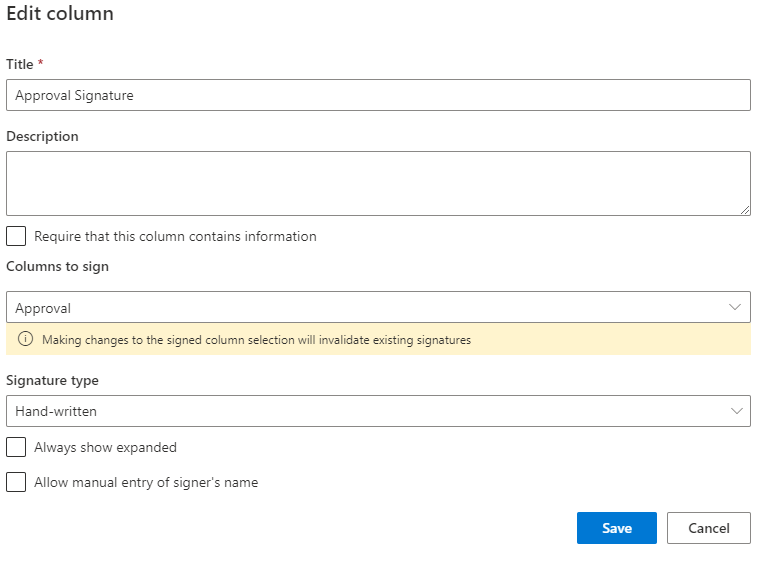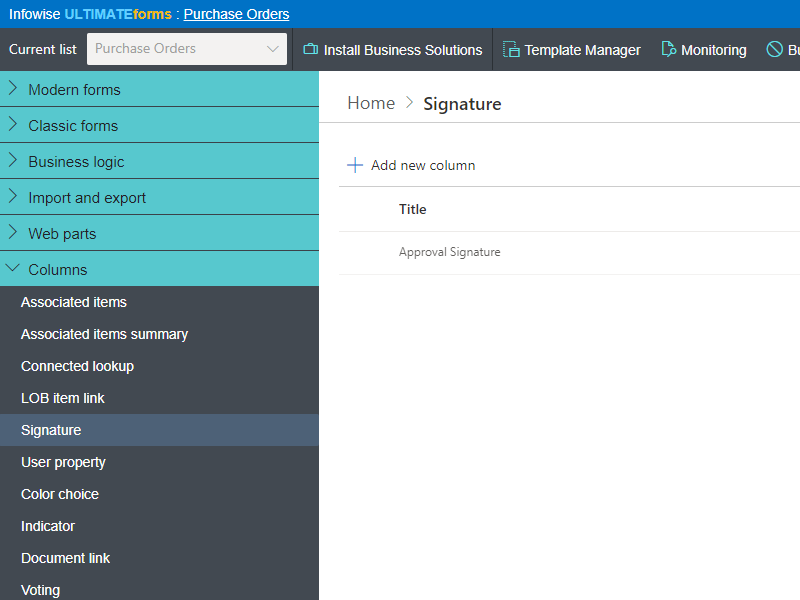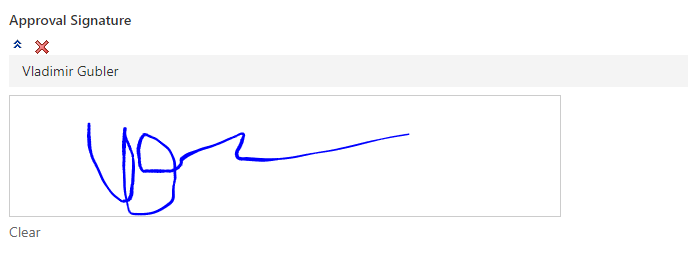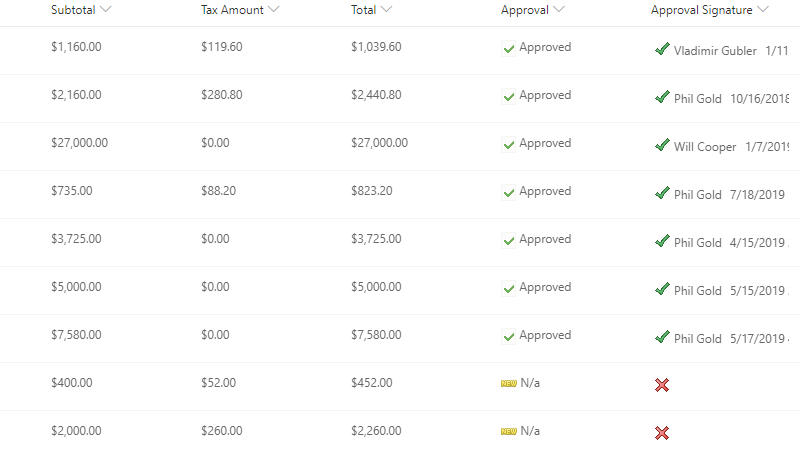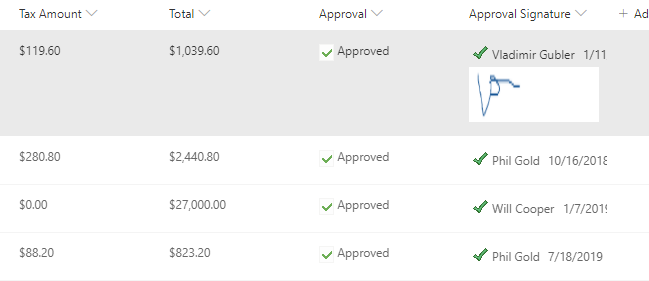Forms
Actions
Alerts
Associated Items
Connected Lookup
Print
Import
Signature
External Data Lookup
Calendar
Rollups
Charts
List Search
Filters
Item IDs
Color Choice
User Property
Document Link
Voting
Stay in the know
Get helpful videos
Need to create a regulatory-approved system based on SharePoint? Now you can! Make sure your users sign what they submit. Unless the data is changed, the signature clearly demonstrates its validity.

- Works with any number of columns in a list/document library
- Sign through entry of user name and password
- Sign using touchscreens and mobile devices
- Sign with optional signature pad enabling hand-written signatures
- Checks user identity on data entry, does not rely on the identity of the currently logged on user. This allows you to work in kiosk mode, e.g. on manufacturing floors
- Visual notification of valid/invalid signature
- Real-time validation of signatures
- Sign both list properties and document content
- Encrypted hash value of signed column values at the moment of signing to prevent any tempering
- Signature includes user name, time of signing and item version
One or more list columns can be set to be signed by the Signature column. As long as the signed values are not changed, the Signature column displays a valid icon. If one of the values is changed by any user, the column displays a warning that the signature is no longer valid. The signature column contains an encrypted value of signed columns to make sure no tempering with the signature is possible.
Features
| UltimateForms | SharePoint Native | |
|---|---|---|
| Sign any number of columns | ✓ |
|
| Confirms to regulations requiring entry of user name and password (FDA CFR part 11) | ✓ |
|
| Signature contains user name, version and date of signature as well as signature status | ✓ |
|
| Hand-written signature using touchscreens/mobile devices | ✓ |
|
| Hand-written signature using Topaz Signature Pad | ✓ |
|
| Localized into Enlgish, French, Spanish and German | ✓ |
✓
|
Screenshots