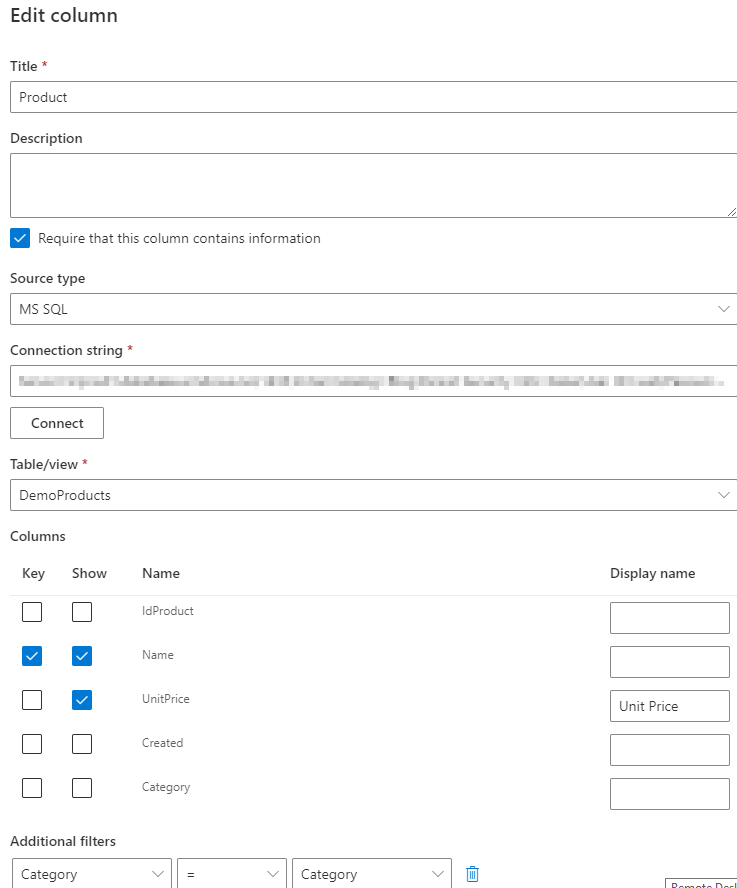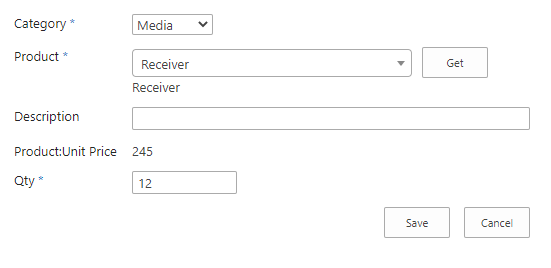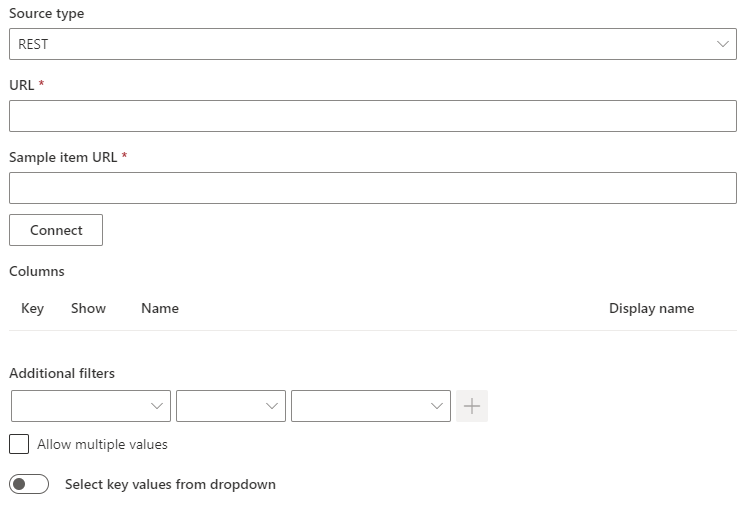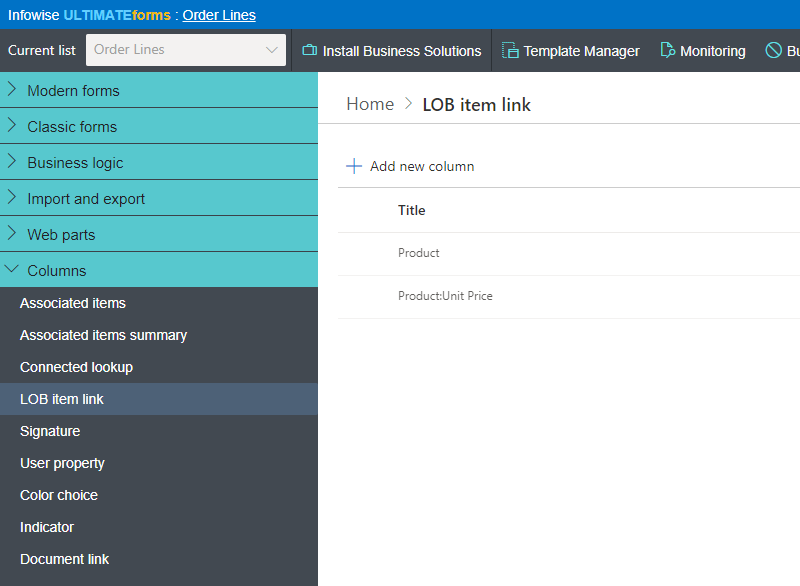Forms
Actions
Alerts
Associated Items
Connected Lookup
Print
Import
Signature
External Data Lookup
Calendar
Rollups
Charts
List Search
Filters
Item IDs
Color Choice
User Property
Document Link
Voting
Stay in the know
Get helpful videos
Easy-to-use lookup into a database or web service-driven line-of-business application to be linked to any document or list item. No need to define connections using BDC or External List settings, all is done using just your browser.

- Natively supports all kinds of database connections - MS SQL, Oracle, OLE DB and ODBC
- Supports SOAP-based and REST-based web services
- Supports data connections configured in UltimateForms
- Show multiple fields from the external system
- Save external item fields in one column or split across multiple columns
- Filter external items according to column values of current item
- Save external item data within the SharePoint item as appears at the time of retrieval
- Easier to set up than external lists or BDC
External data lookup column fetches your data directly from an external data source, such as database or web service. You specify the connection and the fields you want to extract and the field will do the rest.
You can select from a dropdown of possible items or enter manually. The imported item can contain as many additional fields as you like and you can even give simpler display names to those fields.
When the item changes in the LOB system, your SharePoint data is not affected, as long as you do not initiate a data fetch. This way you can be sure your SharePoint items stored the snapshot relevant to the point in time when your SharePoint item was created.
Features
| UltimateForms | SharePoint Native | |
|---|---|---|
| Connection info stored in column definition | ✓ |
|
| External item selection by lookup or manual entry | ✓ |
|
| Filter external items according to current item's column values | ✓ |
|
| Snapshot of data at time of entry | ✓ |
|
| Support for Web Services, MS SQL, Oracle native driver, OLE DB and ODBC | ✓ |
|
| Split external fields into multiple SharePoint columns | ✓ |
|
| Single and multiple items links | ✓ |
|
| Search of keys based on first characters | ✓ |
|
| Friendly name mapping | ✓ |
|
| Localized into English, French, Spanish and German | ✓ |
✓
|
Screenshots