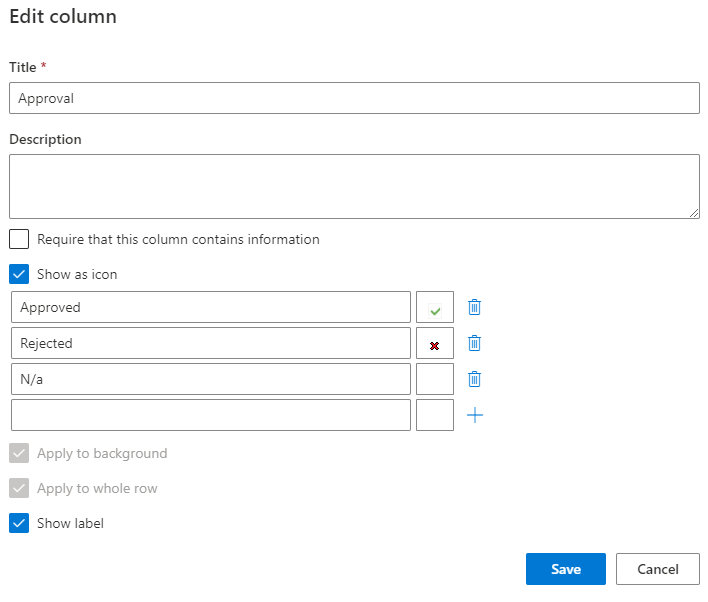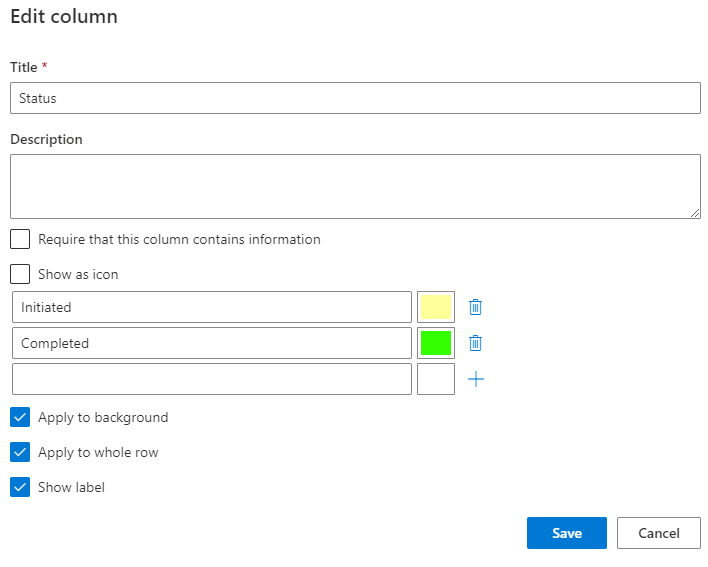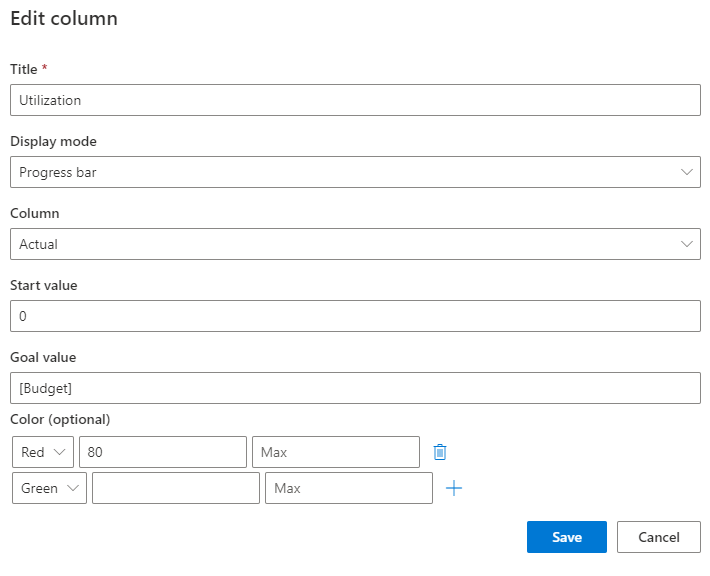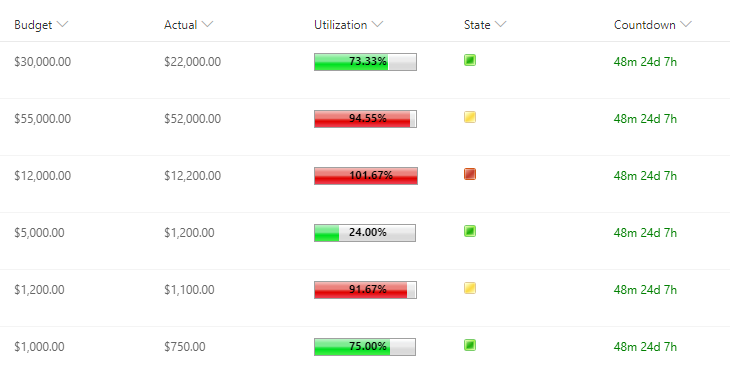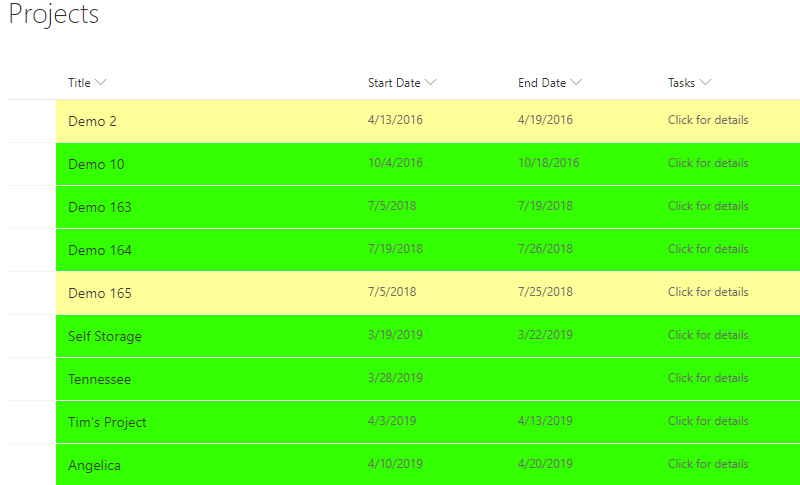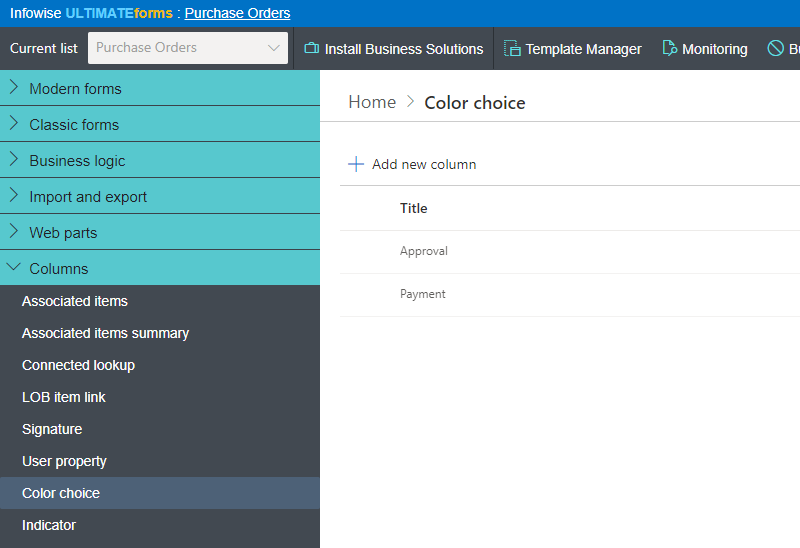Forms
Actions
Alerts
Associated Items
Connected Lookup
Print
Import
Signature
External Data Lookup
Calendar
Rollups
Charts
List Search
Filters
Item IDs
Color Choice
User Property
Document Link
Voting
Stay in the know
Get helpful videos
Color Choice and Indicator columns add color-coding, custom icons, KPIs, progress bars and dynamic countdowns to any SharePoint item and view

- Color Choice and Indicator column types
- Color-coding for rows, column and choices
- Icons for choice values
- Data-driven KPIs
- Progress bars for numerical and date/time values
- Dynamic countdown to and from a date
- Cross-browser support
- Integrates into regular SharePoint views, no conditional formatting needed
- Convert to and from regular Choice columns
- Works with Alerts, Print, Associated Items and List Search
Enter any number of choice values and assign a color to each of them. Now every item that uses one of the choice value will have the background color changed to that choice's color.
Features
| UltimateForms | SharePoint Native | |
|---|---|---|
| Color-code items in views and display forms | ✓ |
|
| Assign icon to choice values | ✓ |
|
| KPIs, progress bars and dynamic countdowns | ✓ |
|
| Applied to all views | ✓ |
|
| Convert to and from regular Choice fields | ✓ |
|
| Compatible with Alerts, Print and Associated Items | ✓ |
|
| Localized into English, French, Spanish and German | ✓ |
✓
|
Screenshots