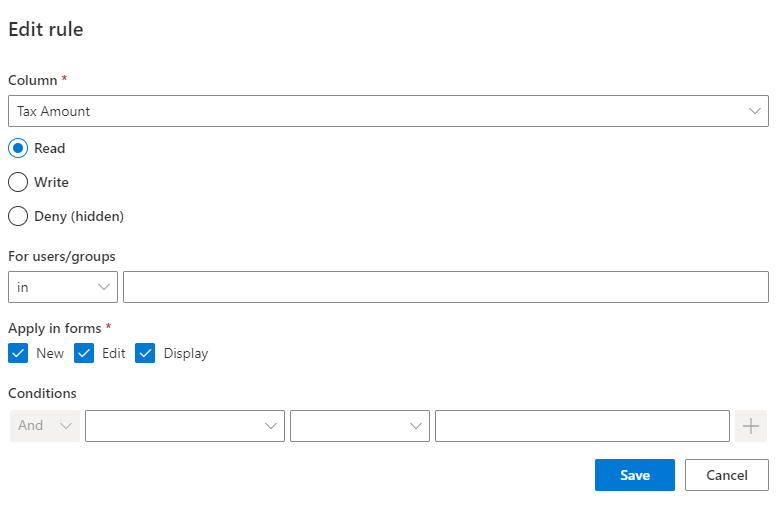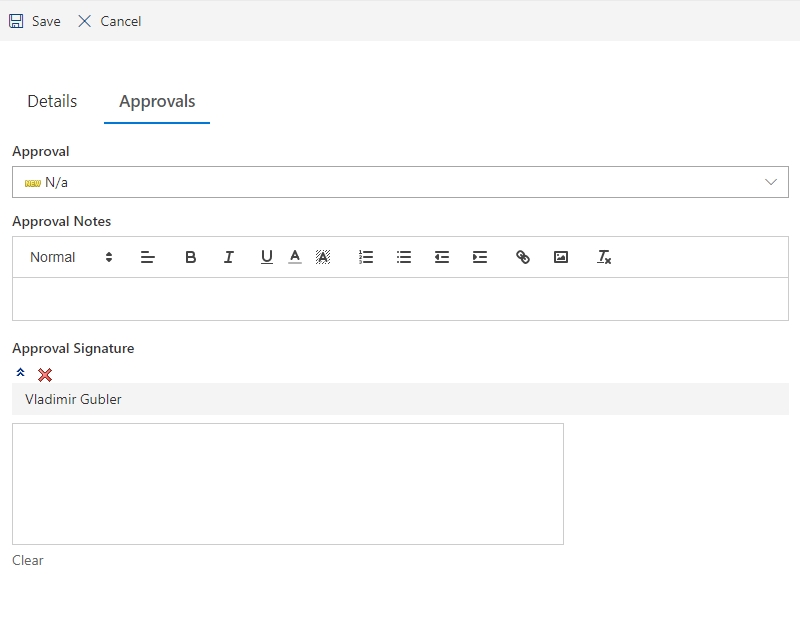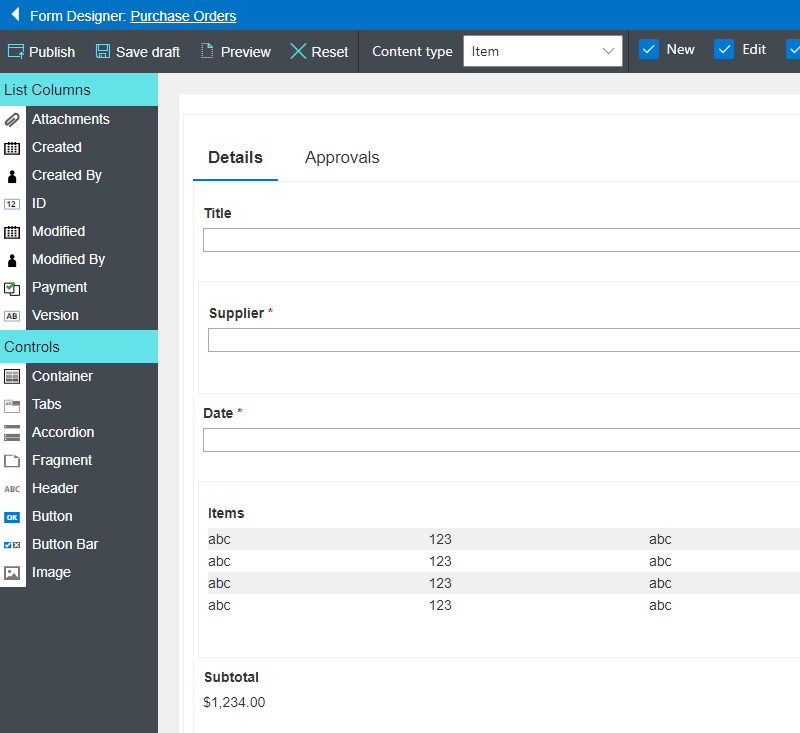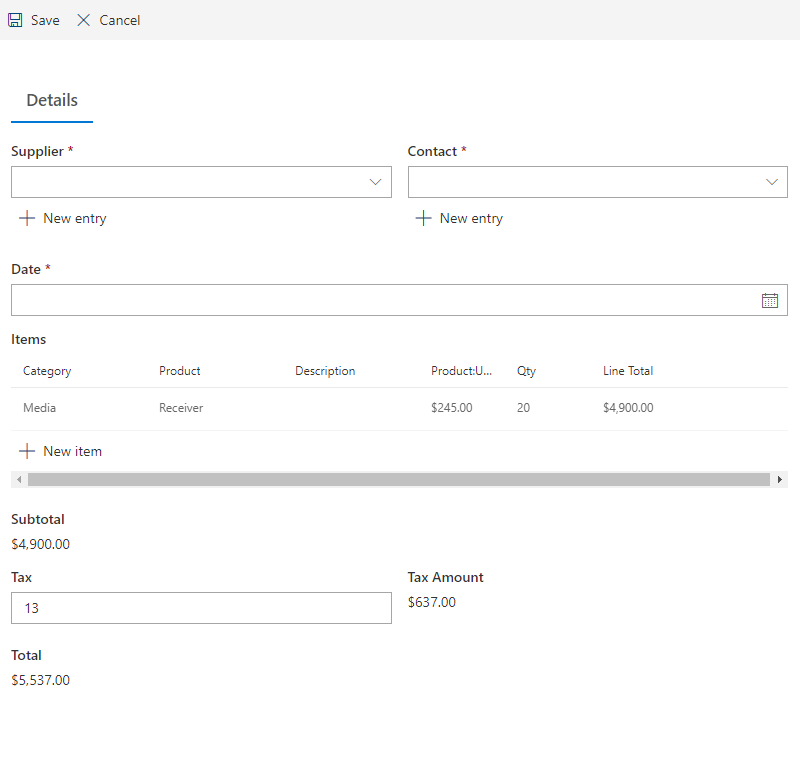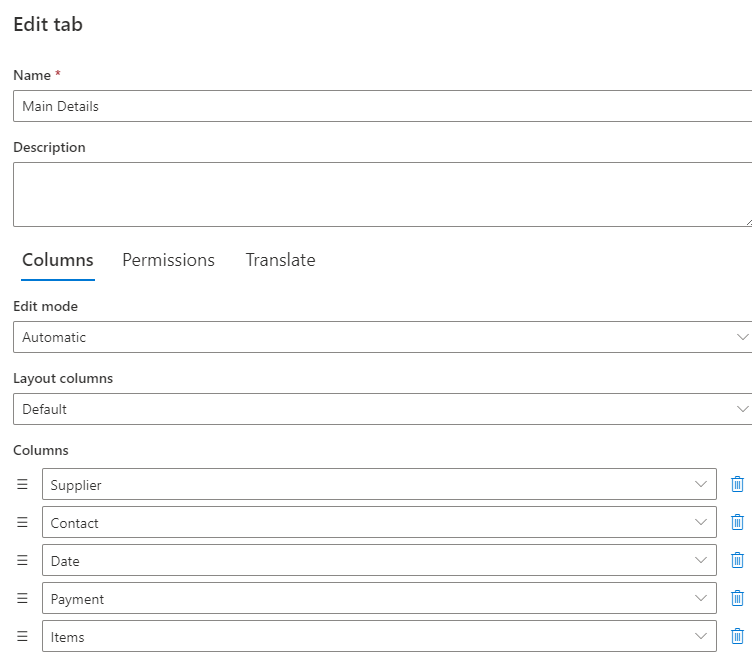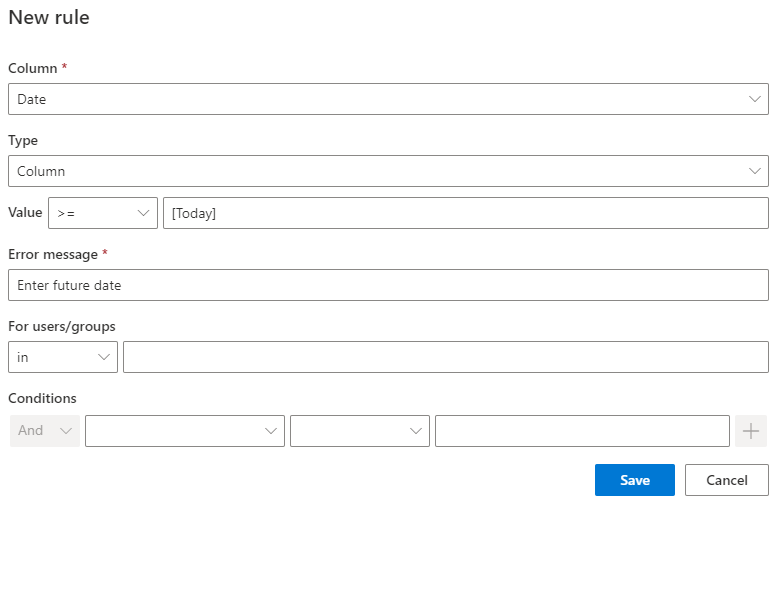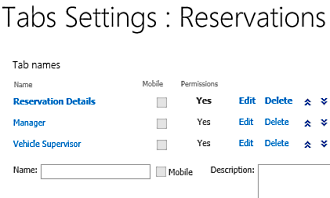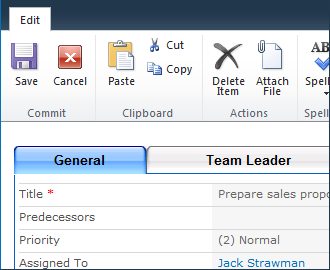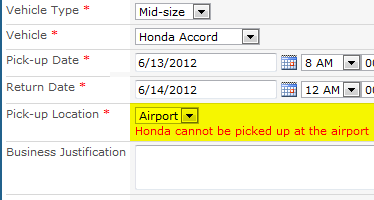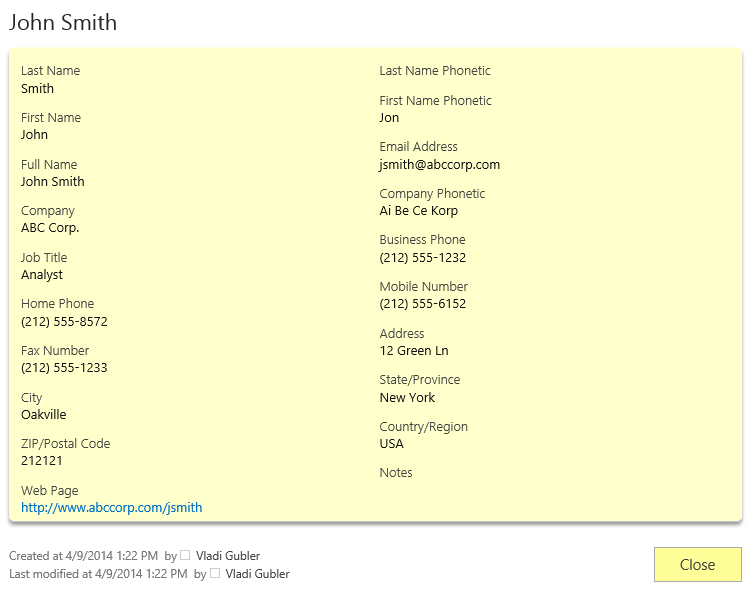Forms
Actions
Alerts
Associated Items
Connected Lookup
Print
Import
Signature
External Data Lookup
Calendar
Rollups
Charts
List Search
Filters
Item IDs
Color Choice
User Property
Document Link
Voting
Stay in the know
Get helpful videos
Instantly turn your SharePoint lists into full-fledged applications using advanced dynamic forms.

Design
- Simple drag'n'drop design interface, accessible directly from your lists
- Design great looking forms with a combination of tabs, columns, headers, buttons and many other elements
- Select from a variety of themes or create your own unique look
Permissions
- Apply permissions to any element - tab, container, button or column
- Permissions can use condition and can be specific to users or groups
- Permissions are applied dynamically, as you change form values
Rules
- Use dynamic rules to automatically set column values in real time
- Values can be set based on other column values, using functions and calculations
- Apply rules conditionally, on specific form types and for specific users
Validation
- Ensure only valid values are submitted
- Rules are applied conditionally, based on column values and/or for specific users
- Validate according to built-in or column patterns
External Forms
- Expose your form to the outside world in a secure way
- Allow your customers or business partners fill out SharePoint forms without granting accessing to your SharePoint
- Embed on your external website and create great looking public-facing forms in no time
- Only supported on Microsoft 365
Features
| UltimateForms | SharePoint Native | |
|---|---|---|
| Show columns in tabs | ✓ |
|
| Theming support for Tabs | ✓ |
|
| Show columns in groups | ✓ |
|
| Assign permissions to tabs/groups | ✓ |
|
| Dynamically set column values based on conditions and other columns | ✓ |
|
| Columns hidden or read-only based on current user identity | ✓ |
|
| Columns hidden or read-only based on columns values | ✓ |
|
| Columns hidden or read-only based on current form type | ✓ |
|
| Attachments permissions based on current user identity | ✓ |
|
| Dynamically applied column/tab permissions | ✓ |
|
| Default values for any column | ✓ |
|
| Set default values via query string parameters | ✓ |
|
| Create business processes and multi-stage input forms using SharePoint alone | ✓ |
|
| Multiple look and feel Themes | ✓ |
|
| Wizard-driven multi-step form filling | ✓ |
|
| Add descriptions to tabs and groups | ✓ |
|
| Localized into English, French, German and Spanish | ✓ |
✓
|
Screenshots