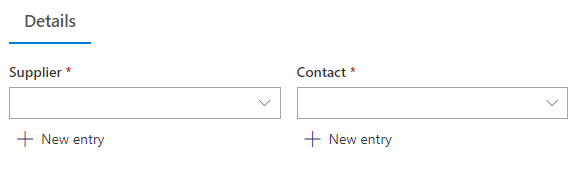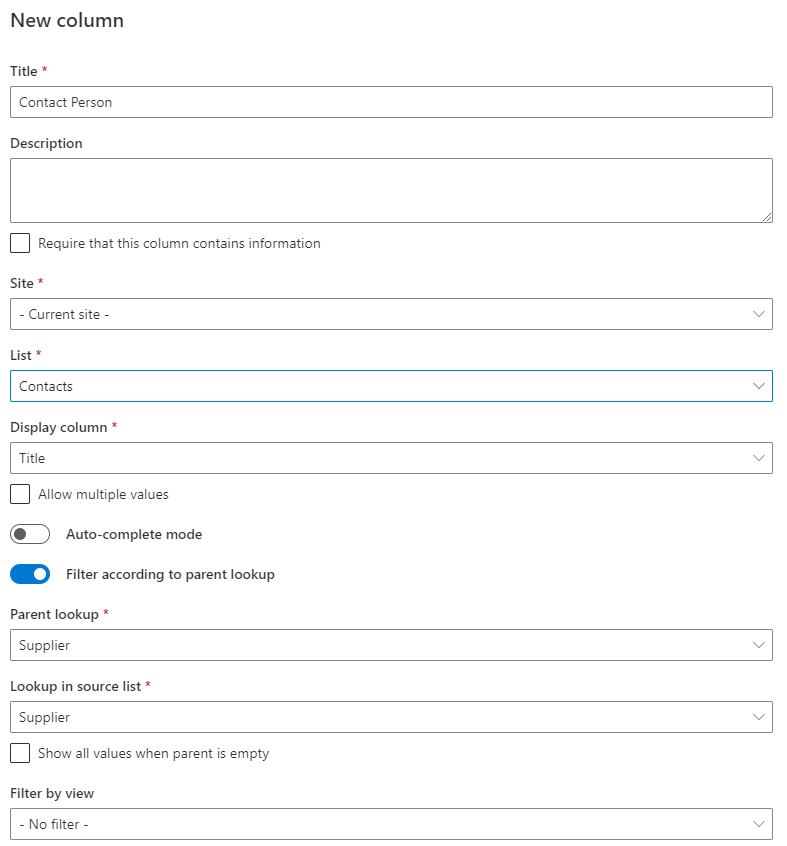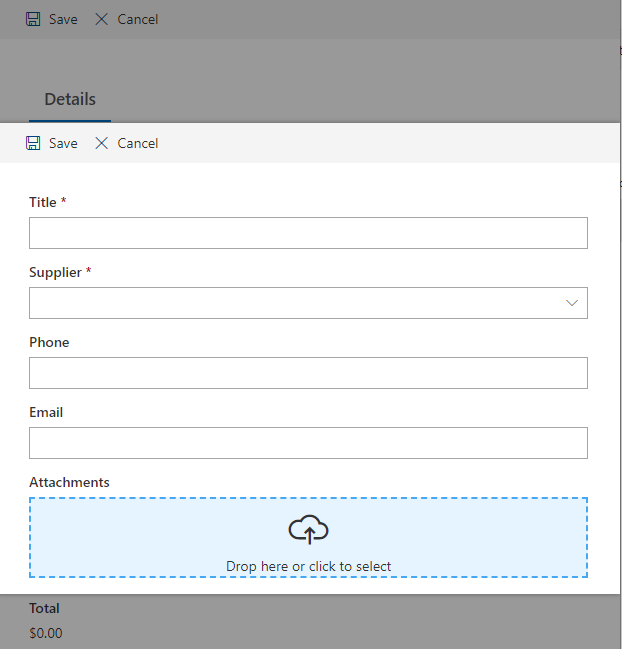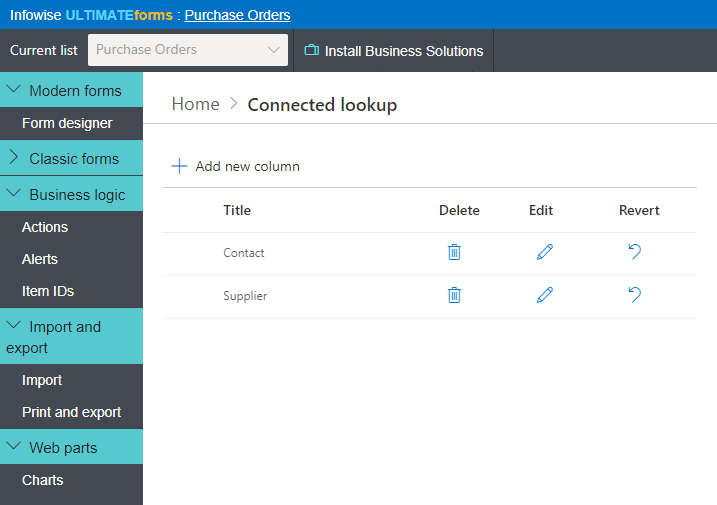Forms
Actions
Alerts
Associated Items
Connected Lookup
Print
Import
Signature
External Data Lookup
Calendar
Rollups
Charts
List Search
Filters
Item IDs
Color Choice
User Property
Document Link
Voting
Stay in the know
Get helpful videos
Create cascading master-detail relationships between lookup columns in lists and document libraries. Filter city column values by country, it is as easy as it should be!

- Unlimited number of cascading levels - you can chain together as many columns are you like, each parent can have unlimited children and each child can have its own children.
- Missing values can be added directly, without interfering with your current task
- Support single-to-single, single-to-multiple, multiple-to-single and multiple-to-multiple relationships.
- Looks and behaves like the built-in lookup column, no user training required.
- Operates both as a cascading lookup and as a regular lookup.
- Optional auto-complete functionality
- Filter available values interactively and according to a pre-selected SharePoint view.
- Add addtional linked lookup columns and update their values automatically.
- Convert to and from built-in lookup columns.
- Support for site columns and content types - create the master-detail relationship at the root site and reuse it throughout your site collection.
Connected Lookup makes it easier for you to enter data into your lists and document libraries. By creating relationships between columns you limit the number of possible values, preventing input errors. With advanced features like filtering and sorting by view, additional filters, in-place value entry and more, you make your system more intuitive and easier to use.
Features
| UltimateForms | SharePoint Native | |
|---|---|---|
| Complete replacement for the built-in lookup, with additional features | ✓ |
|
| Filter lookup field according to another lookup field | ✓ |
|
| Unlimited number of levels of cascading filtering | ✓ |
|
| Allows entering new values directly from the column | ✓ |
|
| Allows entering new values through a popup window | ✓ |
|
| Supports site columns and content types | ✓ |
|
| Supports single-single, single-multi, multi-single and multi-multi selections | ✓ |
|
| Optionally filter values by view | ✓ |
|
| Optionally sort values by view | ✓ |
|
| Convert to and from regular lookup columns | ✓ |
|
| Create and manage additional columns from the source list | ✓ |
|
| Limit available values by one or more additional filter | ✓ |
|
| Supports English, German, French, Spanish and Russian | ✓ |
✓
|
Screenshots