The app uses a special enterprise app called Infowise Ultimate Forms Data Access to gain access to SharePoint resources. This enterprise app utilizes Sites.Selected permission, which provide granular access to each individual site collection. This ensures that the app can only access data in the sites it has been explicitly allowed and not throughout the tenant. This refers to application permissions only. These are the permissions that the app acquires on its own, without a need for a logged-in user. The app uses them in a variety of backend processes, such as Actions, Alerts, Import, etc. The app also uses delegated permissions, based on the permissions on the user performing the specific action, for example in Print. Such delegated permissions do not need to be granular as they depend on the actual user permissions and limited by those.
Whenever you access the app on a site, it checks if it has been granted access to the current site collection. If not, it will display a warning banner (with the ability to grant permissions if the current user is a site collection administrator). Additionally, features relying on these permissions will be blocked.
There are cases when the organization's SharePoint tenant contains a very large number of sites. These makes the process of granting permissions to each invidivual site extremely time-consuming.
The app contains a centralized permission management page. Here you can view all the site collections in the tenant, their permission status and grant/revoke permission on single or multiple sites.
NOTE: you must be a Global or a SharePoint administrator at the tenant level to be able to see Global Settings.
You can access this screen via the control menu in the top right corner (under your initials), then Global Settings. Here switch to the App permissions tab. You can select individual sites or all sites and grant or revoke permissions with a click.
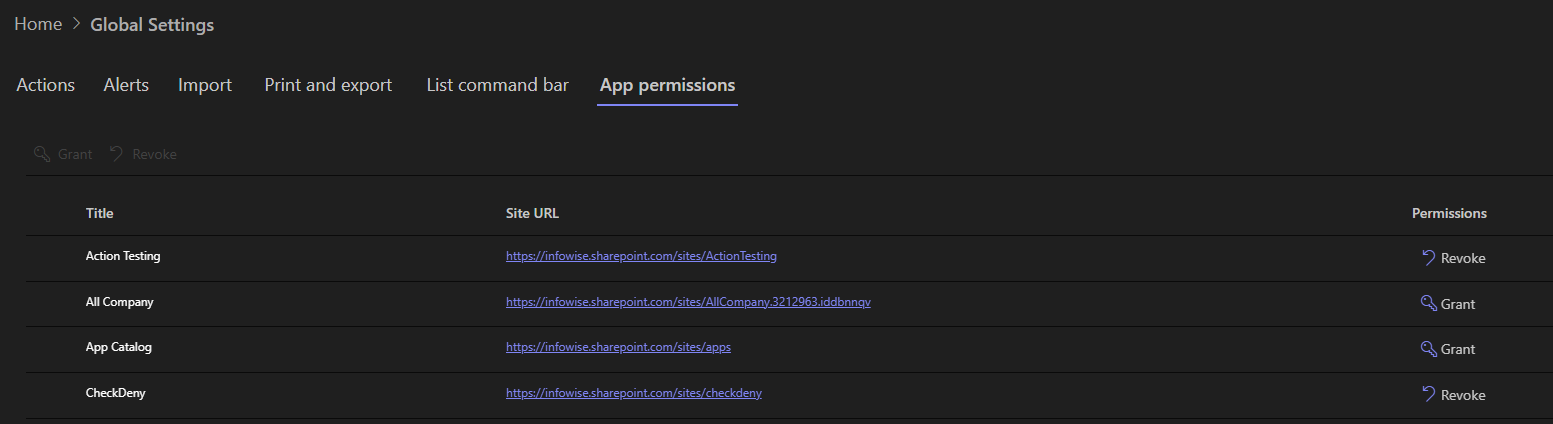
NOTE: revoking permissions on a site will break all existing features relying on these permissions. These means actions, alerts, import and other feature will start showing errors. Exercise caution and only revoke permissions when you know it's safe to do so.