When you are creating a new form layout when there is no modern from defined for the list, you will be presented with a selection of suggested designs. You can also choose to start with a blank form and design manually from scratch.
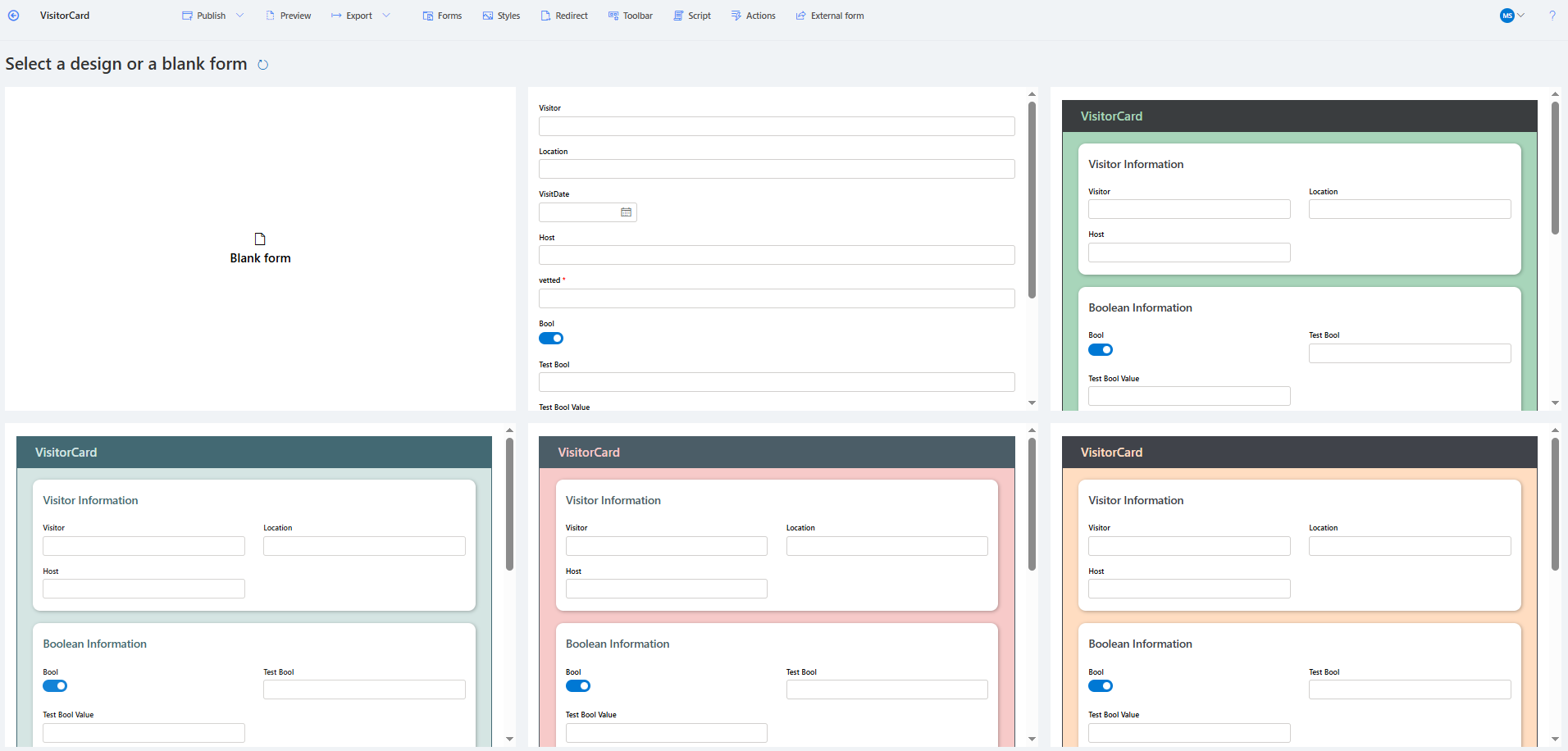
Layouts #3-6 are designed based on AI suggestions. These define sections, headers and containers to group columns by topic. The AI designs come in a variety of color schemes.
Click on the design most suitable for your needs. You can then further modify it in Form Designer. Alternatively, click on the refresh button at the top to present new design options.
The suggested designed are only shown when your list does not have a form yet. If you want to replace your existing form with a suggested design, click on Reset. The existing form will be disconnected from the list and suggestions will be immediately shown. If you want to go back to your existing form, exit Form Designer without saving or publishing. When you re-enter it, your existing form will be shown and you can click on Publish to re-attach it to the list.