The Components page is available only On-premises and it provides a list of all Ultimate forms features, their installed and available versions, and license management abilities for users with Farm admin rights.
It can be reached by clicking the top-right menu (with your name) in the Ultimate forms design page and selecting components.
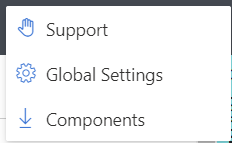
Once opened, the page adapts to the current use type.
So, for most of the users it will show a list of available components: name, description, installed version, available version and a download link to get the installer file.
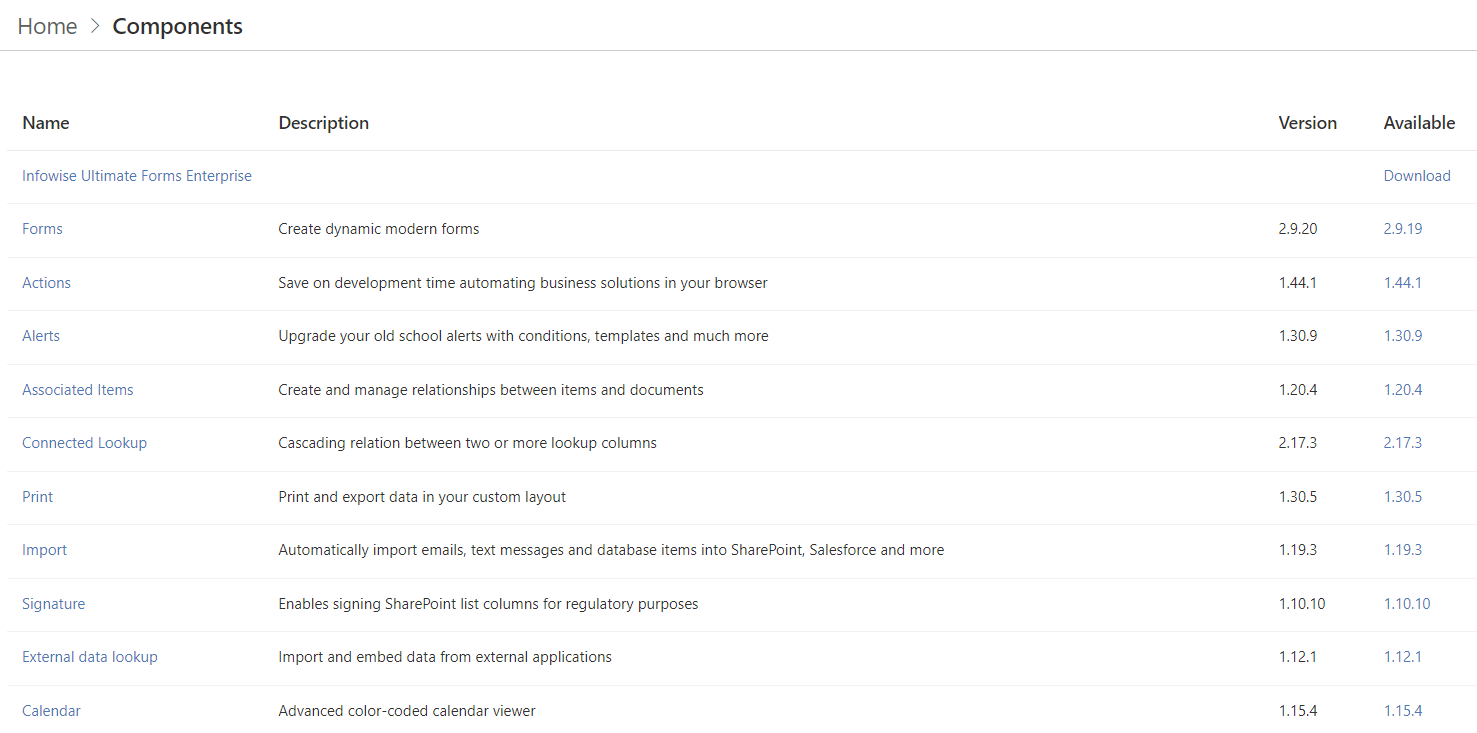
Farm administrators will also have license management options on the same page: enter a single license, delete a license or import an xml batch of component licenses.
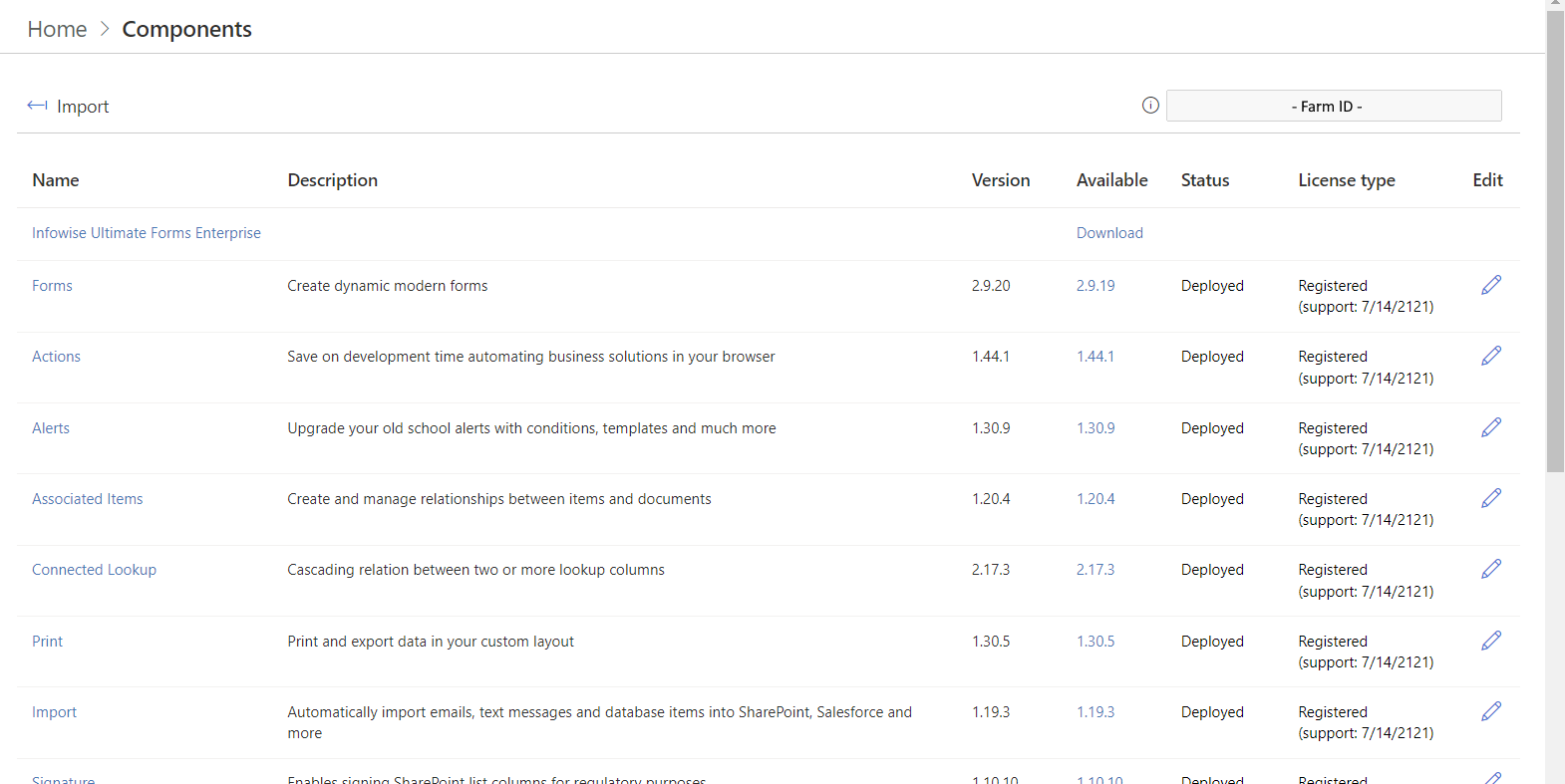
To see how many servers are licensed click on the pencil icon to the right to see the following screen
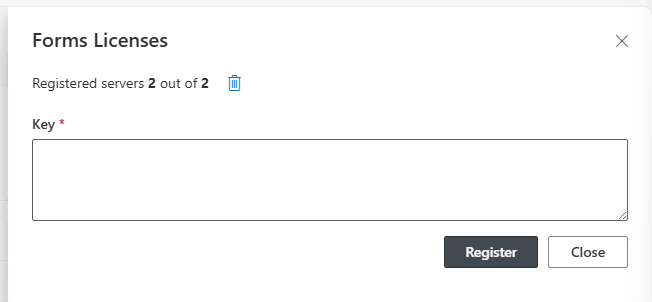
This has the same functionality as the older interface that we used to manage the individual component licenses.