Allows sending messages as well as creation, modification, deletion and member management of teams and channel. Using this action type, you can use list item properties to automatically create teams and channels. It enables implementation of tight integration of business process data managed by your SharePoint lists.
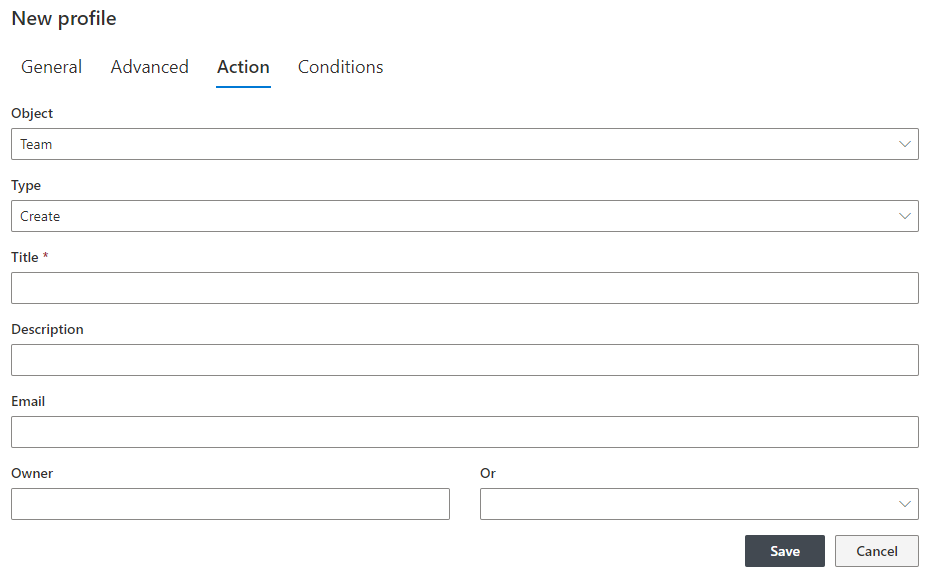
You can perform the following:
- Teams
- Create - creates a new team, also specifies team's email handle and first owner
- Update - changes teams title and/or description
- Delete - archives or permanently deletes a team
- Add members - adds members of various permission levels to a team, based on manually entered users (on the left) or column values. Any column that contains email addresses can be used (Person or group, single line of text, choice, lookup, etc.)
- Remove members - removes one or more members from the team
- Channel
- Create - creates a new standard or private channel in an existing team, specifies one or more owners for private channels
- Update - changes channel title and/or description
- Delete - deletes a channel
- Add members - private channels only, adds owners to the channel
- Remove members - private channels only, removes owners from the channel
- Send message - sends message to channel
- Chat
- Send message - sends message to individual or group
When the action type is first saved, you will be prompted to provide the necessary access to Microsoft Teams. Only a Global Administrator in your tenant is allowed to grant this permission, so make sure the first such action is created by an admin.
Get helpful videos
Last modified: 2/24/2025 5:26 PM
Loading...
Add your comment
Comments are not meant for support. If you experiencing an issue, please open a support request.
Reply to: from