You can choose to submit form data directly as an email, without storing it in any file or database.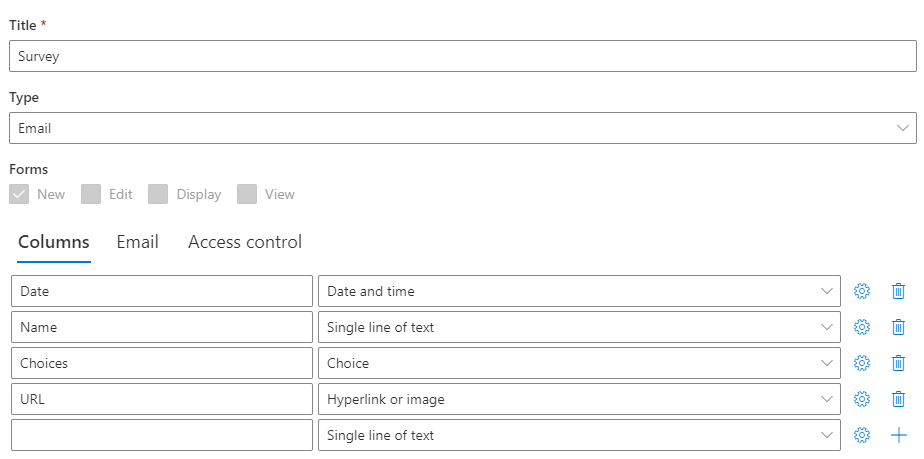
First, define all the columns you are going to include in the form. You can choose any supported column type.
Next configure email settings:
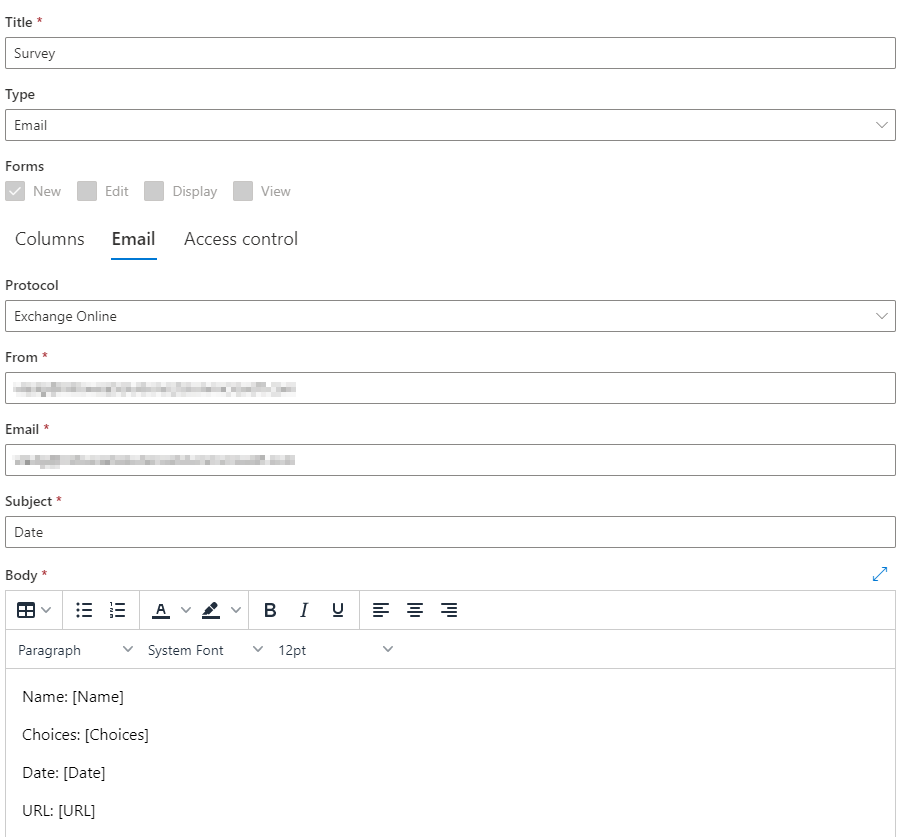
- Select email protocol. You can choose Exchange Online, Exchange 2007+ or SMTP. When using Exchange Online, make sure you granted the app permissions to send through your Exchange Online (it can be done under the Administration tab of Alerts). When using Exchange 2007+ or SMTP, make sure to provide valid credentials.
- Make sure to enter valid From and To email addresses. For From, you must use a real mailbox on the server.
- Enter Subject and Body of the email, include column values and/or functions as needed.
Get helpful videos
Last modified: 9/28/2020 5:42 PM
Loading...
Add your comment
Comments are not meant for support. If you experiencing an issue, please open a support request.
Reply to: from