You can submit data via SOAP web services.
- Specify your endpoint URL, then click Connect. You can also specify user name and password as well any additional headers your web service requires
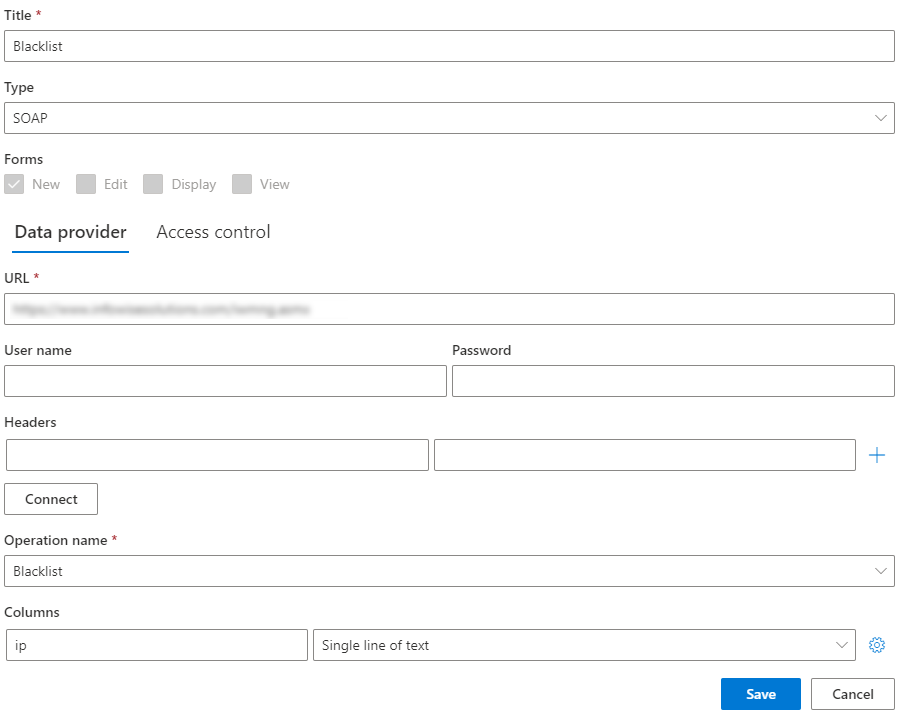
- Select the desired operation, the list of parameters (columns) is automatically presented
- You can make changes to the parameter settigs, such as select a column type, add default values, etc.
Get helpful videos
Last modified: 9/28/2020 5:42 PM
Loading...
Add your comment
Comments are not meant for support. If you experiencing an issue, please open a support request.
Reply to: from