Allows for the dynamic creation / update / deletion of calendar events based on item values in your lists and libraries.
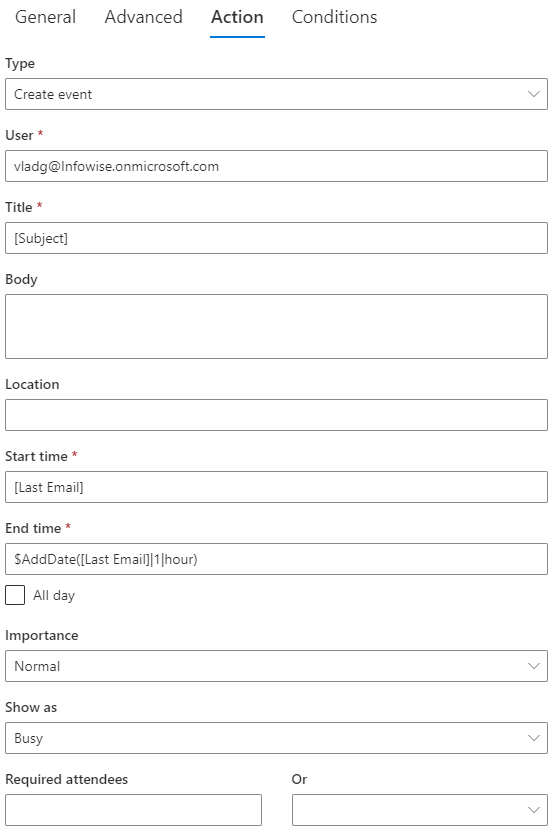
- Exchange URL (on premises) - URL of your email server web service
- Username (on premises) - user name of calendar owner
- Password (on premises) - password of calendar owner
- User (Office 365) - email of calendar owner
- Action type - Create event, Update event or Delete event
- Title - title of the event
- Body - body of the event
- Location - optional location of the event
- Start time - event start time
- End time - event end time
- All day - is it an all-day event
- Importance - importance of the event
- Show as - how the period of time for this event will be shown in the calendar
- Required attendees - required attendees for the appointment
- Option attendees - optional attendees of the appointment
For Update and Delete action type, you will also need to specify the following parameters in order to locate the event in question:
- Current title - the current title of the event to update / delete
- Current start time - the current start time of the event in question
Get helpful videos
Last modified: 2/24/2025 5:32 PM
Loading...
Add your comment
Comments are not meant for support. If you experiencing an issue, please open a support request.
Reply to: from