This action manages permissions of sites, lists, folders or list items.
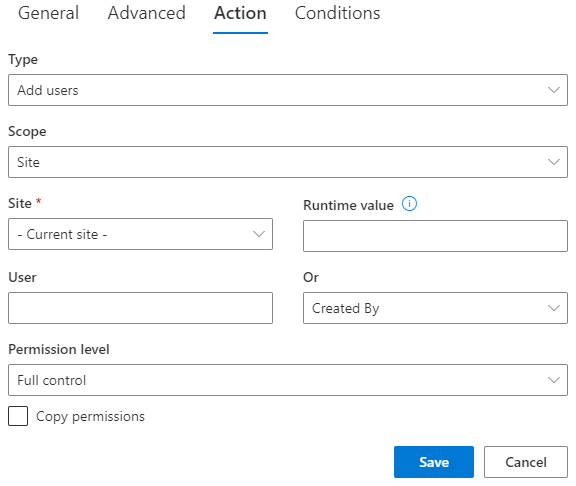
- Action Type – select one of the following:
- Stop permission inheritance – create unique permissions
- Inherit Permissions – restores permission inheritance
- Add user to group – adds user to a SharePoint group
- Remove user from group – removes uses from a SharePoint group
- Add User – gives specific permissions to the specified user/group. This action causes creation of unique permissions.
- Remove User – removes permissions of the specified user/group. This action causes creation of unique permissions.
- Create Group – add a new SharePoint group to the site. Default is to only allow members to veiw and the owner to edit the group membership. However you can set the options to define the group settings to allow everyone to view the membership and/or allow the members to edit the group membership.
- Apply to – select Site, List, Folder or Item.
- Site – select site from the current site collection. Use runtime value to specify site URL only known at run time.
- List – available only when Apply to value is not Site. Select list to apply permissions to (or to its content). Use runtime value to specify list title only known at run time.
- Folder – availably only when Apply to is Folder. Enter relevant path to folder to apply permissions to.
- Items - enter at least one filter value for selecting target list items for applying the action. To select a single item use the ID column.
- Copy permissions – when breaking inheritance (either directly or by adding a new user), copy the existing inherited permissions.
- User or group name – select user or group to grant/revoke permissions.
- Permission Level – specify the permission level to grant to user.
NOTE: Not all settings are available in all cases. When not relevant, some settings are hidden.
Get helpful videos
Last modified: 9/11/2025 8:23 PM
Loading...
Add your comment
Comments are not meant for support. If you experiencing an issue, please open a support request.
Reply to: from