This action initiates the specified workflow for one or more list items in any list in the current site collection.
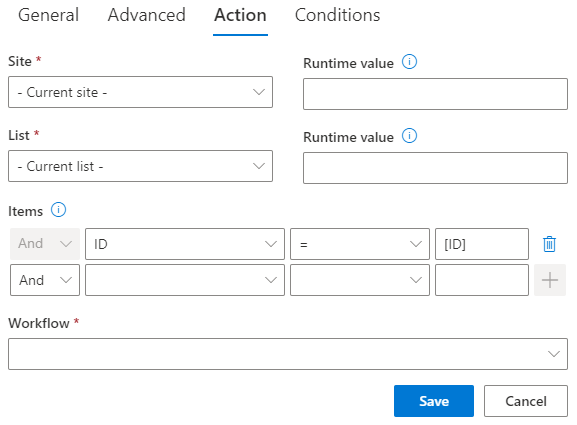
- Site – select a site from the current site collection. Use runtime value to specify site URL only known at run time.
- List – select a list from the selected site. Use runtime value to specify list title only known at run time.
- Item – enter at least one filter value for selecting target list items for applying the action. To select a single item use the ID column.
- Workflow – name of the workflow to run.
NOTE: In Microsoft 365 you would normally not use the deprecated workflows. You would normally use flows instead. To trigger flows, use the Call Application or Service action instead.
Get helpful videos
Also read these:
Last modified: 3/4/2025 7:53 PM
Loading...
Add your comment
Comments are not meant for support. If you experiencing an issue, please open a support request.
Reply to: from