This action deletes one or more list items in any list/library in the current or remote site collection.
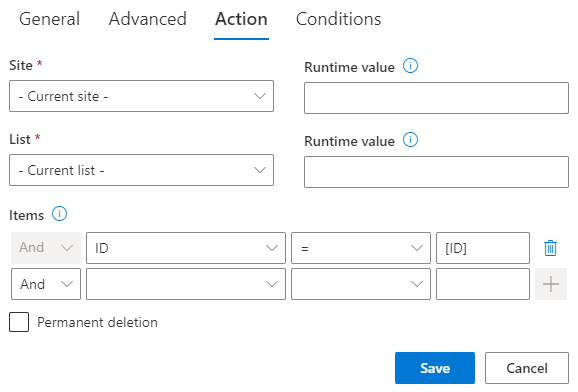
- Site – select a site from the current site collection. Use runtime value to specify site URL only known at run time.
- List – select a list/library from the selected site. Use runtime value to specify list title only known at run time.
- Item – enter at least one filter value for selecting target list items for applying the action. To select a single item use the ID column.
- Delete permanently - the item will be deleted permanently rather than moved to the recycle bin.
Get helpful videos
Last modified: 2/27/2025 10:41 PM
Loading...
Add your comment
Comments are not meant for support. If you experiencing an issue, please open a support request.
Reply to: from