Provider settings for REST differ from database or SOAP web service settings. Unlike the latter, most REST interfaces do not provide a clear way of analyzing the interface parameters during configuration, so it's hard to know what parameters should be passed to the server and what result is going to be received.
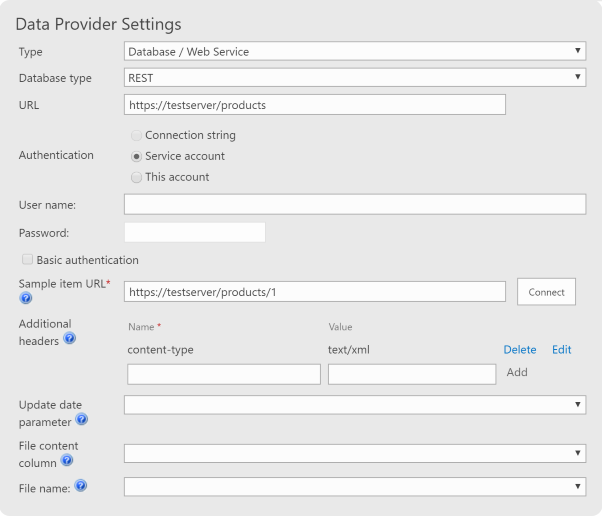
Due to this limitation, you need to provide us with two URLs. The first one, under "URL" field, needs to include a date/time parameter that can then be replaced with an actual value during the import process:
http://server/products/changes/{Date}
or
http://server/products?changes={Date}
By default, the date is passed as Unix epoch value, which is a long integer representing the number of second elapsed since January 1st, 1970. You can however force ISO 8601 date/time value, such as 2014-10-28T09:47:37Z, by specifying a second part in your date parameter:
http://server/products?changes={Date|i}
NOTE: ISO 8601 dates include colons, which are not allowed as a part of the URL path. ISO 8601 dates can only be used in the query string section, after the question mark.
You also need to provide a sample item. In "Sample item URL" field, enter a URL which returns at least one item from the service. Make sure that the structure of the item is exactly the same as the one expected at runtime. The simplest way would be to provide exactly the same URL you entered in the URL field above, but include an actual value instead of the parameter:
http://server/products?changes=1414489620
Make sure the URL is valid and it returns at least one item, otherwise you will receive an error. Once you've entered the sample item URL, click on Connect to load the available properties and allow you to proceed mapping your actions.
NOTE: file content is available only in databases, not in web services.
Optionally specify Additional headers - which can override the default ones used by the product or additional valid headers.