Signature validation feature is not available in the app version
The signature status is shown in views and on item display form as it is stored with the item, it is not recalculated in run-time. In multi-user environments the signature can be broken by another user while you are examining a signed item in a view. To check the validity of the signature in real-time without reloading the whole view you can use the validation feature of the field. Just click on the green signature validity mark to run the validation and present results in run-time.
The following steps are performed:
- A hash value of the signed fields is recalculated, taking into account the signer’s name, date and item version
- The hash value is compared to the one stored in the item
- If they match, the signature is still valid, otherwise an invalid signature mark is shown
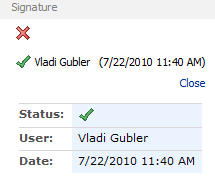
Get helpful videos
Last modified: 9/24/2015 8:20 PM
Loading...
Add your comment
Comments are not meant for support. If you experiencing an issue, please open a support request.
Reply to: from