NOTE: this applies to on-premises version only
When opening the sites from a mobile device or a tablet, the product will hide certain page elements, like the side navigation.
This behavior is meant to provide a more convenient browsing experience. However if you wish to override it and keep all the elements like they appear in a Desktop view, perform the following steps on each of your WFE servers:
- Open regedit
- Navigate to: HKEY_LOCAL_MACHINE \ SOFTWARE and add a key named: Infowise
- Under Infowise key add the key: SmartListPro
- Inside the SmartListPro key, create the following value:
- PreventSideNavigationHiding (d-word) = 00000001
- Restart IIS
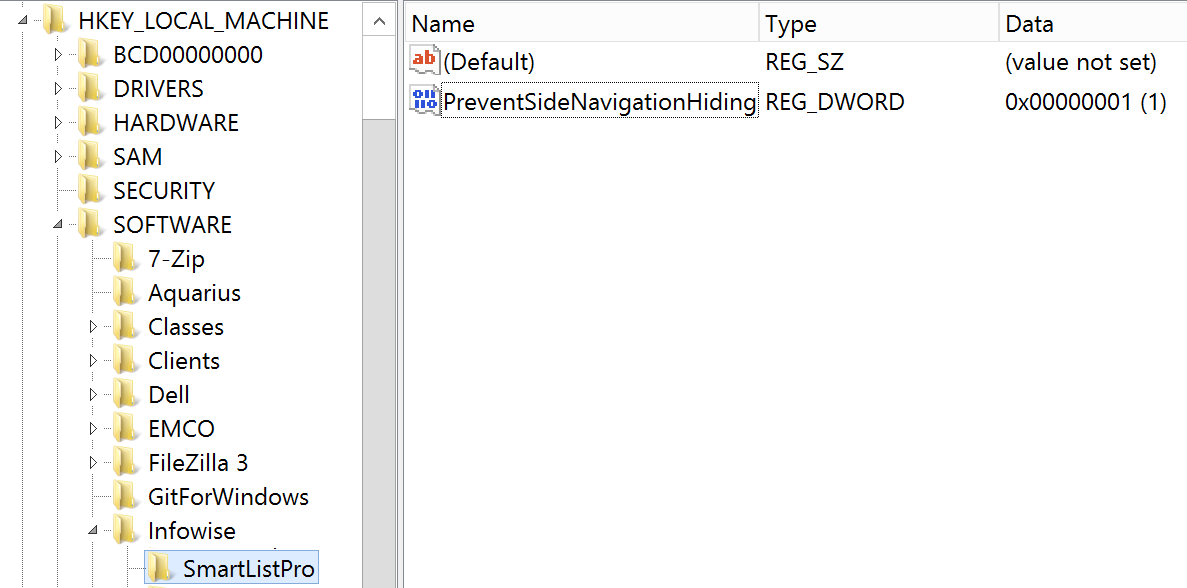
Get helpful videos
Last modified: 4/30/2020 4:21 PM
Loading...
Add your comment
Comments are not meant for support. If you experiencing an issue, please open a support request.
Reply to: from