We had united all components into a single updated installer, like the previous “Infowise Ultimate Forms Enterprise” installer.
The new installer will allow us to add, remove or upgrade any licensed components and perform a set of deployment commands, much like the previous installers.
NOTE: There will no longer be possible to install components by using separate installers.
Infowise Ultimate forms installer is available to download from the Infowise Capability dashboard in your central administration, or in the Components page of the Ultimate Forms design (recommended).
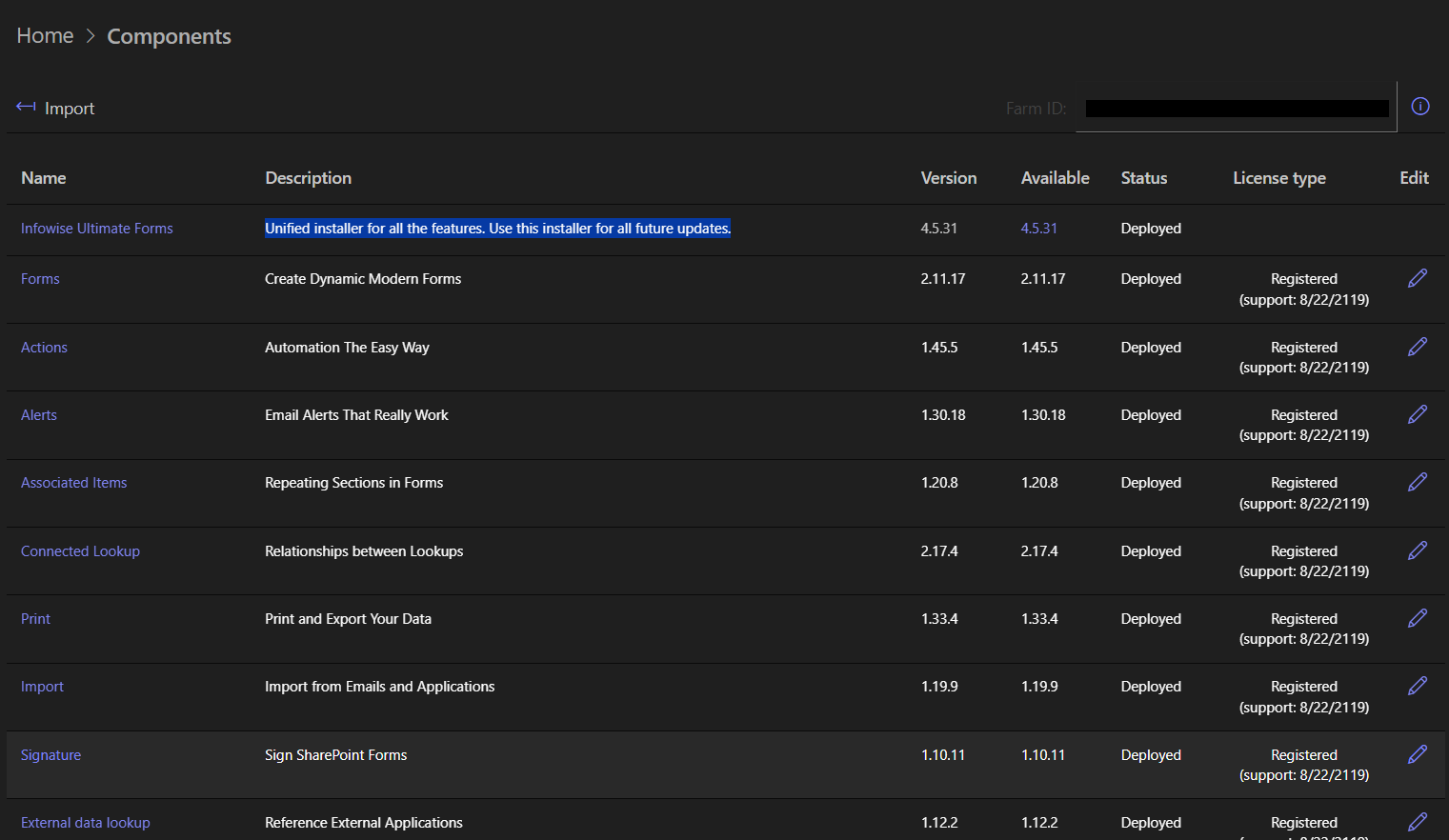
Detailed explanations about the wizard installation steps can be found in this documentation article.
Breakdown of the steps executed by the installer automatically:
- Restart SharePoint Administration and Timer services on all farm servers
- This is performed to prevent potential DLL locks
- Deactivate relevant level features (also to prevent locks)
- If the installer is about to remove or upgrade a component:
- Retract the component WSP solution
- Remove the solution
- In case of installation or upgrade of a component:
- Add WSP solution
- Deploy the WSP
- Register product and version number
- Turn on the Farm “Allow service jobs” property (needed for several components timer functionality)
- Restart the SharePoint Timer services (for the timer exe to obtain new versions of the component DLLs)
- Activate relevant level features
- Copy resources to all farm servers
- Install the “Infowise Ultimate Forms Extensions” app (on SharePoint 2019 and up)
- Check the status of farm application pools
- Finish
Loading...
Add your comment
Comments are not meant for support. If you experiencing an issue, please open a support request.
Reply to: from
Administration
Vladi Gubler | July 17, 2024
Ultimate Forms enables you to configure and execute a variety of improvements and extensions to your SharePoint, allowing you to build sophisticated business solutions directly in your browser. To accomplish that in SharePoint Online, we require access permissions to your SharePoint sites, to be able to work with data, configure your lists or...
Administration
Vladi Gubler | September 02, 2025
Introduction: The Power—and Pain—of Replicable Solutions
Building business applications in SharePoint often involves crafting lists, forms, logic, branding, permissions, and automation. Ideally, once you design a process—like a help desk, leave request system, or project tracker—you’d want to reuse it without reinventing the wheel.
While...
Administration
Will Cooper | April 15, 2025
I've been a dedicated SharePoint consultant for more than 12 years. During that time I have been focused on building all kinds of solutions in SharePoint. Over the years I have built thousands of SharePoint forms. Over that time, many changes have happened in the SharePoint space, but some things have not changed at all. Forms and workflow are at...
