Microsoft rolled out changes to SharePoint Lists in October 2023 which change how links to lists work inside SharePoint.
There are several updates most of which are described here:
Microsoft Lists UX Changes 2023
One key change is that by default list links will open in the Microsoft Lists App instead of SharePoint.
The header bar and site navigation will be hidden as shown:
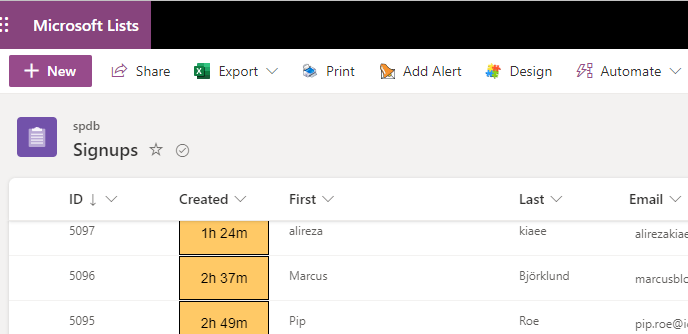
This behavior can be changed by overriding this setting using SharePoint Online Management Shell scripting.
Before you begin, make sure that you have the newest version of SharePoint Online Management Shell which can be obtained here:
Get newest version of SharePoint Online Management Shell
First authenticate in the tool using this command. (Change MYDOMAIN to your own SharePoint domain.)
Connect-SPOService -Url https://MYDOMAIN-admin.sharepoint.comFor each site collection, this command should be run. (Replace the URL with your own site URL.)
Set-SPOSite -Identity https://contoso.Here are some more details in case you are new to using scripting to update settings.
