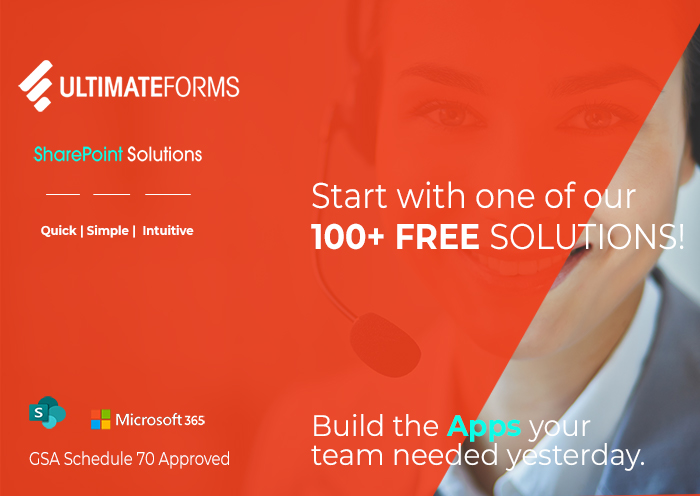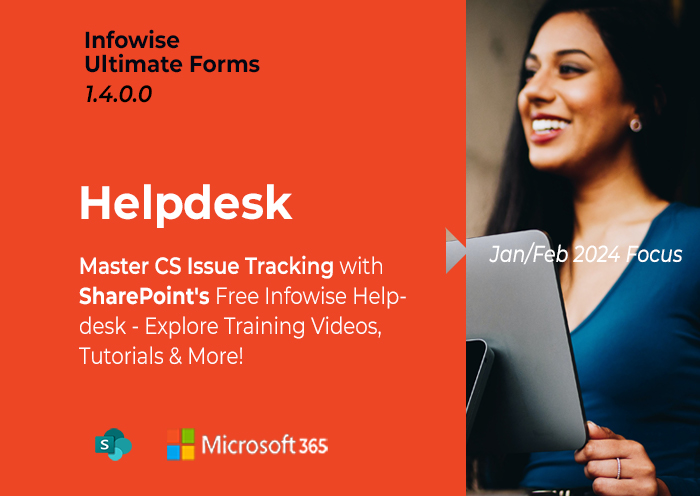Personal Note Introduction
Best wishes for a happy and prosperous 2024! As we continue our journey into this new year, I am thrilled to share more insights and developments in business solutions. Following our recent focus on HR solutions, where we covered the basics among a diverse range of over 80 solutions, it's clear that the depth of this field is immense. While we couldn't explore every solution in detail, I strived to bring you the most fundamental and impactful ones. Now, let's focus on an equally vital area – scaling your business efficiently with SharePoint's Infowise Helpdesk.
1. Introduction to the Need for Scalable Helpdesk Solutions
In an ever-evolving business landscape, scalability is critical, especially in customer support. Growing businesses face unique challenges, and a scalable helpdesk is vital for managing increased customer interactions and expectations. SharePoint's Infowise Helpdesk is designed to meet these dynamic needs, offering a solution that grows with your business.
2. Benefits of Using SharePoint and Infowise Ultimate Forms for Scalability
SharePoint, in conjunction with Infowise, offers a robust platform for scalable customer support. This combination provides customizable templates, seamless integration with existing systems, and the capacity to handle growing ticket volumes. These features ensure that your helpdesk system can adapt to your business's expansion, maintaining efficient customer service without bottlenecks.
3. Real-world applications and Success Stories
To illustrate the effectiveness of SharePoint's Infowise Helpdesk, let's look at real-world examples. Various businesses across different sectors have successfully scaled their customer support using this solution. These success stories highlight the versatility and effectiveness of SharePoint's Infowise Helpdesk in accommodating growth.
4. Providing Resources for New Users: Education, Training, and Support
For new users, a range of resources is available to master the Infowise Helpdesk solution. Comprehensive guides, video tutorials, webinars, and community forums offer invaluable learning tools. Additionally, dedicated customer support from Infowise ensures personalized guidance and assistance, making the implementation and utilization process as seamless as possible.
In-Depth Look at the SharePoint Infowise Helpdesk Features
Our SharePoint-based Infowise Helpdesk solution offers a comprehensive set of features designed to streamline and optimize your service request management. This robust system allows for service requests to be entered by representatives, directly by end-users, or even emailed in, providing flexibility in initiating support issues. To ensure efficient handling:
- User-Friendly Ticket Entry and Editing: While end-users can input tickets, they can edit only a subset of columns relevant to ticket creation. This ensures clarity and prevents information overload.
- Automated Alerts and Assignments: The support team is alerted as soon as a ticket is created. Requests are then automatically assigned to a designated team member, who receives a customizable email notification, streamlining the response process.
- Iterative Resolution Process: The resolution journey for each ticket is documented in a step-by-step manner. You can break down complex issues into manageable tasks, each potentially assigned to different team members, with individual due dates and progress tracking.
- Knowledge Base Integration: A standout feature is the ability to transform resolved service requests into knowledge base (KB) articles with just a click. This facilitates the creation of a rich, self-help resource, enhancing future issue resolution and customer self-service.
Conclusion
In today's fast-paced business environment, a scalable helpdesk system is not just a convenience but a necessity. SharePoint's Infowise Helpdesk stands out as a solution that supports your business growth while managing expanding customer support requirements. I invite you to explore further how this product can transform your customer support operations. Contact our team for more information or to schedule a demonstration.