In one of my previous blogs, I have created hospital appointment apps using SharePoint and Infowise Ultimate forms, and now I developed a new blog on automation in the healthcare industry using modern tools and that too without any custom code. I am a big supporter of no-code solutions, and fortunately, the industry is moving towards the same direction, thanks to all the tech community for the same. The entire industry is moving to specialized, ready to use solutions and tools. In my 12+years of experience, I have worked mostly in SharePoint and related tools, and I remember how time taking the form creation task was, starting with .net solutions, HTML forms, SharePoint designer forms, InfoPath forms and many other tools. I have worked on all of those. One of the thing which is common in all of the above tools is either they are time taking, or they don’t have features to fulfill all customer requirement for example: convert to PDF or just a simple print option for forms takes a lot of time to adjust and make ready for printing.
When I started working with Infowise Ultimate Forms, I thought this would be like a new tool with old features for form creation, but I was wrong. Now it has been quite some time, and I have already delivered a lot of projects using Infowise forms with SharePoint. Moreover, I never face any limitation, the best thing is they update the app frequently, and you don’t need to worry about that, I remember in one of my last project which was a pure SharePoint work I struggle a lot to convert to PDF option, and with Infowise that option is in your tips, I don’t have to worry about that functionally anymore, why I am writing this because in my Patient Management System I have to generate a report in PDF and Infowise forms help me in that and if I have to create that in any other tools with SharePoint it may either take a long time or extra cost for a convertor.
Let’s see what we have built using SharePoint and Infowise forms for a leading hospital; I will share some dummy screens here, which will give you a fair idea about the application and design. The client is a leading hospital and uses a legacy application for their Patient Management, and half of the process is manual, there are operators who do that manual work daily to upload the bulk records, and doctors feedback because doctors cannot access the system and if they give access to doctors that application was designed so poorly that half of the doctors time get wasted while login and searching for patient data. So this comes as a new requirement to develop with the core needs of a patient management system and reporting.
I will add screens where we have used Infowise for form creation and reporting par,t; Infowise Ultimate Forms Forms are very easy to use and development, which saves almost 40-45% of our time over traditional models of form design.
Patient Registration Form using Infowise Ultimate Forms
Below are some of the filed in which we are going to use the inpatient registration form.
Date |
Auto/date |
Used Infowise built-in tools and feature to create the form |
Patient Name |
Text |
|
DOB |
Date |
|
Contact No |
Number |
|
|
|
Text |
|
Address |
Multiline |
|
Patients ID proof number |
Single line text |
|
Upload Patient ID proof |
Attachment |
|
Medical History (If any) |
Multiline |
|
Patient Unique ID |
Number (Auto Generate after form submission) |
Using Infowise, I can easily design my list forms in just clicking on options or drag and drop mode
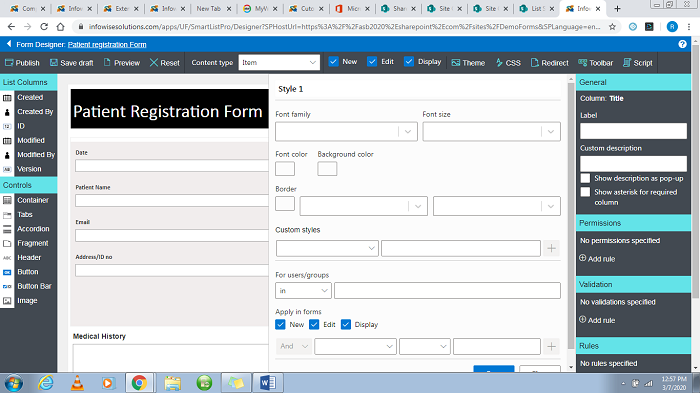
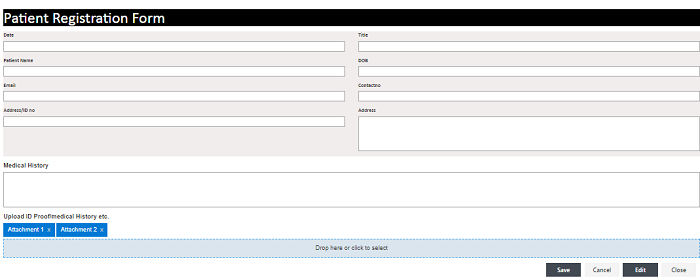
This form needs to be converted to PDF and send to the accounting team (Client has this specific need because of the compliance and they have to keep all patient data separately.) 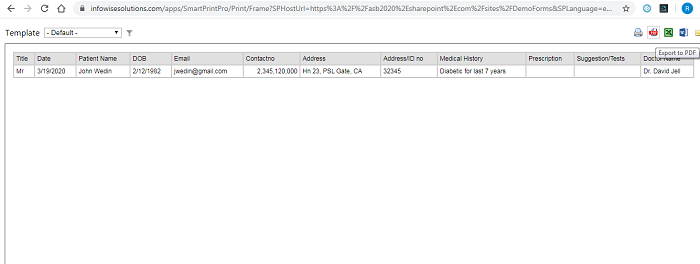
Doctors Screen /View Patient data and write prescription:
Infowise Print capabilities inbuilt in the tool, need to enable the tool with the options.
Patient Name |
Auto from patient data |
Infowise provides get data from sources/ Style ,validation |
DOB |
Auto from patient data |
Infowise provides get data from sources/ Style ,validation |
Medical History |
Auto from patient data |
Infowise provides get data from sources/ Style ,validation |
Doctor Name |
Auto Fill |
Infowise provides get data from sources/ Style ,validation |
Prescription |
Multiline |
Infowise provides get data from sources/ Style ,validation |
Tests |
Multiline |
Infowise provides get data from sources/ Style ,validation |
Save and Print Button |
Infowise Print capabilities inbuilt in tool, just need to enable the tool with the options. |
|
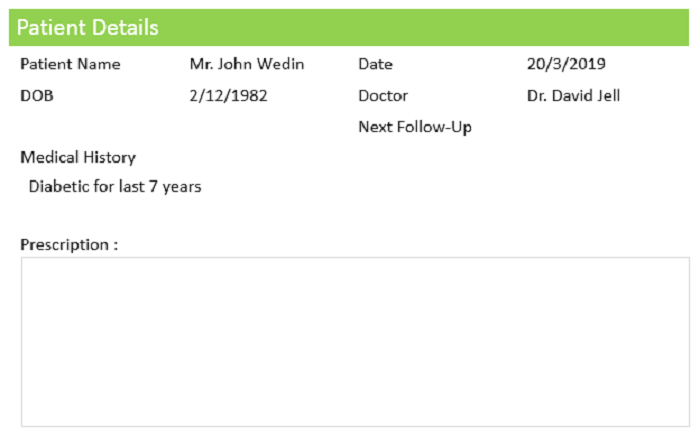
Doctors Screen /View Patient data and write prescription: All the above features have been developed using Infowise forms and reports, the best part is we have a lot of features in Infowise so whenever there is a new requirement either inside the form such as changing field calculation or change in fields we don’t have to take an extended downtime, we can do that quickly and in no time also for some other routine works we have trained one user from hospital to work in Infowise, because of the easy designing techniques and features users can easily do their jobs and on the creation of new forms as well.
With this automation, if someone wants to audit what happens in the entire month or if there is a need to know what prescription was given by doctors to the patients, all the information is just one click/print away. Now when I see the system and the timelines in which we have delivered this, I don’t think that would have been possible without the Infowise forms. Infowise forms help us to achieve this in the desired timeline and with excellent customer satisfaction.
Thanks for reading the blog, and I will come with another success story in the coming weeks.
