Hello everyone! As November winds down, I realize how ambitious I was in trying to cover the vast world of HR SharePoint solutions in just one month. The sheer volume of applications, training videos, and support materials designed explicitly for HR is overwhelming, and it's clear that a single month isn't nearly enough to do them justice. That's why I've decided to extend our journey into these solutions, focusing for the rest of 2023 on a particularly important topic: employee training and evolution solutions.
Our first topic is building an employee training solution – an LMS system with SharePoint and Ultimate Forms. This guide is more than just instructions; it's a pathway to transforming how we approach workplace learning and development. So, join me on this exciting journey as we explore the endless possibilities of these amazing tools!
Laying the Groundwork for Your SharePoint LMS
SharePoint LMS, Learning Management System, Employee Training
In this digital era, creating an effective Learning Management System (LMS) is crucial for employee development. SharePoint, a versatile platform, serves as an ideal foundation for an LMS. When combined with Ultimate Forms, it transcends traditional boundaries, offering a flexible and dynamic environment for learning.
Essential Features of Your Custom LMS
Personalized Dashboard, Progress Tracking, SharePoint Training
A successful LMS caters to the diverse needs of its users. Our focus here is on creating a personalized dashboard for each user, enabling efficient progress tracking, and ensuring multi-role functionality for students, teachers, and administrators. These features are central to fostering an engaging and interactive learning experience.
Content Management and Assessment Tools
SharePoint Document Management, Online Training Content, Performance Tracking
Storing and managing training content efficiently is a cornerstone of a robust LMS. SharePoint excels in document management, allowing you to store videos, documents, and other training materials seamlessly. Moreover, integrating assessment tools to evaluate and track performance is pivotal in aligning training with organizational goals.
Hands-On Training Video
SharePoint Video Tutorial, Building LMS within SharePoint
Dive into our hands-on training video, which provides a practical, step-by-step guide to constructing your LMS with SharePoint and Ultimate Forms. This tutorial is designed to simplify complex processes, ensuring you can effectively implement and manage your training system.
Maximizing Your LMS's Potential
SharePoint Best Practices, Custom LMS Benefits
Understanding the full potential of your SharePoint-based LMS is key to leveraging its capabilities. We discuss the benefits of a custom-built LMS and share best practices to ensure your system is not only functional but also scalable and secure.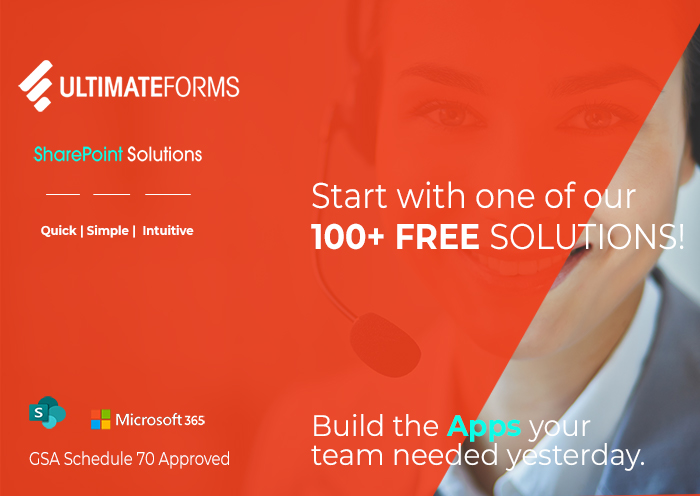
Ultimate Forms: Your Tool for Enhanced SharePoint Functionality
Ultimate Forms, SharePoint Enhancement, Custom Solutions
If you're delving into the world of SharePoint, Ultimate Forms is a name you need to know. This innovative tool is designed to elevate your SharePoint experience, making it more flexible, dynamic, and tailored to your specific needs. Let's explore what makes Ultimate Forms an essential asset for anyone looking to maximize their SharePoint potential.
What is Ultimate Forms?
Ultimate Forms is a powerful add-on for SharePoint
Ultimate Forms is a powerful add-on for SharePoint that allows you to create custom forms, automate workflows, and manage data more effectively. It's designed to enhance SharePoint's native capabilities, making it easier for you to build solutions that are perfectly aligned with your organizational requirements.
30-Day Trial and On-Premises Option
One of the standout features of Ultimate Forms is the 30-day free trial, giving you full access to its capabilities without any commitment. This trial period is crucial for you to explore and understand the tool's potential in your specific environment. Additionally, Ultimate Forms offers the flexibility to be deployed on your own server. This means you can work with the application in your controlled environment, ensuring it aligns perfectly with your organization's IT policies and infrastructure before making any long-term commitment.
Access to Free SharePoint Solutions, Webinars, and Documentation
What sets Ultimate Forms apart is its functionality and the wealth of resources available to its users. The application comes with an array of free solutions that can be leveraged to address common business scenarios. These pre-built solutions can significantly reduce development time and provide you with a solid foundation for your custom applications.
Furthermore, Ultimate Forms offers a series of webinars that provide insights, tips, and best practices for utilizing the tool effectively. These webinars are a great way to stay informed about the latest trends and techniques in SharePoint development.
Last but not least, Ultimate Forms is backed by comprehensive documentation. Whether you're a novice or an experienced SharePoint developer, these resources are invaluable in helping you get the most out of the application. From step-by-step guides to detailed how-to articles, the documentation covers every aspect of Ultimate Forms, ensuring you have the support you need to succeed.
Our journey through building a custom LMS using SharePoint and Ultimate Forms demonstrates the immense potential of these tools to revolutionize employee training. Tailored to your organization's specific needs, this LMS solution promises a dynamic and engaging learning environment.
Stay ahead in the HR tech curve by subscribing to our channel for more insightful content on SharePoint HR solutions. Try building your own LMS using our guide and share your experiences with our community!
