I’ve been updating the tutorials on the Print and Export feature in Ultimate Forms, which has given me an opportunity to reacquaint myself with how cool it is.
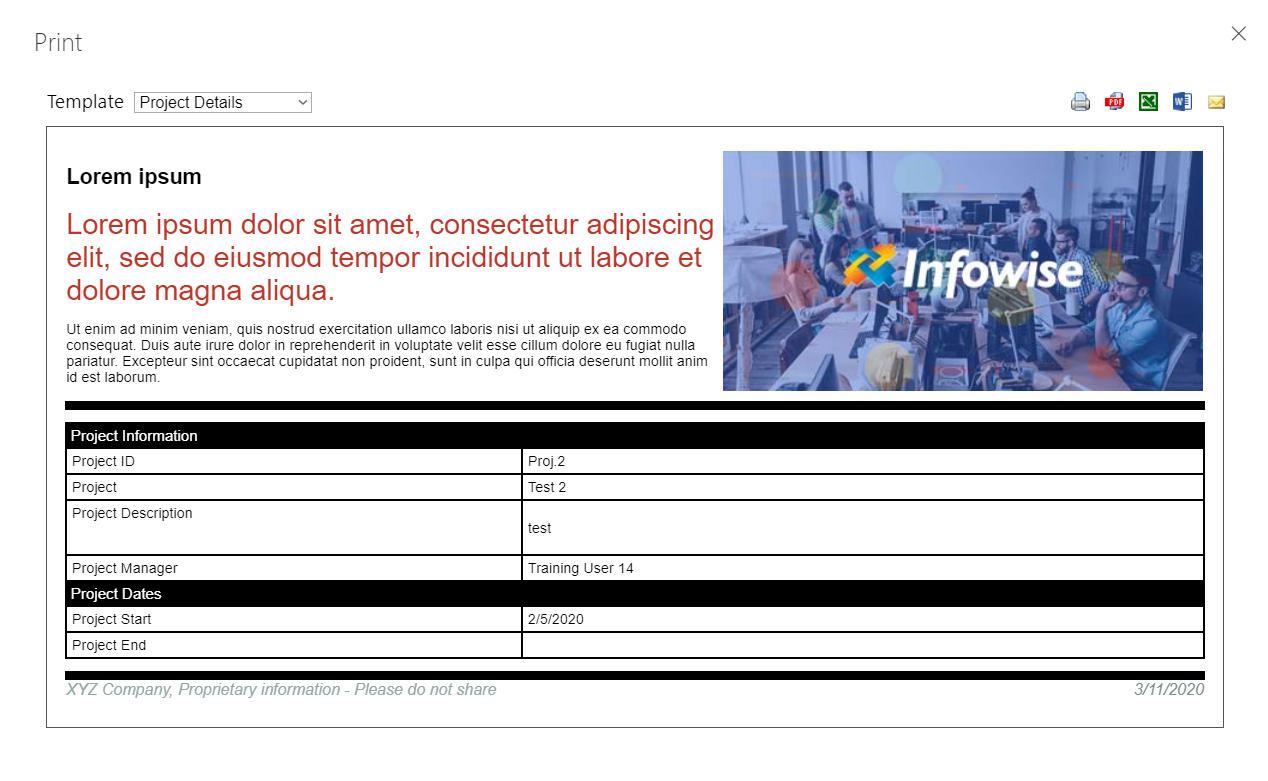
If you’re not familiar, here’s a quick overview: The feature allows you to create templates for anything from a simple printed table to very unique and brand-specific reports, invoices, or other documents.
You can work with whole lists, list items, or even calendars. At its simplest, it’s as easy as selecting field names from a menu.
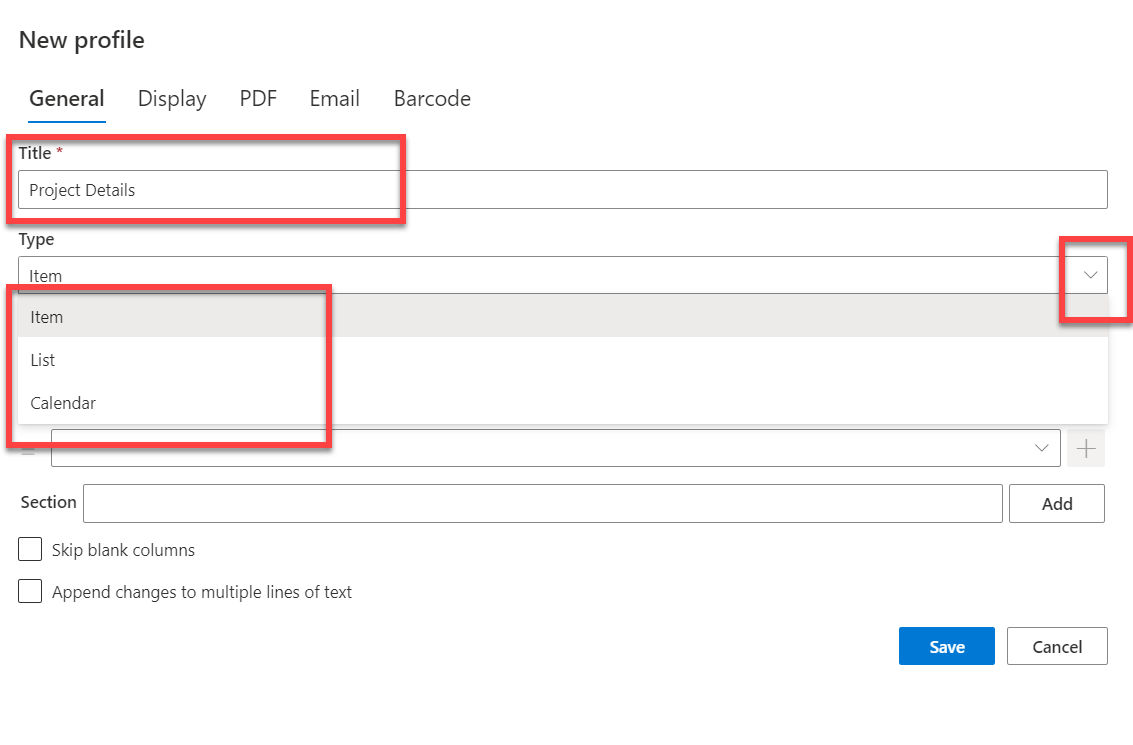
Add a custom header and footer and adjust the look and feel for fonts and font sizes, colors, and even images using a standard rich-text format editor. You can also adjust margins and the orientation of the printout and make it ready for exporting as a document or email.
You can also work from scratch to create exactly the artifact you need, using your own custom formatted HTML and styling. This gives you maximum flexibility for matching any corporate brand guidelines you might need to adhere to.
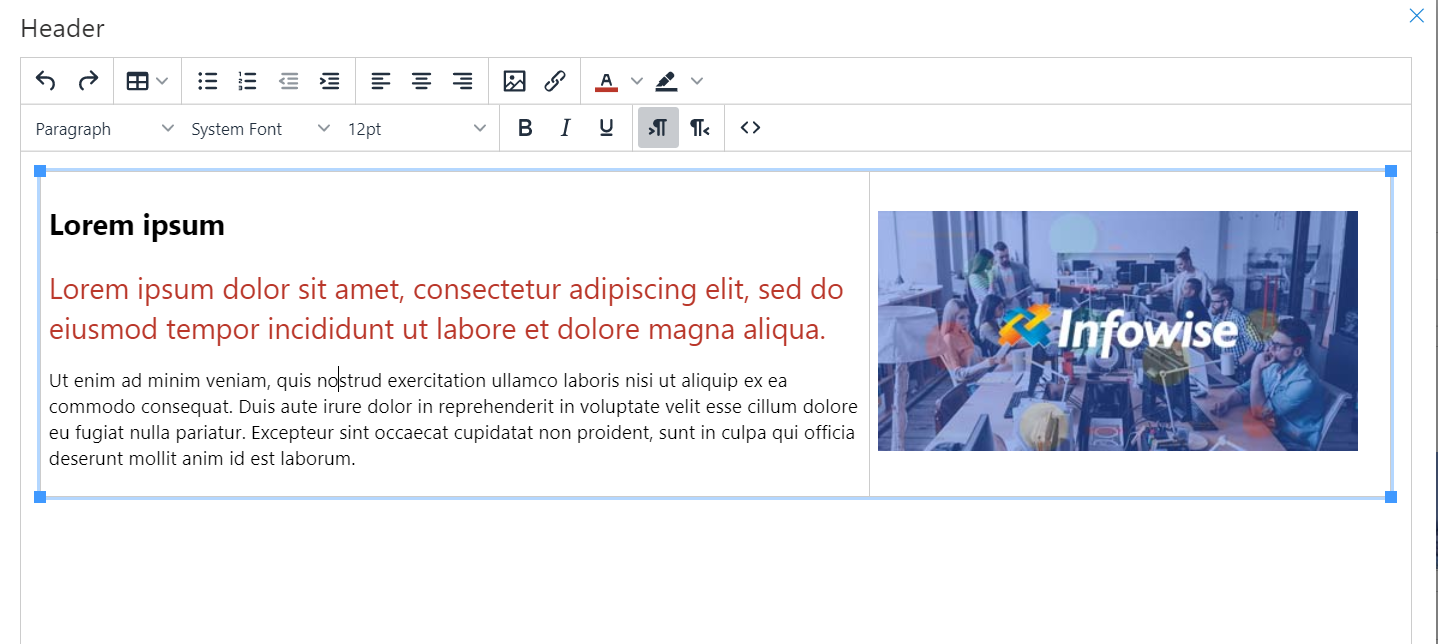
Another nice feature is the ability to have a barcode or QR code automatically generated and added to your custom template. This can be handy if you’re printing out inventory lists or doing other tracking activities that need a easy reference.
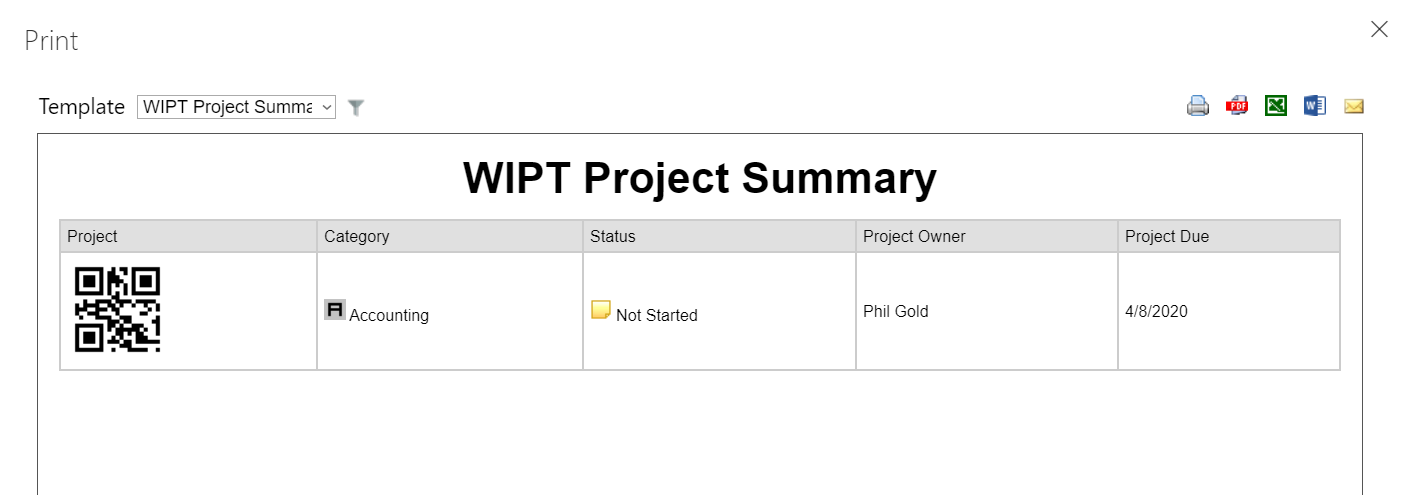
This all becomes even more powerful when you start incorporating printing and exporting into your workflows. Do you need to send out invoices to your customers? Why not create an Action which starts automatically when a sale occurs that then sends out a preformatted email to your customer with pricing and payment information dynamically added from your data?
The possibilities are endless – all it takes is some imagination! Check out this feature today and start making your printed documents and reports not only automated, but also more pertinent, more info-packed and more eye-catching!
For more information, check out these tutorials:
Introduction to the Print & Export feature (video)
Custom Print Headers and Footers
