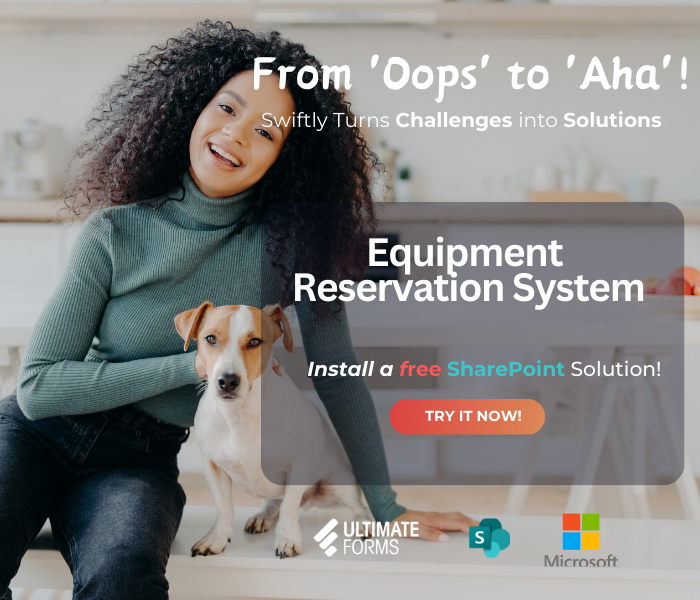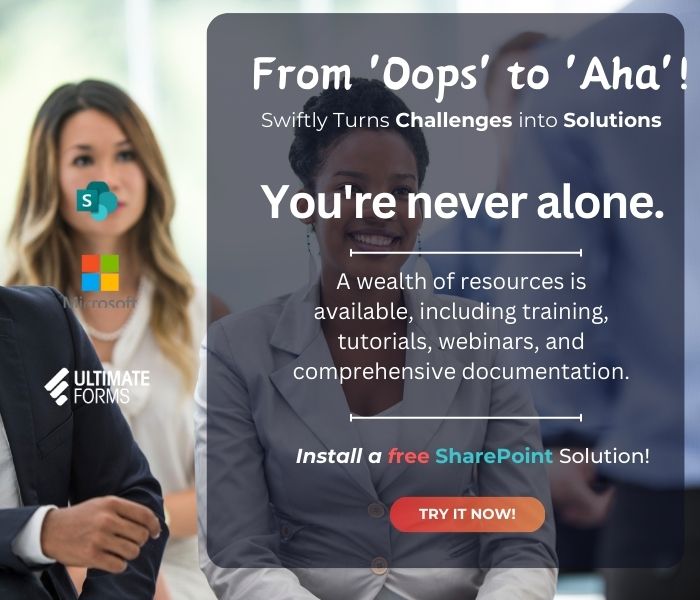Hello there! If you're on a quest to make your SharePoint experience not just better but outstanding, you've come to the right place. Are you a seasoned SharePoint user or just getting started? Either way, you'll find valuable insights here. For the experts among you, feel free to jump straight to the advanced sections to uncover the deeper capabilities of Infowise Ultimate Forms.
Let's dive into the world of Infowise Ultimate Forms, a powerful tool designed to elevate your SharePoint sites beyond the out-of-the-box functionalities. Infowise Ultimate Forms offers a suite of features that transform SharePoint into a more dynamic, flexible, and accessible platform, making it ideal for businesses looking to automate processes, enhance data management, and streamline their operations without extensive coding.
Getting Started with Infowise Ultimate Forms
Embarking on your Infowise journey begins with understanding its core components and how it integrates seamlessly with SharePoint. Infowise Ultimate Forms is built to complement SharePoint's capabilities, enabling users to create custom lists, forms, and workflows that cater to complex business needs.
Initial Setup
Setting up Infowise Ultimate Forms is straightforward. You simply use the wizard to install the app on your site. This process integrates Infowise's capabilities directly into your SharePoint environment, making its features readily accessible.
Navigating the Interface:
The Infowise Ultimate Forms dashboard is intuitive and designed with the user in mind. Upon accessing Infowise from your SharePoint site, you'll find a comprehensive menu of options ranging from creating custom forms to setting up advanced workflows. The interface allows you to navigate through the functionalities easily, providing tools and templates to get you started quickly.
Mastering the Basics: Custom Forms and Simple Workflows
One of the first steps in leveraging Infowise Ultimate Forms is to customize your SharePoint lists and forms. Infowise provides an array of field types and design options, enabling you to create forms that are not only functional but also intuitive and user-friendly.
Creating Custom Lists and Libraries:
Begin by designing lists that capture all the necessary information your business process requires. Infowise enhances this process by offering additional field types and configuration options, making your lists more detailed and tailored to specific needs.
Basic Form Customization:
With Ultimate Forms, you can transform the way forms are filled out and viewed. Utilize the drag-and-drop form designer to add, arrange, and customize fields. Incorporate conditional formatting to make your forms dynamic, showing or hiding fields based on user inputs.
Introduction to Simple Workflows (Actions):
Automate your routine tasks with Infowise's easy-to-use Actions tools. With just a few clicks, you can set up notifications, create approval processes, and link your forms to workflows. These basic workflows are crucial for streamlining operations and reducing manual efforts.
Leveraging Infowise Resources for Empowerment
As we wrap up our introduction to Infowise Ultimate Forms for SharePoint's transformative capabilities, it's clear that the journey to mastering this platform is exciting and filled with potential. While delving into the technicalities may seem daunting initially, remember that you're not alone in this journey.
Infowise Ultimate Forms is about the tools it provides and the extensive support and learning resources available to you. Whether you're a SharePoint novice or looking to expand your expertise, Infowise offers a variety of ways to enhance your skills and knowledge.
Webinar Tutorials: Your Learning Companion
One of the most effective ways to get up to speed with Infowise Ultimate Forms is through our how-to webinar tutorials. These sessions are designed to walk you through various features, from basic setups to more complex functionalities. Led by experts, these webinars offer insights and tips that are invaluable for both new users and seasoned professionals looking to leverage Infowise to its fullest potential.
- Comprehensive Coverage: Our webinars cover a wide range of topics, ensuring you have a solid understanding of how to effectively use Infowise Ultimate Forms and SharePoint solutions to enhance your SharePoint experience.
- Interactive Learning: Live demonstrations and Q&A sessions provide immediate answers to questions, making the learning process both engaging and practical.
- Accessible Anytime: Did you miss a live session? No worries. All webinars are recorded and accessible 24x7, allowing you to learn at your own pace and revisit topics as needed.
Empower Yourself with Infowise Resources
Besides webinars, Infowise provides an extensive library of training, tutorials, and documentation. These resources are meticulously designed to empower you with the knowledge and skills to transform your SharePoint sites effectively.
Start Exploring Today
Visit the Infowise Training and Resources page to discover all the learning opportunities that are available to you. Dive into tutorials, explore documentation, and sign up for upcoming webinars to continue your learning journey.
With Infowise Ultimate Forms , you have the tools and support to make your SharePoint experience not just better but extraordinary. Take advantage of these resources and unlock the full potential of your SharePoint environment. Empower yourself with knowledge, and see how Infowise Ultimate Forms can transform your business processes and workflows.
Begin your journey to becoming an Infowise Ultimate Forms expert today, and unleash the true power of SharePoint in your organization.