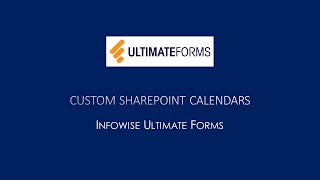Webinars
SharePoint AI Form Building
Building custom forms using the power of AI is an exciting new opportunity. We can speed up the development process as well as provide user friendly AI form features for better results.
Using Ultimate Forms, creating new forms with as many 50 fields can be done in a few minutes with our new AI Form Generation Tool. Enter a prompt describing your use case, and the tool automatically generates pre-configured fields including dropdown choices and repeating lists to match your business needs.
Please join us as we demonstrate the power of AI Form Creation using Ultimate Forms. Learn how to be efficient and effective when creating forms by using the power of AI:
- Repeating sections
- Summary columns
- Column permissions
- Advanced validation rules
- Dynamic rules and default value rules
- Advanced modern forms
After the webinar, you can download the complete solution and try it yourself!
May 16th, 2024, 11:00 AM Eastern
What is right for you?
Online Trial
Not ready to install yet? Create a trial site in our environment
- Full control of the site and its settings
- Optionally pre-install one of our solution templates
- Site provisioned instantly
- Automatically removed after 30 days
- Available to everyone!
Installation
Install in your own environment, on Microsoft 365 and on premises
- Start working with real users and data
- Install online or on premises
- Register for 30 day trial
- Seemlessly convert to paid license
- Requires administrator permissions
Success!
Download link has been emailed to .If you do not receive it within 5 minutes, please check your spam.
The link is valid for 72 hours.
If you are having problems, please contact us.
Error!
There was an error processing your request.Please contact us for further details.
Technical details: