Introduction
The Event Calendar web part in Infowise UltimateForms lets you combine and visualize events from multiple data sources in a single, interactive calendar view.
Unlike the standard SharePoint calendar, it offers color-coding, category filtering, progress bars for related tasks, and multiple display modes including Gantt and Year views.
This makes it a perfect tool for managing company events, team schedules, project milestones, or training sessions directly on your SharePoint site.
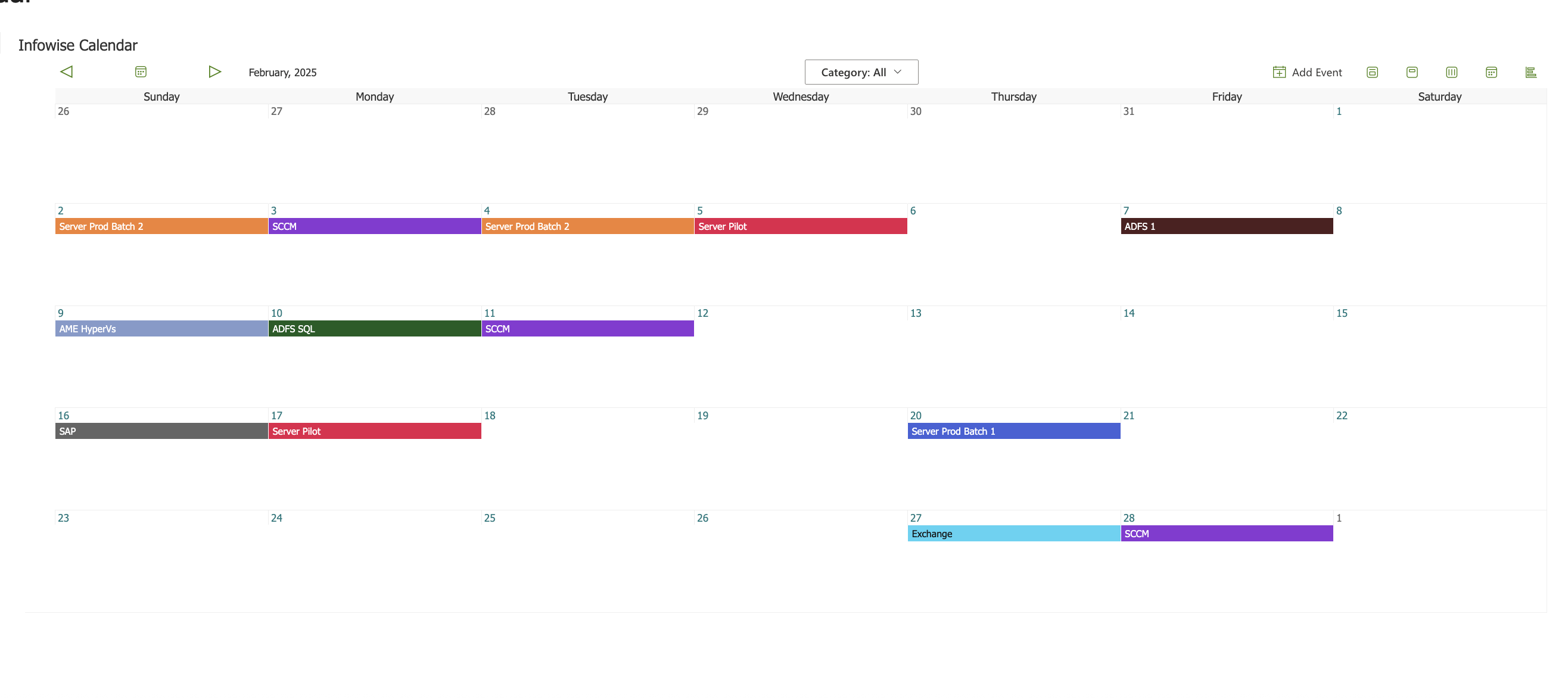
Instructions
Key Features
- Multiple data sources — merge events from any number of SharePoint lists, Exchange calendars, or external databases.
- Flexible views — switch between Day, Week, Month, Quarter, Half-Year, Year, or Gantt views.
- Color-coding — highlight events by category, list, or status for instant visual grouping.
- Hover details — display additional fields and information on mouse-over.
- Associated Tasks integration — display progress bars for linked tasks directly on events.
- Category filtering — quickly filter by department, event type, or any choice/lookup field.
- Modern and classic support — available both in SharePoint Online and On-Premises.
How It Works
The Event Calendar web part collects data from one or more connected sources.
Each data source can be assigned its own color and field mappings (Title, Start Date, End Date, Category, etc.).
When rendered on a page, all events are displayed together on a single interactive calendar:
- Hover over any event to view more details.
- Click an event to open its SharePoint form or associated tasks.
- Use the category dropdown above the calendar to filter by value.
Supported Views
| View | Description |
| Compact | Displays a small monthly grid with color-coded days. |
| Day / Week / Month | Standard calendar layouts similar to Outlook or SharePoint calendars. |
| Quarter / Half-Year / Year | Multi-month overviews displaying several mini-calendars side by side. |
| Gantt | Visualizes events as timeline bars over days/weeks/month. |
Typical Use Cases
- Company-wide events calendar (HR + Marketing + IT combined)
- Project roadmap with Gantt-style milestones
- Departmental training and vacation scheduling
- Resource and equipment booking
- Task progress tracking directly on calendar
Summary
The Event Calendar web part transforms SharePoint into a powerful scheduling and visualization tool.
By consolidating events from multiple sources and adding interactive views, colors, and task progress indicators, it turns your site into a dynamic planning hub for any business process.
In the following tutorials, you’ll learn how to set up your first Event Calendar, connect data sources, enable color-coding, and configure advanced display options.