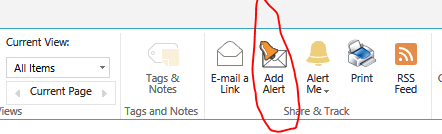Documentation
SharePoint UI Integration
Usage
Alerts integrates into the SharePoint menus in the following places:
or in the modern experience
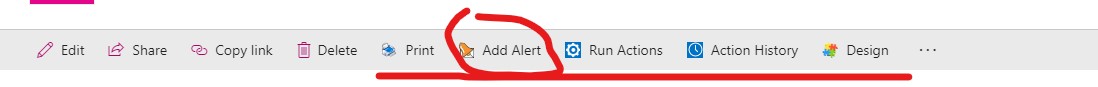
- List item context menu – enables adding alerts to that item.
- Folder context menu – enabled adding alerts for the folder and its contents.
- Item Display Form – enabled adding alerts to that item.
- List Ribbon – enabled adding alerts to items, folder or the whole list. The button under Items tab handles specific items/folders and the button under List tab handles the whole list
- Site Actions – enables managing existing alerts and adding alerts to any list. Not present in Office 365 app version.
- Site Settings – enabled managing existing alerts and adding alerts to any list. Not present in Office 365 app version.
NOTE: All menu buttons open the same Alert Settings page, but with different parameters. To add an alert to a specific item/folder, you must use the context menu or the display form of the particular item.
The Alerts Settings management page contains all the settings you can use to create precisely the alerts you need. The page is divided into sections, some are open and some are closed by default, so that the new user will not be intimidated by a complex user interface, but the more experienced users can easily access the advanced functionality. Use the Help icon to open section-specific help information.
Last modified: 8/21/2020 9:27 PM
Loading...
Add your comment
Comments are not designed to replace support calls. If you have a specific issue with one of our products, please send an email to support@infowisesolutions.com to open a support ticket.