Hi,
More and more organizations use SharePoint as a platform for internal systems. You see people building whole CRM, issue tracking and lead managements system using SharePoint lists and document libraries. At a fraction of the cost of a commercial application you are now able to build a fully customizable system, tailor-made for your needs.
The problems start when you want your mobile users to get access to that system. Although both SharePoint 2007 and 2010 have mobile support (and a much better one in 2010), it is still too rudimentary to be truely useful. In an effort to create a universally accessible experience, Microsoft created a simplistic mobile site, not utilizing the full potential of today's mobile devices, such as iPhones or Droids.
Smart List Mobile allows you to create an advanced user experience, but still preserve a simple user interface more suitable for mobile devices. By extending the capabilities of Smart List Pro, you can now create special mobile tabs, specifically made for the different kinds of mobile users you might have. So your field technicians and your managers get access to different sets of data and edit different columns of the same lists.
In our sample Support Center application, we will create two lists. One, based on a Contacts list, will hold the customer information, and the other, based on a Tasks list, will manage our support calls. Of course, you can create a completely different set of lists, based on your requirements.
Our homepage could look something like this:
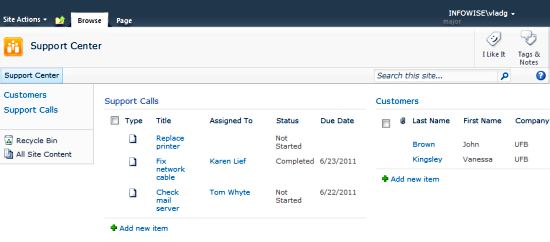
Now, we will add some tabs to the support call New/Edit forms to make the data entry easier and more structured:
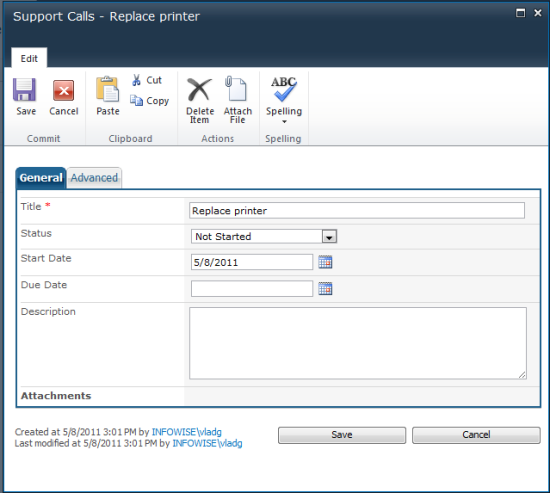
But when we enter the same pages using our mobile device, we see something completely different:
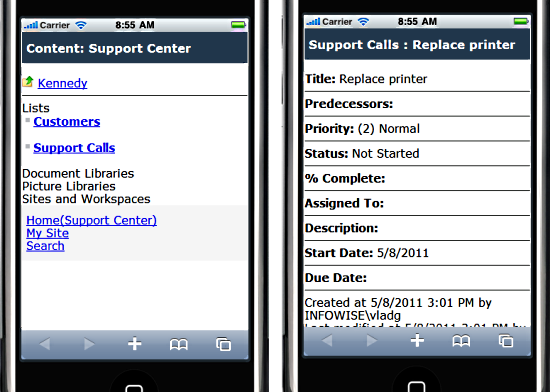
As you can see, the users see all the lists and document libraries in the site, even those that are completely irrelevant to them. The same goes for the list columns, in an advanced system a list such as Support Calls, could contain dozens of columns, with only a couple of those relevant to the mobile users.
Now let's see what Smart List Mobile could do.
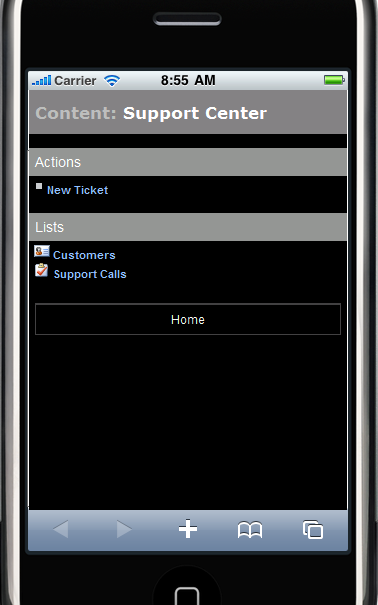
First of all, it applies styling to the whole site. By adding icons, removing clutter and changing the color scheme, it makes the page so much more useful (you can also specify your own custom styling if you like). Additionally, the Actions functionality allows you to create quick links to useful pages, such as creating a new support call.
But the real magic lies in the mobile tabs. Just like regular Smart List Pro tabs, the mobile tabs (which as actually created and managed by exactly the same screen) contain columns and permissions. You can assign just a subset of the list columns to each mobile tab, just the columns your mobile users will need to view or update.
You can create as many mobile tabs as you want, but only one is shown to the user. It is selected using permissions, only the most suitable tab, the one suitable for the current form, current user and passing the most conditions is selected. So for instance, here we assigned a tab for our field technicians:
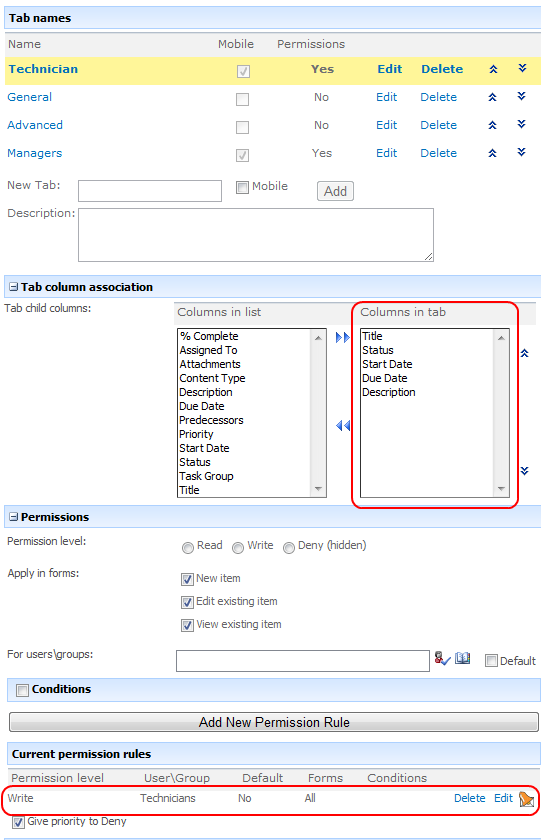
And here is the tab for our managers:
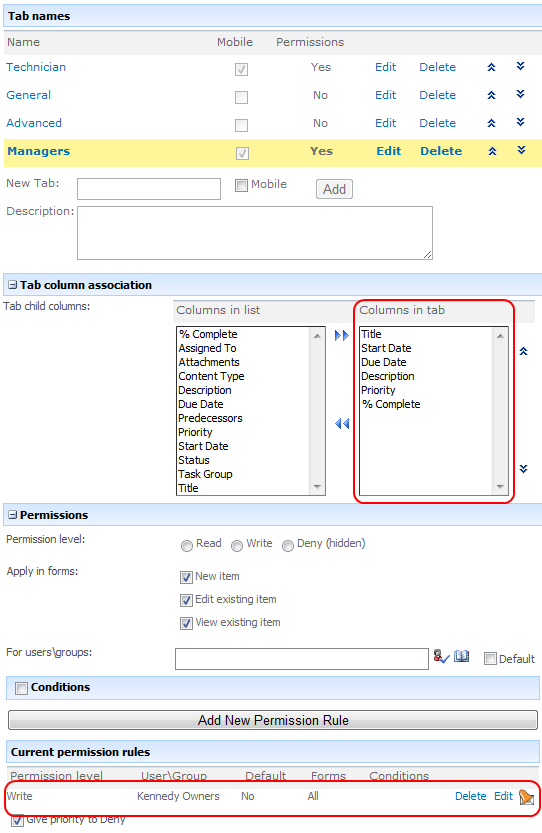
You can see that both the list of visible column and the permission settings are different.
Because the technicians only need to close the support calls, this is the actual screen they see in their mobile devices.
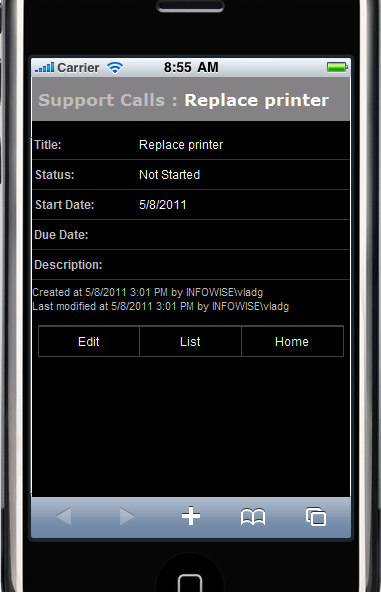
The managers need to edit additional columns of the support call, so their screen is a bit different.
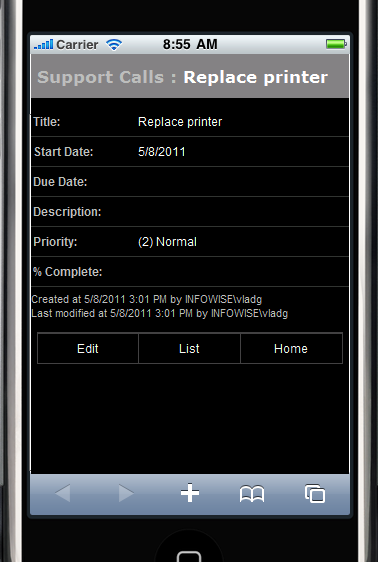
As you can see, you can create user-specific mobile interfaces in seconds. By keeping it stream-lined and simple, you can be sure your users will need the absolute minimal time to update the lists and spend the majority of their time doing their actual job :)
Get a free 30-day trial of Smart List Mobile and Smart List Pro today!
Add your comment
UltimateForms
100% No-Code Solution
It's never been easier, to create, innovate and share, all you need is your web browser!
Cost-effective
Address business process pain points immediately. Save time and money.
Fantastic Support Team
Facing difficulties installing the application? Contact our fantastic support team.

